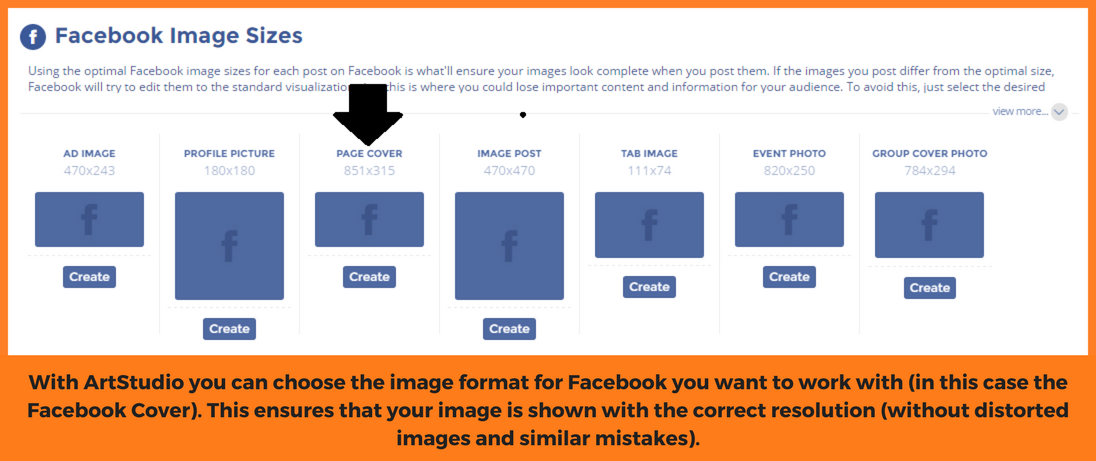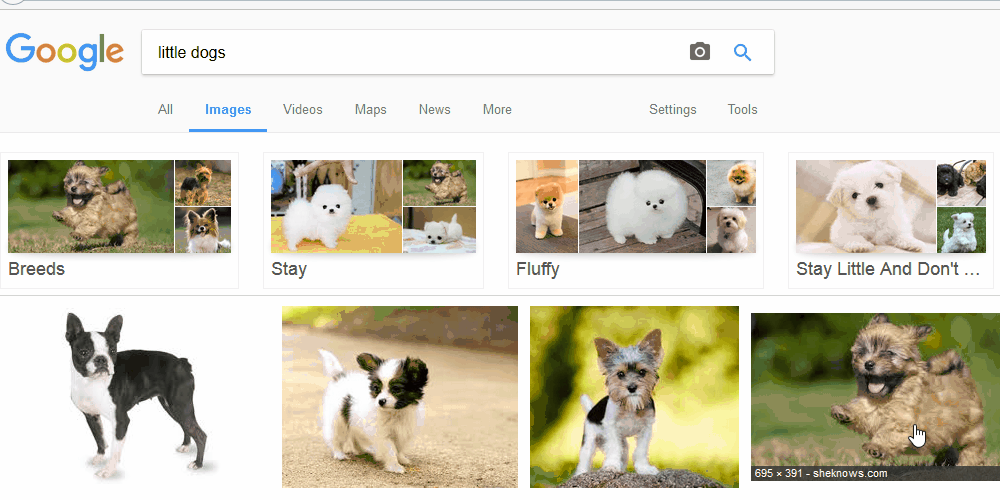A place exists on every Fan Page that is not always taken advantage of and used to reach its full potential: we refer to the Facebook Cover. This rectangle of 828 x 315 pixels is more important than you think since it’s the first thing people see when they enter your Page.
That is why we are going to show you in this blog 3 ways to take advantage of your Facebook cover in order to turn heads, promote your products, services or offers, reflect your company´s identity and a lot more. Now, without further ado, let´s get to it!
1- Use Your Facebook Cover To Promote Your Products, Services or Agenda
As we explained above, the Facebook Cover is rarely used for it´s full potential. And one way to counteract this is to use it to promote your products or special events (Christmas promotions, Father´s Day, etc.) offered by your business days before.
The idea is to place high-resolution images of your products or most recent collections on your Facebook Cover in a dropped down menu or in an elegant and attractive fashion. This way you achieve two objectives: you grasp the attention of your users and promote your merchandise.
TIP: To achieve the best results we recommend you use ArtStudio, our online image editor that allows you to choose the format you need (in this case, the Facebook Cover). This way you are sure to have the perfect image resolution and it will be displayed correctly.
2- Choose An Image Cover That Reflects Your Values Or The Identity Of Your Company
Another way to maximize your Fan Page cover potential is to choose images in high resolution that reflect the values of your company. That way, if you have a restaurant, you can choose a bright image with warm colors displaying people enjoying a delicious meal.
People identify what they see in photographs rapidly and get carried away by their emotions (even unconsciously). That is why this technique is very effective so you can transmit the values of your company, since: “An image says more than a thousand words”.
TIP: To get the most out of this option, we recommend that you include the logo on your cover.
If you choose to do this with ArtStudio, please follow the next steps:
- Choose the format you wish to work with
- From the Image Editor choose the Image tab
- Then, click: upload an image, to upload your logo
- Finally, include it in the composition (on the side or where you think it looks better) and then continue editing your image (change the background, add text, etc.).
3- Take Advantage Of Your Facebook Cover And Place Images That Produce “Stopping Power”
Choose an impactful image since this usually works to grab the attention of Social Networks, because when people navigate, they wander and are only attracted to striking and forceful stimuli (like a great image on a Facebook Cover).
The idea is to achieve the desired Stopping Power, meaning, the capacity that certain sticking Social Media images achieve in order to grab the user´s attention and get them to take a look at a particular publication, amid the incessant flow of information on the Newsfeed.
This is more important if we consider that the image on the Facebook Cover is used on Facebook Ads… And that is why it must be eye-catching!
TIP: In order to find images without copyrights take a look at some of the free online image banks. You can also find images on Google and use Search Tools to find “Copyright use” and then click on the box “Labeled for Commercial Reuse”, as shown on the following GIF:
That is all for today! We hope these tips have helped you take advantage of your Facebook Cover in terms of design and communication.
To expand on these topics, we recommend you read the following articles on our blog:
- How can I add a watermark automatically to my images?
- How can I upload several images to one publication on Facebook or Twitter?
Did you like this blog post? Which tip was most useful? Please give us your comments! And please remember to share this post with all your contacts. See you soon!