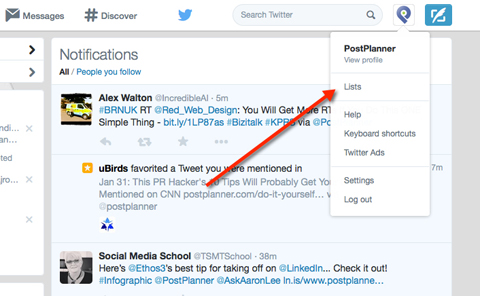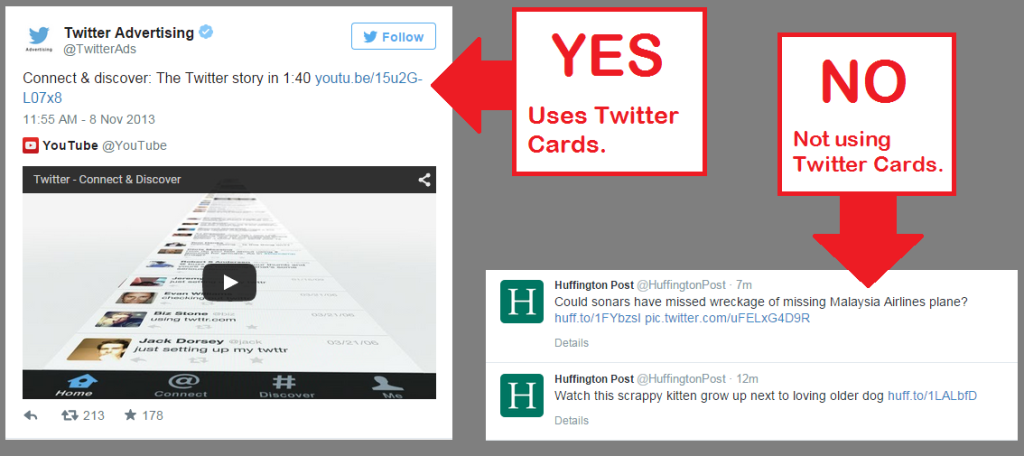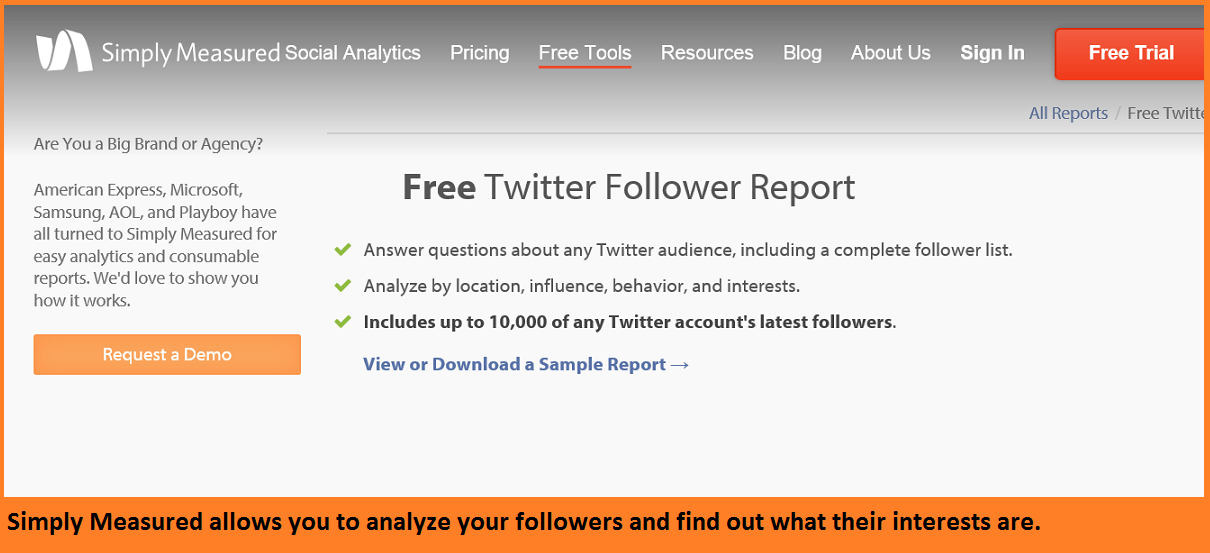Are you sure you’re taking full advantage of your Twitter account’s potential? Wouldn’t it be nice to save time and work by streamlining your Twitter process? Now that you know the basic tips, in this blog post we are going to go a little bit deeper and give you 14 Tips to Manage Your Twitter Account More Effectively.
1) Pin Your Best and Most Recent Content to Your Feed
Twitter now gives you the option to ‘pin’ a tweet to the top of your timeline. When your content is ‘pinned’ all your followers can see it when they go to your twitter stream. It’s a good idea to pin your most recent and important posts, so that new followers can see it right away and until you decide to unpin it. Also, did you know that if you pin GIFs they will automatically play when someone goes to your profile?
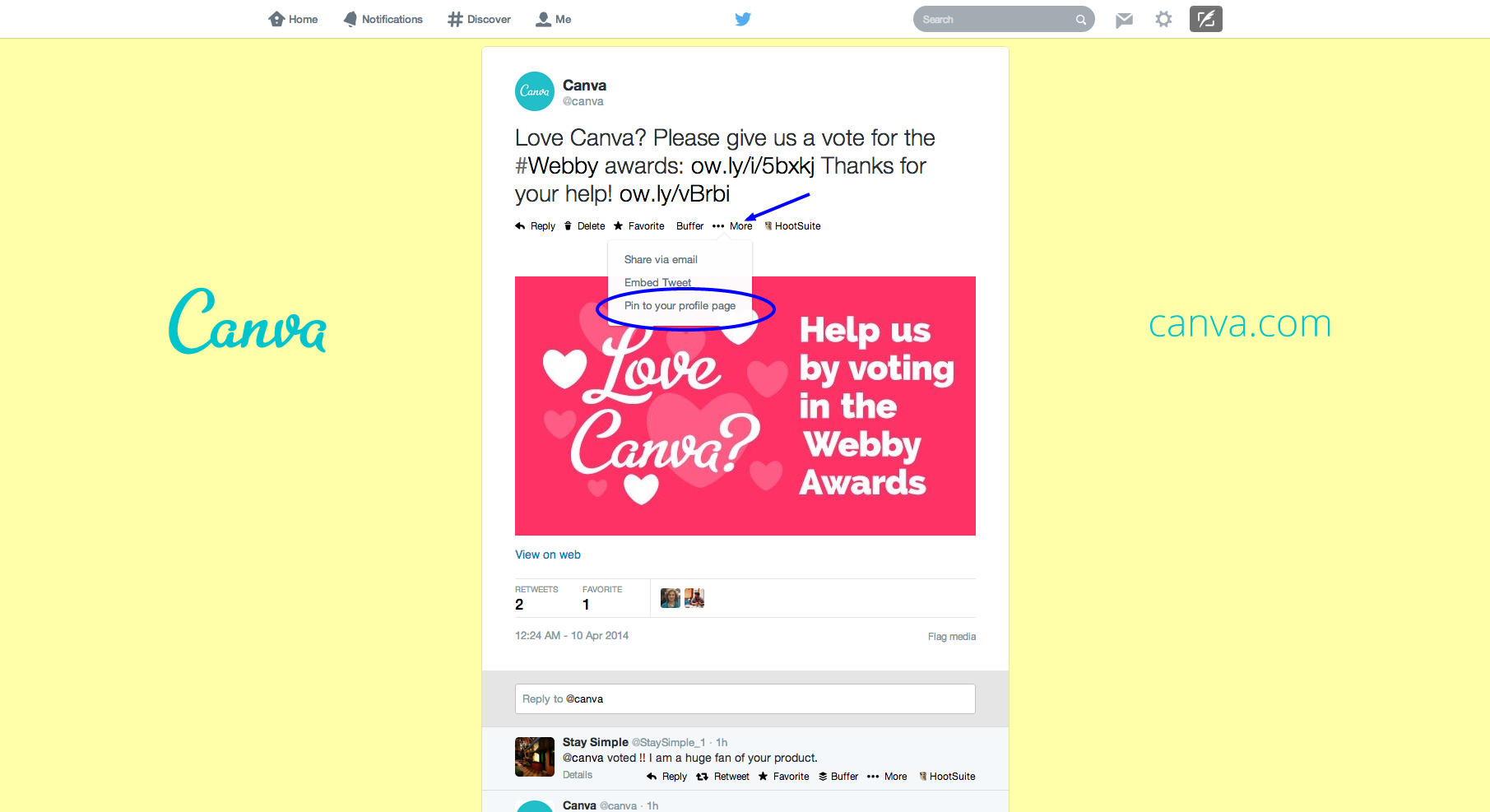
2) Keep Track of Engagement
This is really important if you want to manage your Twitter account effectively. It’s necessary to see whether or not your followers are engaging with your posts or not. Are you getting retweets and favorited as often as you would like?
Check your Twitter Analytics frequently and analyze which content receives the most engagement and which content does not. Focus on the content that does and reconsider changing your content strategy if your posts have low engagement. If your posts are getting low engagement, you might also want to re-think your titles. Check out this blog post to learn how to write kick-ass blog titles and entice your followers to click!
3) Set up Twitter Lists
Lists on Twitter are great for organizing and reaching out to influencers. First, start making lists to organize your feed. To do so, just go to someone’s profile, click on “Settings” then “Add or Remove from lists.” You will have the option to create new lists. Some ideas for creating lists for your business could be organizing them by:
- competitors
- customer relationships
- industry leaders
- trends
- employees/team members
- events
- blogs you like
- your biggest fans
Secondly, you can use lists to find influencers in your industry. Once on someone’s profile you can see the lists that they are apart of by clicking on “Lists” then “Member of”. See what other lists they are apart of and find other really influential people to try to reach out to.
4) Use Awesome Hashtags
Hashtags are extremely useful for finding your target audience, participating in online conversations centered around shared interests, and getting new people to see your content. Also, tweets with hashtags get twice as much engagement! However, it’s important to understand that there is a science behind using hashtags, how many, how long, how to find them and how to analyze them. We cover all of that, plus give you really useful tools in our blog post The Ultimate Guide to Using Hashtags.
5) Be Selective with New Followers
Yes, growing your followers is important, but it’s useless to have gain new followers if they aren’t really interested in your business or industry. Thankfully, there are apps like ManageFlitter that let you search for a certain demographic of users. For example, people who tweet in “XXX language”, who have “XXX keyword” in their bio, are included in over 50 lists, etc. Bottom line, gain followers who will be interested in your content, and therefore will engage in you content.
6) Take Advantage of Direct Messages
Even though DM’s have gotten a bad rap, if you use them correctly they can be extremely effective for your marketing campaign. It’s important to segment your audience and send very specific, relevant messages to your users. For example, to promote specific webinars, events, promos, etc. Some ways to make your DM campaigns more effective: Include added value in your messages, and personalize it to include the person’s first name. Beware of using spam words “free” or “click here” as users might not trust them and/or will be deemed as spam in email platforms.
7) Use Postcron to Schedule Your Tweets
This works great, especially if you manage more than one Twitter account. You can use Postcron to schedule tweets throughout the day, and even set up Predetermined Publishing Times to start scheduling your tweets more efficiently and during times that when your audience in online most.
8) Activate Your Twitter Cards
This awesome new Twitter feature allows you to include more information about your posts, pictures, videos, or app explanations. By activating Twitter Cards you are increasing your chance of getting retweeted or favorited. Check out our Guide to Using Twitter Cards.
9) Check the Growth and Decline of Your Followers
Check to see if you are gaining or losing followers. Use this information to adjust and manage your Twitter Strategy accordingly. Twitter Analytics allows you to perform this task frequently, and for free!
10) Know Your Audience
Get to know not only when your followers are online, but also what they like and are interested in. If you find that they are not interested the types of things you are tweeting you will need to reach out to new followers. Use a tool like Simply Measured to find out information about location, influence, behaviour, and interests.
11) Monitor Your Keywords
Think of keywords related to your brand, product, or service. It’s worth keeping track of how these words are used over the internet in order to boost your SEO success and ROI. Use tools like Buzzsumo to see reactions, and posts related to your keywords across the internet.
SproutSocial is another great tool for monitoring keywords.
12) Clean Up Your Account
As time goes one you will start to get fake or inappropriate followers. It’s important to clean up your account every once in awhile, probably once a month. Some users might have spammy tweets, or not very many followers themselves, or be without a profile picture. In these cases, use tools like Unfollowers.com to detect and remove these people.
13) See What Your Competitors Are Up To
Want to gain more followers that will be interested in your content?? Yeah, we thought so! A great way to find just those people is to take a look at who’s following your competitors. Try following some of them and when they follow you back, you will probably see a boost in engagement. Crowdfire (previously JustUnfollow) has a feature called Copy Followers that allows you to enter any Twitter account in your field and they put together a list of its followers for you. This is a great way to find a targeted audience that is active and engaging.
14) Reshare Your Content!
Do you have lots of articles that are still relevant to your followers. Twitter is a great platform to reshare evergreen content since your old followers may have missed it or forgotten about it, and your new followers have never seen it! It’s a good idea to create a content calendar for re-sharing your old content. For creative ways to repurpose your content check out this blog post.
Wrap it up!
We hope that you can apply some of these tips to your social media marketing strategy for your business, brand or personal account. Taking an active role to manage your Twitter account will help you reach your followers more effectively.
Let us know which tip you haven’t been using already or if you have any others to offer! Look forward to hearing from you! Thanks and don’t forget to share this post!