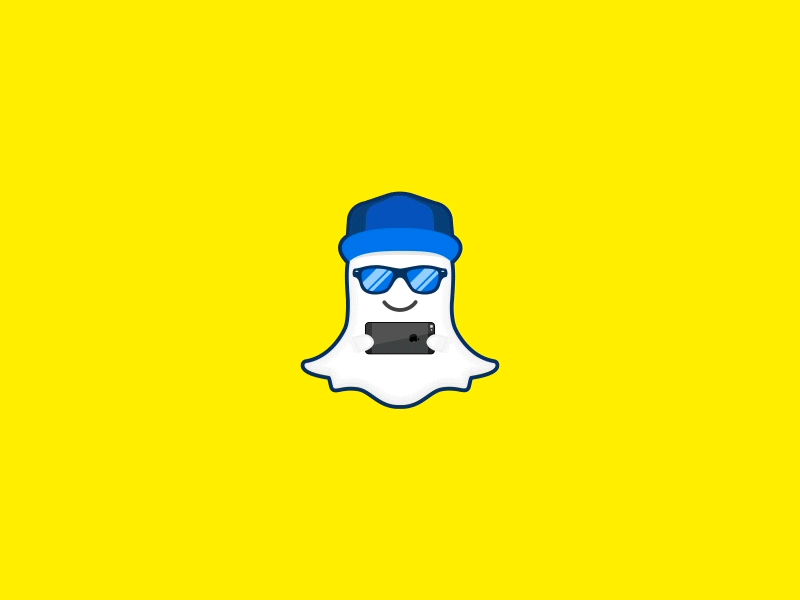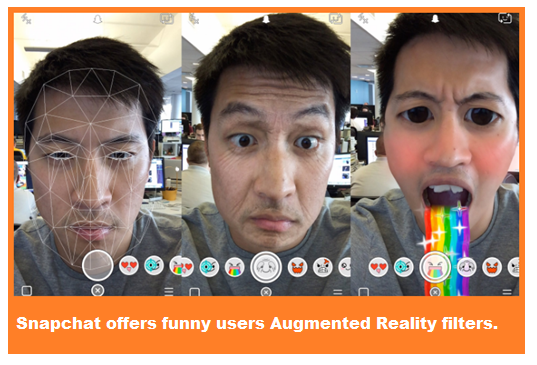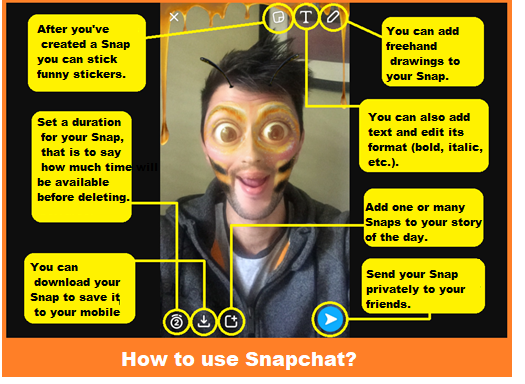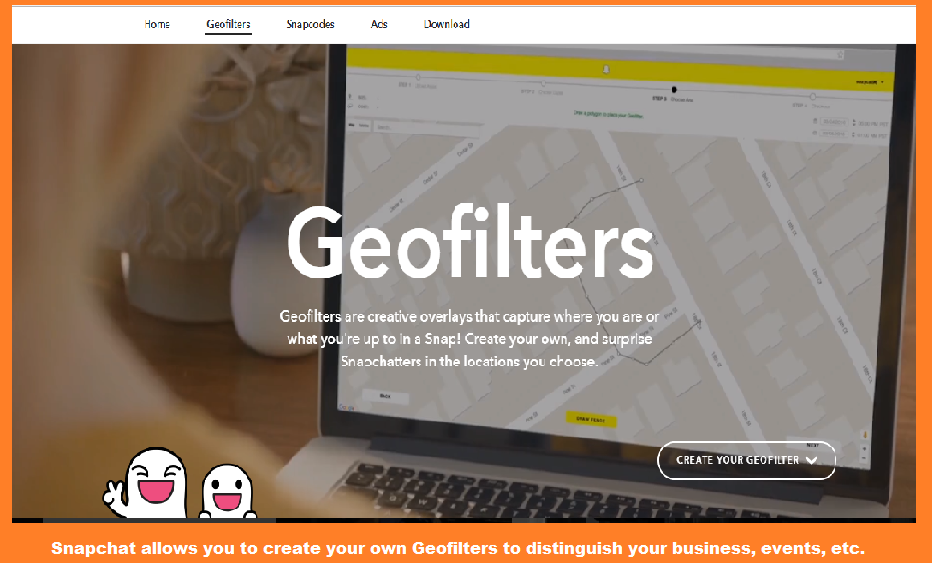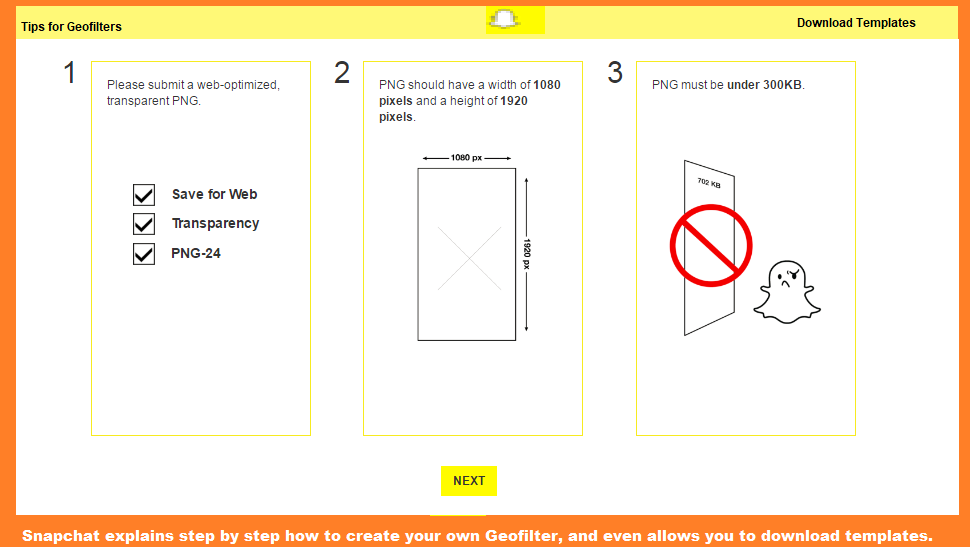The most innovative companies know that Social Media Marketing is the most effective way to connect with the audience. Many of them turn to Snapchat for Companies, due to the great advantages that this Social Network offers to businesses. What are they and how can you take advantage of them? That’s what we’ll talk about today.
In this post you will find everything you need to know about Snapchat for Companies, and for this we will start from the beginning. What is Snapchat? What is its importance in statistical terms? How can you use it, what is the best advice? All this we will see next. Here we go!
All you need to know about Snapchat for Companies to Boost Your Business
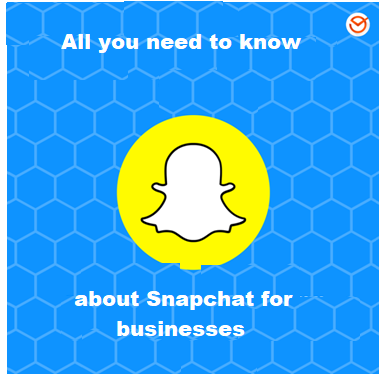 What is Snapchat?
What is Snapchat?
Among the most important social networks of today is in turn one of the newest: Snapchat. It was created by Evan Spiegel, Bobby Murphy and Reggie Brown at Stanford University (California) and launched in 2011.
Its two main features are that everything shared by users disappears from the servers after a time determined by themselves, and the emphasis placed on the multimedia content generated by users and intervened with stickers and image filters and video.
In terms of Digital Marketing and as we will see later in the statistics section, Snapchat is a particularly effective channel for reaching the Millennials segment, that is, those who reached adulthood after the year 2000 (with ages between 15 and 29 years approximately).
Indeed, the bulk of Snapchat’s users are Millennials, that is to say, a young audience. For this reason, if your products are oriented to this sector, we strongly recommend you consider incorporating this Social Network into your Social Media Strategy.
Top Features of Snapchat:
- The contents are ephemeral: they disappear after a time programmed by the users.
- The supports used are the image and video.
- Its technology is highly innovative and includes the use of Augmented Reality.
- Its distinctive proposal is the use of Filters and additions to intervene photographs.
- Every day new filters are available in the application (which users expect anxiously).
- The contents can be shared in the profile of each user and also by private messages.
- The app that is available for Android and iOS.
A Look At Snapchat Statistics
Now that you know what Snapchat is about, let’s see what is the importance of this Social Network in numerical terms:
- Snapchat has more than 173 million active users every day around the world.
- 43% of Snapchat’s daily active users are in North America.
- Each second is shared an average of 9 Snaps.
- 33% of Snapchat’s daily active users are in Europe.
- 35% of users use Snapchat because content disappears from servers after a while.
- Snapchat’s advertising revenue for 2017 is estimated at more than $ 900 million.
- Daily Snapchat users visit the app an average of 18 times a day.
- 54% of US teenagers use Snapchat every day.
- By 2016, Snapchat had 1859 employees.
As you can see, the statistics show that this innovative social network focused on fun and that users can preserve their privacy grows more every day and is strengthened as the means of communication among the young.
Now we will review a fundamental concept to better understand what is one of the main features of Snapchat.
What are Snapchat Augmented Reality Filters?
Snapchat’s most innovative proposals undoubtedly include Filters with Augmented Reality. It is a technology that allows you to capture reality through a device (e.g. the cell phone camera) and add digital components such as animations, drawings, photos, text, etc…
So, Snapchat offers users the ability to discover new and fun video filters every day, which they can use in their contents. The options are wide ranging from distortions in the image and the voice to look like comic characters, to clothes and accessories that can fix in the videos.
How to use Snapchat for Business?
Now let’s take a look at what Snapchat offers to users when it comes to sharing content. As explained by the helpdesk, in this Social Network publications (whether photos or videos) are called “Snaps”.
Making a Snap is very simple; just open the application, as Snapchat opens on the camera screen directly, to simplify the use of the app. There a round button is shown: to make a photo simply press it once briefly; to make a video of up to 10 seconds must be kept pressed.
If you keep the button pressed for more than 10 seconds, you will take a Multisnap, which is a single video divided into two or more parts of 10 seconds duration. At the same time, at the touch of a button in the app you can switch between the front camera and the rear camera, allowing you to make videos richer.
After creating your Snap, you can include a great diversity of Augmented Reality Filters, as well as stickers, text, and even freehand drawings. At the end of your creation, you can download the result on your mobile, share it with your community as a Story, or send it to a contact by private message.
3 Brands that know how to take advantage of Snapchat for Companies
After learning more about how Snapchat works, let us now look at the brands that have perceived the enormous potential of this Social Network as a Marketing tool and have been able to use it skillfully.
Amazon
This online commerce giant decided with great success to accompany the launch of their Snapchat account with special offers and discounts for users following the company’s account. Since then Amazon offers exclusive promotions for its Snapchat followers.
Mashable
This Internet and entertainment news site not only publishes content related to new technology, but also uses Snapchat tools to broadcast live coverage of important events, such as the “Snowmaggedon”, the impressive snowfall in New York.
Taco Bell
The famous fast food chain Taco Bell used Snapchat with style and sense of humor, using the technology of Augmented Reality Filters to promote their own products. So, the Filter “taco face” was introduce which people could use on their faces, as a comic mask.
9 Tips for Using Snapchat for Business and Growing Your Business
1- Create and Promote your company’s Snapchat account
Once you have created your business account at Snapchat and you have optimized your profile (adding a photo, brief description and link to your website), it’s time to promote your account to attract followers. Promoting your account in different ways is essential if you want to build a meaningful community in Snapchat.
So, we advise you to post in your other Social Networks by promoting your Snapchat account and ask your friends, family and followers to follow it. We also recommend that you include the Snapchat button on your website and add the Social Network logo on your business cards, stationery and other offline spaces.
2- Customize your Profile
Unlike other Social Networks, Snapchat does not offer an extensive profile to personalize, although it does allow you to place some information. To get started, upload the profile photo of your account. To do this you must click the yellow square with a white ghost in the middle: to place your photo will appear as filling of said ghost.
You can upload your company logo from your gallery or take photos to create a GIF that will be your avatar. It should be noted that in Snapchat each avatar works as a QR code, in order that people can add to other users simply by pointing their Snapchat camera in the QR code.
As you use your account will appear different badges under your profile, (e.g. in relation to how many Snaps you are sending, or who have followed you, etc.), which will act as complementary information about you in Snapchat.
3- Interact with other Snapchat users
Snapchat offers you a wide variety of ways to communicate with other users, with the particularity that they are all private (except for the “Stories” function). These forms of communication are as follows:
Add Users: To add a user to your contact list manually, you must search for it by name or point your camera on its QR code. You can also connect to your contact phone book so that everyone with Snapchat is added to your community.
Send Snaps: You can exchange photos and videos with other users (this is the central activity of Snapchat). Keep in mind that if you take a screenshot of a photo or video, the owner of such multimedia content will be notified.
View Stories: You can view and respond to other users’ stories. The creator of History will be notified of both actions.
Instant messages: They are a very fast and effective way to communicate with any Snapchat user privately. When you respond to a Snap, or a Story, both responses will be sent in the form of an instant message. Users will be notified if you capture any instant message.
Send “Snapcash”: This option allows you to send money by Snapchat. To enable it you must go to Settings and link the data of your credit or debit card to your account. Snapchat recommends not using this feature with users unknown to you.
4- Defines the type of content you will share
It is very important to identify the purpose of your Snapchat profile. Will you share information daily with your followers? Is it where you will promote your new products? Or maybe you’ll be showing “behind the scenes” scenes about your business? At the same time, you must define the tone of your Snaps.
Establish the purpose of your account and the tone of communication you use will enable you to work in a more orderly way and raise the quality of your content. The idea is that you generate original and attractive content, which provides an added value or benefit to those who follow you and that promotes the identity of your business.
5- Take Advantage of Snapchat Stories
The Snapchat Stories are a compilation of contents published by each user. Each content disappears within 24 hours of its publication. To create your own story, you need at least one photo or video (called “Snaps”). You can add 3, 5 or all Snaps you want and delete them at any time.
After publishing your story you can see how many users have seen it and who have done it, which is an excellent data in terms of market research. Stories are an excellent way to show your audience how a day is in your business and to make known to your employees, facilities, activities, etc.
6- Create Geofilters to distinguish your business
One of the advantages of Snapchat is that it allows you to create Geofilters to promote your business in a visual way in the different locations that users explore through the app. Geofilters are superimposed images or logos that transmit where a user is located at any given time.
So, we recommend creating the Geofilter of your business, so that the logo of your brand appears in the place you want when users visit different locations in virtual mode. As you can see in the image below, doing this is very simple and explained step by step in the Snapchat tutorials.
7- Send private content to Loyal your Followers
An excellent way to keep your followers loyal and to give them an exclusive attention by following you in Spanchat at the same time, is sending them promotions, discounts and benefits via private message. You can also share exclusive content, such as news about your business, inaugurations, events, etc…
For example, clothing brand Rebecca Minkoff used her Snapchat account to send her followers a preview of her debut collection, even before making the official launch parades. This type of actions provides an added value and exclusive to the community of followers and, consequently, loyal them.
8- Advertise on Snapchat
According to the Snapchat team, there are 3 ways to advertise in Snapchat: The “Snap Ads”, the Sponsored Geofilters and the Sponsored Filters. Snap Ads are vertical videos in full screen, with a maximum duration of 10 seconds. In them you can add calls to the action to invite the users to see your proposals.
Snap Ads can include an audio track that plays automatically. for its part, Sponsored Geofilters allow users to send Snaps from specific locations, while enabling you to distinguish your business with a particular logo or image within the App Map.
Finally, the Sponsored Filters are technologically more complex, while their exposure and interactivity are very effective in terms of advertising. It’s about creating an Augmented Reality mask for users to play with and create their own Snaps (an example of this is the Taco Bell campaign mentioned earlier).
9- Partner with Influencers
We have already talked about the advantages of Influencer Marketing, and how resorting to a Micro Influencer can give your local business the boost it needs. For everything said in these posts, we advise you to use the fame and reach of an Influencer to promote your business in Snapchat.
To get the most out of this technique, you must identify an influencer that goes with your brand style, and propose a profit (e.g. free merchandise) in exchange for you periodically create Snaps that promote your products or the values of your brand. This will increase your popularity and attract new followers to your account.
As a conclusion to this article, we can say that if your business is aimed at a young audience or Millennial, it is highly recommended to take Snapchat to reach that sector of the audience. This will not only serve to promote your business and reach your target, but will give a fresh and jovial air to your brand.
To complement what we set out here, we recommend the following readings of our blog:
- What is Content Marketing and How Can You Take Your Business to the Top
- Boost your Company With Instagram for Business
- YouTube Marketing: How Video Advertising Can Help Your Business?
We hope this blog post has been useful for you! Does your business already have a Snapchat account? Which of the tips that we have given you in this article has been more profitable? Tell us your opinion! And please remember to share this information with all your contacts. See you soon! 😉