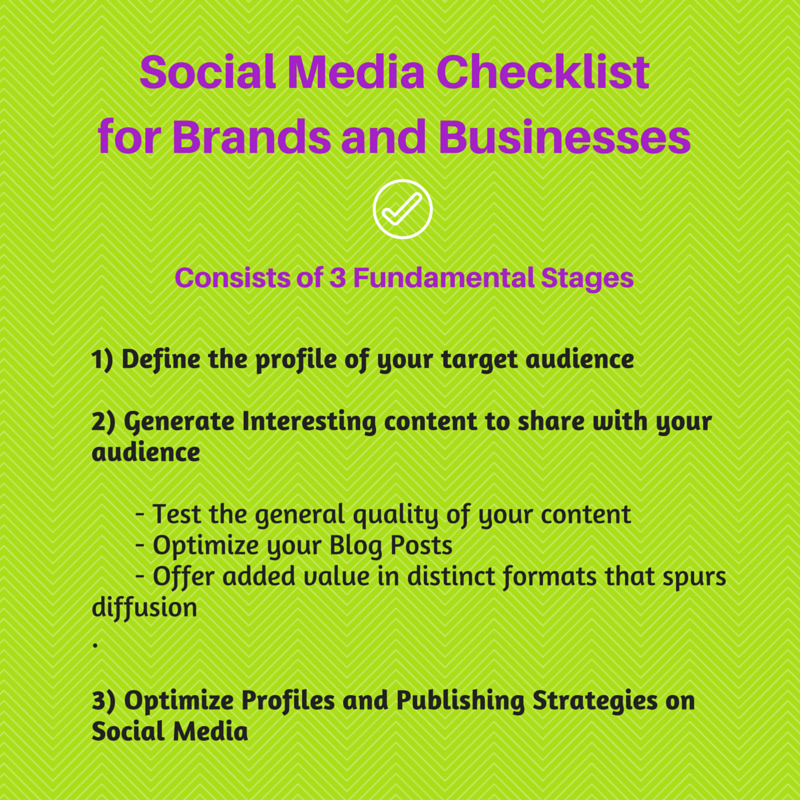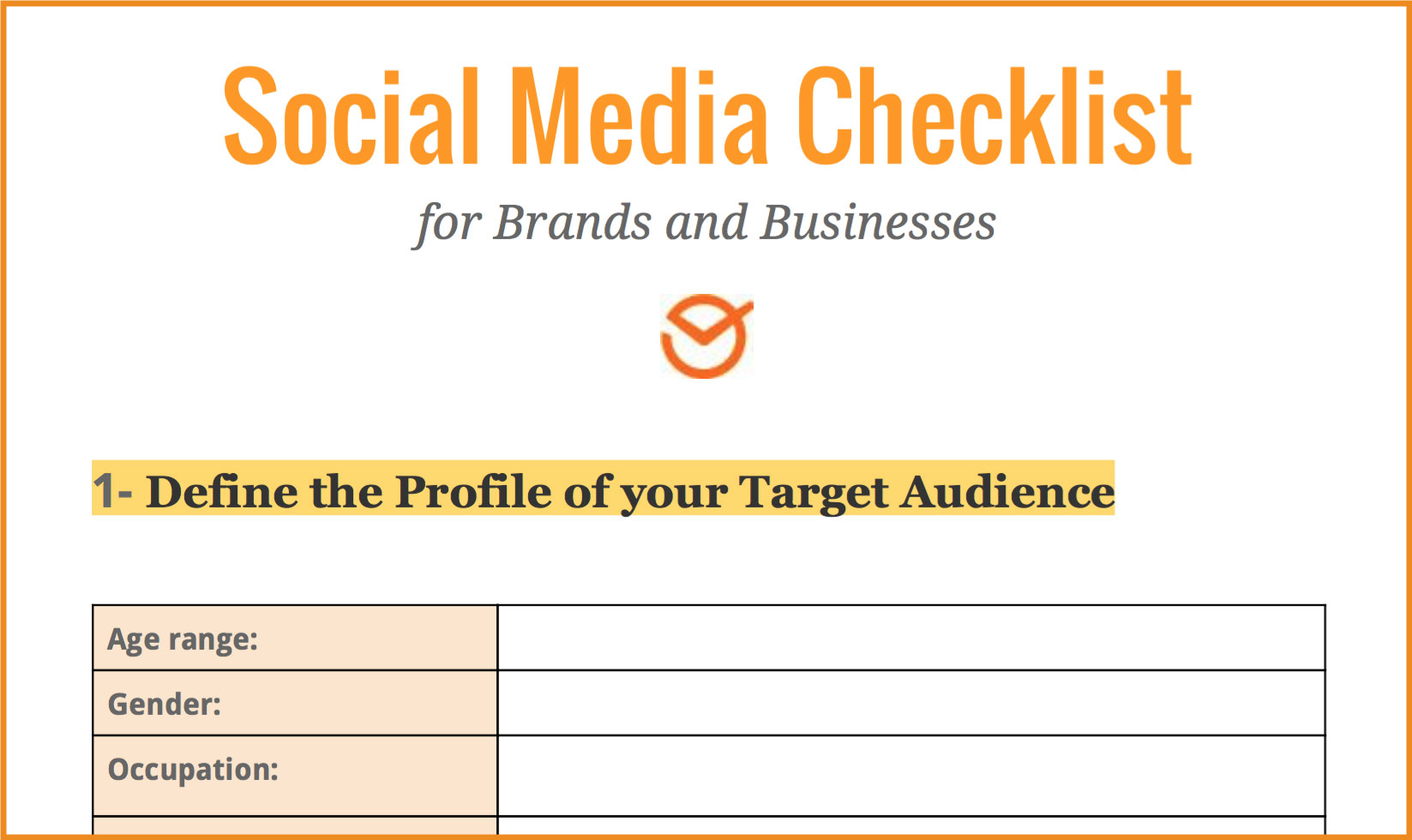As you know, our intention from the Postcron blog is to offer you tools and tips that are easy to apply, so you can immediately start implementing them and improving your Social Media work. That’s why we have created a Social Media Checklist, to help you target your campaigns easily.
The Social Media Checklist we prepared for you is intended to help you execute the key steps in each stage of development of your campaigns on social networks. It consists of three basic stages: define your target audience, create relevant content to reach your audience, and publish it on Social Media.
In the document you will find a list of essential actions that you must complete at each stage in order to build a significant presence on Social Media. At the end of the post you will find the link for the Social Media Checklist, so you can download it to your computer and use it on your own campaigns.
Social Media Checklist: Three fundamental steps you should complete for your campaigns
On Social Media there are countless techniques and strategies you can use to connect with your audience, and in turn, increase the effectiveness of your communications. Faced with such information, the purpose of this Checklist is to gather the necessary actions that you need to implement in order to build up your presence on Social Networks.
To simplify the implementation of your Social Media Strategy, we ordered the Checklist in 3 general stages. These stages are in turn made up of specified tasks, you should make sure to do to get the best results for each stage. Next, I will explain each step and how to complete it.
1- Define the Profile of your Target Audience
This is the starting point for creating effective communication. Knowing your reader is a key step for deciding on the tone and the type of content you post. Thus, we recommend answering a series of questions to define the profile of your target audience, which are as follows:
- What is the age range of your audience?
- What is the gender distribution?
- What are their main and secondary occupations?
- What is their average level of income?
- What is their level of educational?
- What is their lifestyle like?
- What is their value system like?
- What is their position in the household?
- What is their consumer behavior: when, where, what, and why do they buy?
Once you have characterized your audience, you can start planning and creating content relevant to their interests. After that, it will be time to move to the next stage.
2- Generate Interesting Content to Share with your Audience
The steps included for this stage involve pre- and active definition of what you’re going to share with your audience. Before going over the list, I suggest planning your publications on a calendar, in order to manage them with more organization.
Now, let’s review the key steps for this stage:
- Check the overall quality of your content: This is about including a number of elements in your publications to facilitate their arrival to users. They are essential points that should be part of your content to provide added value to your audience and convince them to “follow” and keep “following” you on social networks.Remember that Social Media contents should:
1- Inform, entertain, move. or educate your audience.
2- Respond to the interests and concerns of your target audience.
3- Respond to questions from customers and frequent users of your industry.
4- Clarify misunderstandings or misconceptions related to your industry or sector.
- Optimize your Blog Posts: On the more specific side, this section consists of a list of items that have to be included in all your blog posts in order to improve its position on Google search results.
To optimize your articles for SEO, remember to:
1- Write each article based on a specific keyword.
2- Write articles with a length between 300 and 1500 words.
3- Include illustrative images, that have keywords in their Alt Text.
4- Create a Meta description that includes the keyword.
5- Conclude with a call to action that’s simple and clear.
6- Include your keyword in at least one H2 subtitle.
- Offer added value in different formats that spurs diffusion: At this point be sure to execute intentional actions that guarantee the variety of material in the way you offer your content for Social Media. The aim is to implement a plan that ensures effective dissemination using different channels.Be sure to include the following items in your content:
1- Useful information in the form of Webinars, Tutorials, videos, computer graphics and/or eBooks.
2- A Landing Page or registration page for each commercial offer you make.
3- Email Marketing Campaigns to disseminate news and promotions.
4- Access to Social Buttons on all your pages, to share on social networks.
3- Optimize Profiles and Publishing Strategies on Social Media Networks
Finally, it’s time to launch your editorial strategy for Social Media. To do this you have to optimize your profile for each of your social accounts in order to make your proposal clear, favor the arrival of new followers, and the retain the followers you already have.
In this sense, our Social Media Checklist in this final section includes advice for optimizing profiles and essential tips for publishing content on the following social networks: Facebook, Twitter, Google+, LinkedIn, Pinterest, Instagram and YouTube.
FACEBOOK CHECKLIST
- Post once or twice a day.
- Respond to comments on your posts.
- Include links to your website and a description of your proposal in the Information section.
- Use Custom ads to promote your website and business deals.
- Answer inquiries via private message (save time with the Response Saved feature).
- Check Facebook statistics to find out what times your audience connects and then post during those hours.
- Check Facebook statistics to find out which Facebook content gets more favorable reactions from the public, then make more publications of that type.
- Create Facebook contests to obtain emails from your fans and then generate email marketing campaigns.
TWITTER CHECKLIST
- Tweet at least 3 times per day (once in the morning, once at noon and once in the evening).
- Wittily describe your proposal in your Bio and include links to your website.
- Define your hashtags effectively for your campaigns and use them in your tweets.
- Answer your private messages.
- Follow influential accounts from your industry and retweet interesting content.
- Check your recommended accounts and follow new ones at least twice a week.
- Include Call to Actions in your tweets.
- Ask people to ReTweet (“RT”) every certain number of tweets, or if the post warrants it (for example, announcing a Webinar).
GOOGLE + CHECKLIST
- Post at least twice a day (morning and afternoon).
- Make sure your profile images are using the resolution recommended by the site.
- Share high-quality images in your posts.
- From time to time, share posts that include Call to Actions and links to your site.
- Add new people to your circles at least twice a week.
- Provide informative or educational video conferences via Google Hangouts on Air.
- Add links for your site and social networks to your profile.
- Use Google Events to promote your online conferences.
LINKEDIN CHECKLIST
- Create a Page for your company and distinct ones for your main products.
- Send invitations to people and companies related to your industry at least twice a week .
- Post at least once a day, preferably in the morning.
- Share updates related to your company, news from your industry or sector, your business promos, and your blog posts.
- Optimize your profile with information about your brand or business that includes links to your site.
- Consult LinkedIn statistics to find out who saw your posts and at what times.
- Validate the skills of influencers in your industry that are not direct competitors.
PINTEREST CHECKLIST
- Optimize your profile with a description of your proposal and links to your site.
- Always publish high-resolution images.
- Create Boards to show your different product lines.
- Post at least twice a day (once in the morning and once in the afternoon).
- Share Pins from other accounts that may be relevant to your audience.
- Include precise hashtags in all your publications.
- Follow new people at least twice a week.
- Include links to your Landing Page on your product boards
INSTAGRAM CHECKLIST
- Add a short, witty description of your brand or business and include a link to your website.
- Post between one and three times per day.
- Include relevant hashtags in all your posts (allowing up to 15 per post).
- Follow new people at least twice a week.
- Include Call to Actions in your publications.
- Alternate promotional posts with interesting, entertaining, educational, or moving pictures, at the rate of one promotional post for every 4 non-promotional posts.
- Share attractive, original photos that coincide with the identity of your brand or business.
YOUTUBE CHECKLIST
- Optimize your YouTube channel with high resolution images.
- Add a description of your company or brand in the “About” section.
- Include links to your site and social networks.
- Share videos at least twice a week, alternating useful information about your products, your industry news, tutorials, and entertainment.
- Create playlists to organize your content by category (eg “Our Products”, “Tutorials”, etc.).
- Subscribe to influential channels in your industry and analyze its most popular content to inspire your own productions.
- Add boxes with Calls to Action to be displayed during playback of your videos to promote your social channels, websites, or landing pages.
- Always leave the Debate section enabled in your publications, to encourage user interaction with your content.
Download your Social Media Checklist!
Now that you know what our Social Media Checklist is for, it’s time to download your own copy on your computer to use in your campaigns. To get it, simply click on the image below:
After downloading it, you’ll get a PDF that you can print to guide you in implementing your campaigns or guide your Community Manager in carrying out their tasks. You can enter details about your audience and check the boxes of Social Media Checklist, as you’re developing your content.
If you prefer, you can get a version of the Social Media Checklist in Google Docs by clicking here. That way you have the opportunity to work online. To do this, just copy and paste our model into a new Google Docs document, and complete or modify the information according to your brand or business.
Annex: Complementary tools to help you implement your Social Media Checklist to get the best results
To help you execute your Social Media Checklist, I’ll leave you with a number of useful tools:
- Keyword Planner de Google: helps you define the best keywords to include in your content.
- Postcron lets you schedule publications to be automatically shared on your social networks on the days and times you specify.
- RiteTag: helps you find the best hashtags to give your tweets maximum reachability.
- SocialTools: allows you to create contests and promotions on Facebook, in order to generate databases with emails from your fans.
- BuzzSumo: helps you find the topics that matter most to users on social networks.
- Yoast plugin for WordPress: add this section to your blog dashboard to help you optimize the inclusion of keywords in your posts.
- Google Analytics gives you metrics about the impact of your content on the Internet.
- Infogr.am: provides you with online tools to easily create infographics and charts.
- FromDoppler: helps you create and manage your email marketing campaigns.
I hope you can take advantage of our Checklist to get the best results with your campaigns! Then you can tell us about it!
What did you think of this article? Do you find the possibility of working with a Social Media Checklist useful? Tell us your opinion! And please remember to share this blog post with all your contacts. Until next time! 🙂