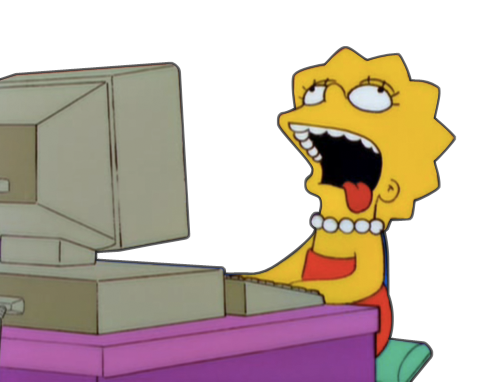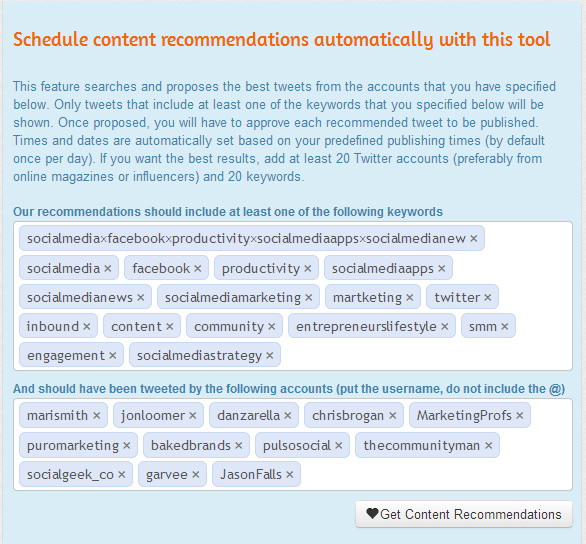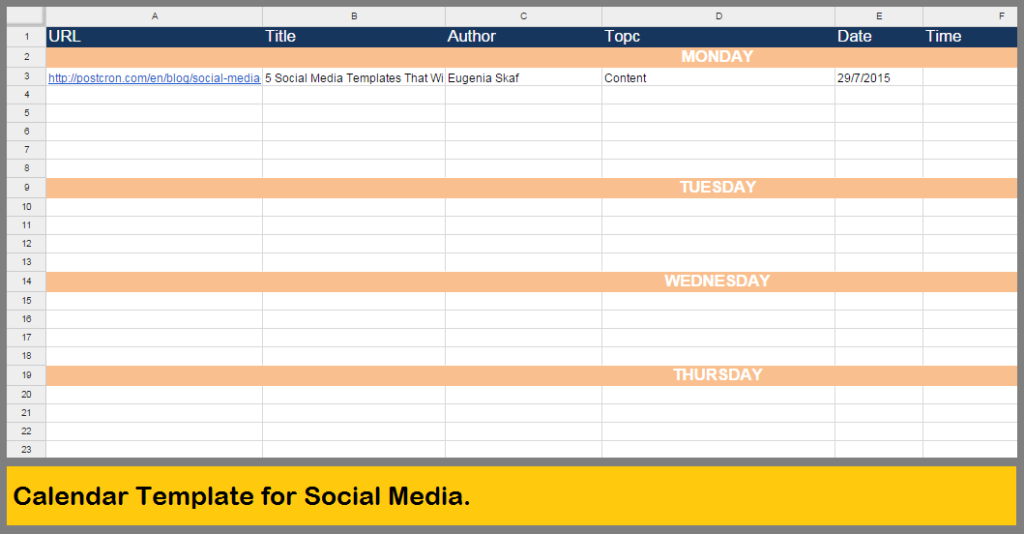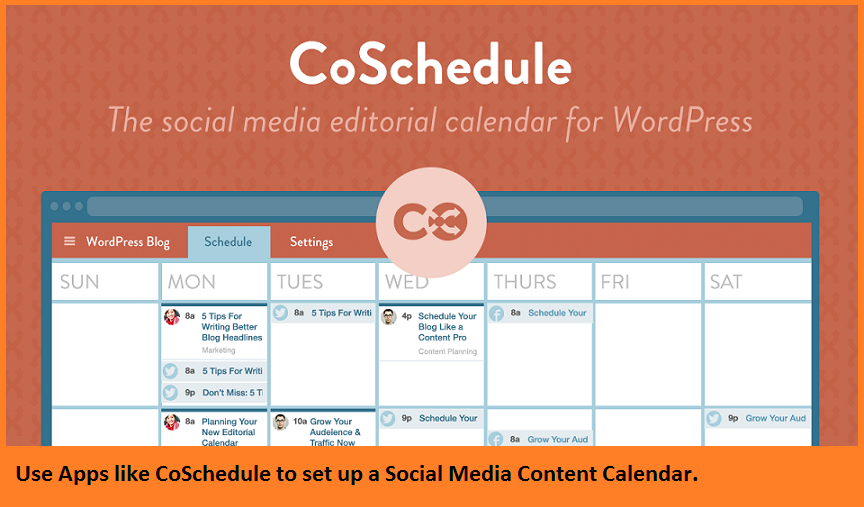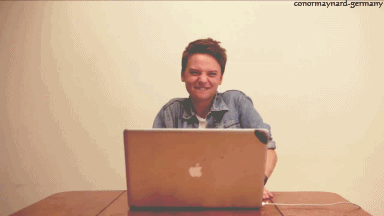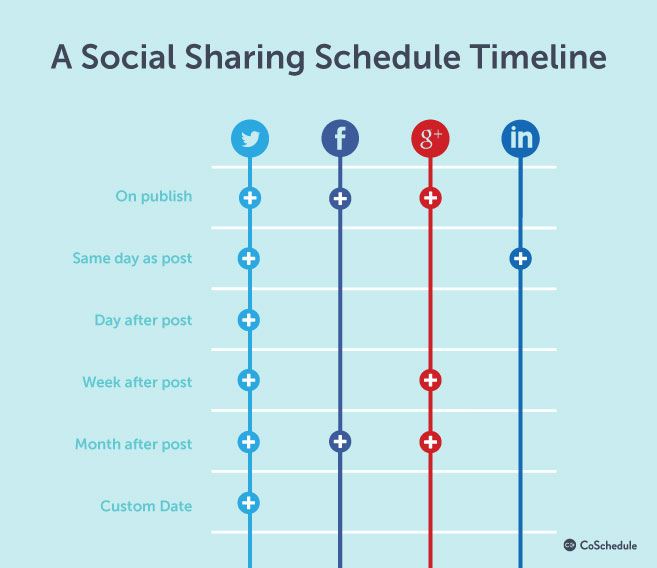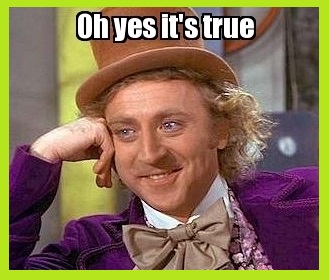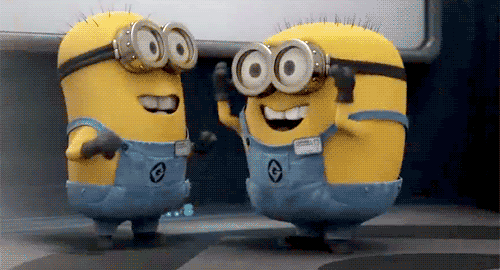We all know how important Social Media Content is for engagement and brand recognition. We also know how time-consuming and tedious updating, posting, and even finding content can be. This is especially true if you manage more than one page, brand, or business. That’s why in today’s article, we’re going to give you 4 ways to help you save time and effort on your social media content tasks.
With only 24 hours in a day, we have to take advantage of the time we spend at work so we can also get out and play. In today’s article we’re going to go from beginning to end and give you 4 tips on how you can streamline the process of:
- Collecting content
- Automating posts
- Sharing material
- Analyzing your metrics
Let’s start at the beginning with finding content:
1) Collect Content More Efficiently
Finding and creating content is by far the task that eats up the majority of our time. We’ve all experienced this… its the very nature of social media. You sit down to look for something to post today and you find yourself hours later looking like this:
The first thing you need to have in order to streamline your content searching process is an app like Pocket. This is a simple and efficient app and chrome extension created for storing interesting content, in order to read or post later. It conveniently organizes the content you save into categories like articles, videos, and images and even allows you to create tags for you own organizational preferences.
The second thing you need to do is set aside certain times of your day to search for content. Then, and even more importantly, set time-limits. If you’re not monitoring how much time you’re spending on social networks it’s way too easy to get sucked into the black hole of the internet. Try limiting your efforts on Facebook, Twitter, and LinkedIn to 10 minutes for each site. Open interesting links and save them to your Pocket or Evernote for later. Then spend 10 more minutes looking through your top niche blogs/websites. Have a list of these blogs already prepared so you can go right to them and look for relevant content for your audience.
Thirdly, try using a Content Recommender. Here at Postcron we offer an in-app search engine that applies an algorithm to retrieve suggested content, no matter what the field is! This application does in seconds what we would usually spend hours on. Oh yeah!
How does it work?
- With just a few clicks it searches for the most current viralized social media content from blogs, online magazines, etc..
- It automatically saves the content gathered for you so that you can publish it whenever you see fit.
Three steps to heaven:
- First: Login and scroll to the bottom of the dashboard. Type in the names of influencers in your field and your favorite high profile people (max 100) and choose the keywords in order to filter the search with the topics that are relevant to you and your audience. For example: “social media”, “e-commerce”, “social networks”, “entrepreneurs”, “happiness”, etc.
- Second: Click on “Get recommendations” and wait a few seconds for the content to appear.
- Third: Voilá! You’ll be presented with a list of the best 20 articles from the people and keywords you’ve chosen. Afterwards, decide if you want to share it right then, or schedule it be posted on the time or day of your choosing.
With these tips, collecting and gathering social media content will be a lot less time consuming. If you want to learn more about maximizing productivity, read our blog post 5 Chrome Extensions All Social Media Managers Should Be Using. So, now that you have all of the relevant content saved up and stored, the next thing that’s necessary for streamlining your social media efforts is creating a schedule.
2) Schedule Your Posts
First of all, it’s imperative to create a social media content calendar, that way you know on which days you are going to post which articles, images, or videos. You can use apps like CoSchedule if you use WordPress or just pre-made templates.
For example: (Click here to download the calendar!)
Or:
Once you have your calendar, you can cut down on many, many hours on social media sites by automating your posts. Imagine all the time that you waste when you’re working on something specific and you have to go to Facebook, Twitter or LinkedIn in order to “quickly” post something or share something with your fans. It’s distracting and unproductive. That’s why using a tool to automatically schedule your posts is a great way to save time and effort. Sit down and bang out your work in an hour or two and you could be free from the social network chains for the rest of the week!
3) Post Your Social Media Content Multiple Times Throughout the Day
Now that you know how to automate your posts, sharing and re-sharing your posts just got a whole lot easier. Want your content to reach more people but with less work? Try sharing your content more than once. You’ll have higher chances of more people seeing your posts and and therefore increasing engagement and ROI. Research who your audience is and figure what times they prefer being online. It may vary, that’s why it’s a good idea to post the same content multiple times. This infographic shows us an example of how often it is acceptable to post according to each social media site.
….
When re-posting your content, it’s important to alter it a little bit so that your followers don’t consider it spam. For example, try taking the most important ideas or those that highlight the concept or central message of your article. Then, pick out a nice image or background color, place your name or brand logo on it, and throw in a catchy phrase. Upload it for everyone to share later. For more information on how to repurpose content check out our article Everything a Blogger Needs to Know For Repurposing Content Efficiently and Having a Happy, Prosperous Life
Bonus Tip! : Don’t Forget to Set Aside Time for Metrics Too
Want to really increase your social media content and effectiveness while reducing effort? Dedicate a certain time to analyze your metrics. Frequently logging in and fiddling around for 10 minutes here and 10 minutes there is a sure way to put a drain on your time, effort, and mental energy. Whether its once a week or once a day, set aside an allotted time to go through your metrics and analyze them. Basically,find out which content was better received by the audience and at what times so that you can perfect your strategies with this reference publication. For this you can check analytical tools such as Facebook Insights of your Fan Page, Twitter Analytics, Google Analytics and others.
Conclusion:
Social networks have become an integral part of almost all marketing strategies. Although it can start to feel gruesome updating and posting all the time, if you streamline the process, it will allow you to spend more time for family, sleep, eat, drink, walk your dog, watch your favorite team or whatever it is that you enjoy. We hope that you can use these tips and tricks to reduce your effort and increase your social media content output.
What other ideas do you have for streamlining your social media content process? I would love to hear about your experiences and/or tips and tricks! Leave us a comment below and don’t forget to share this post with friends who would find it useful! Thanks!