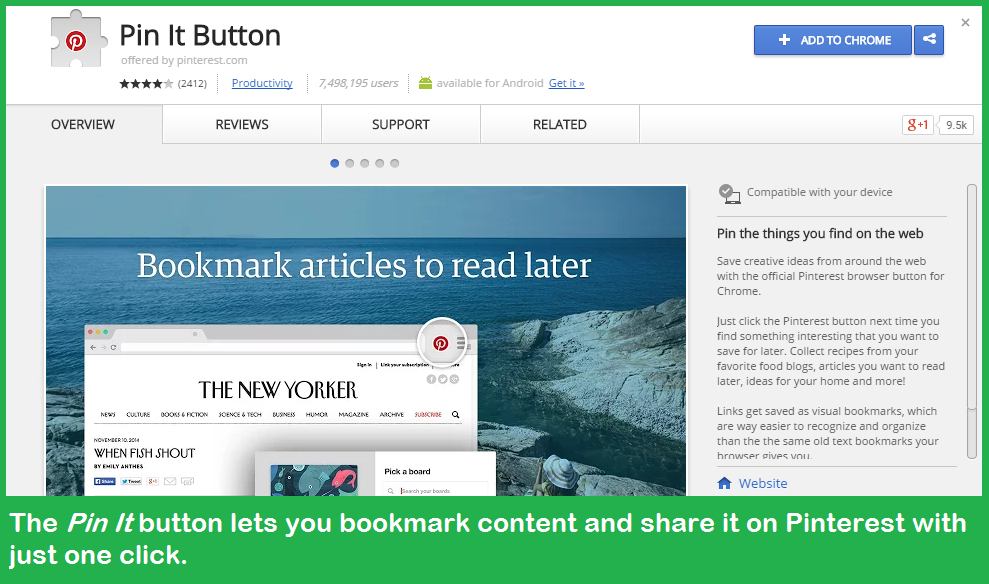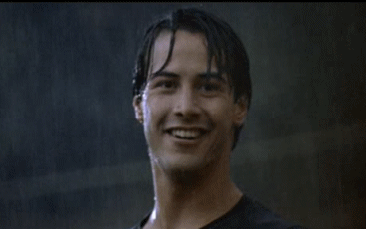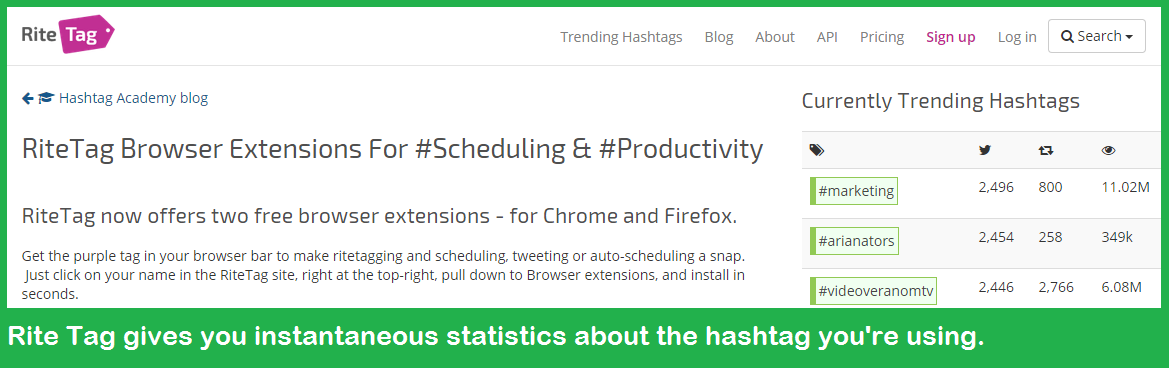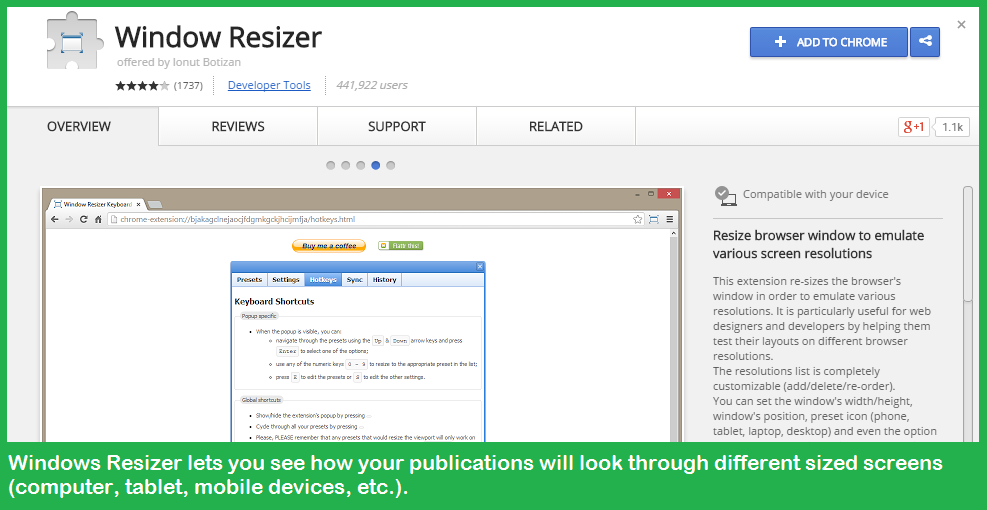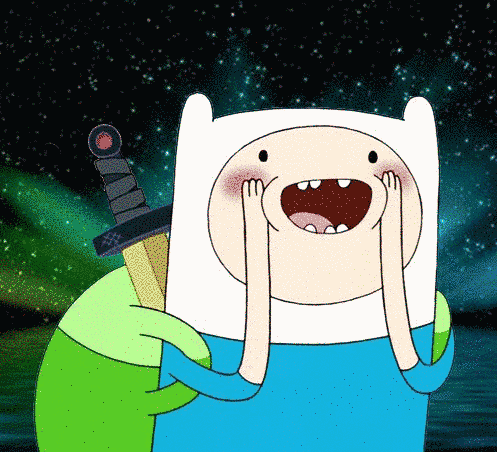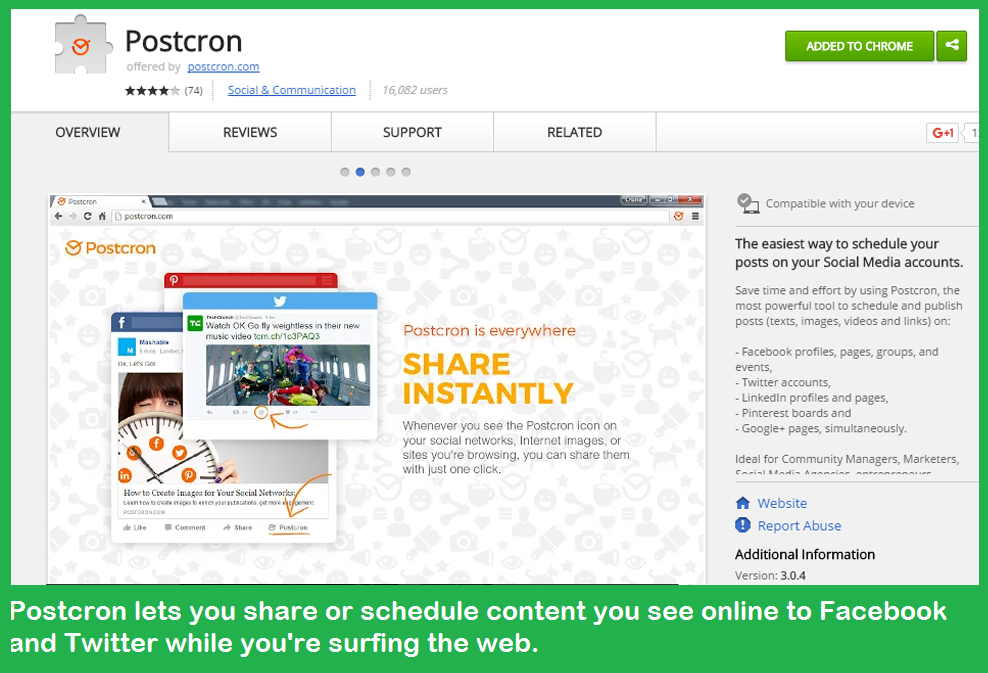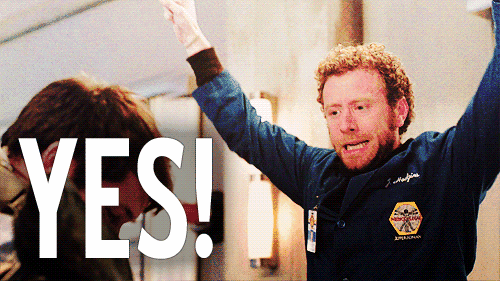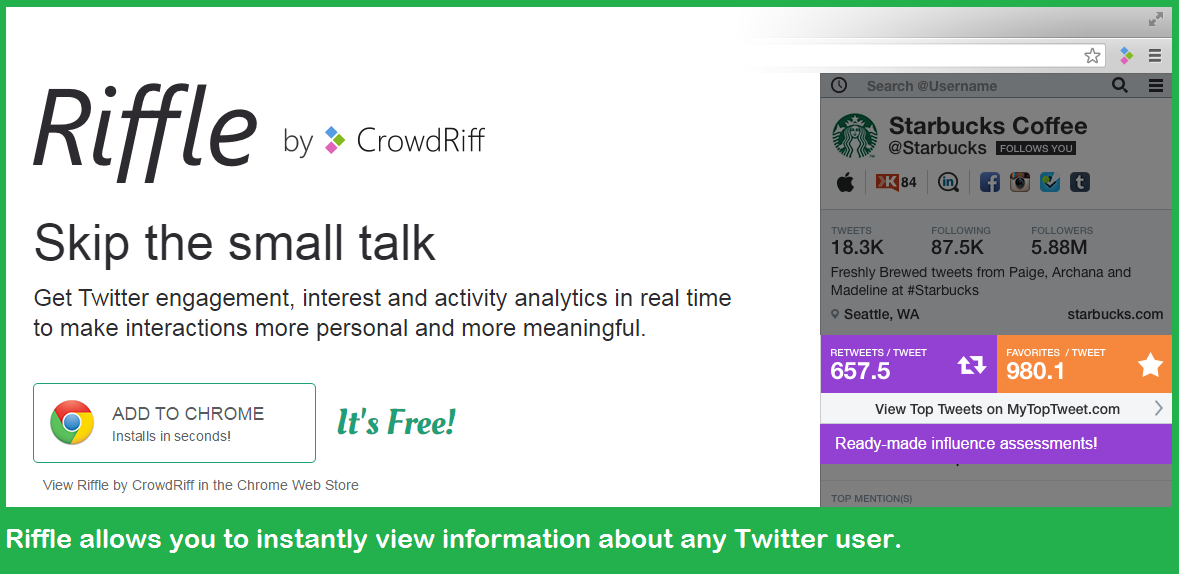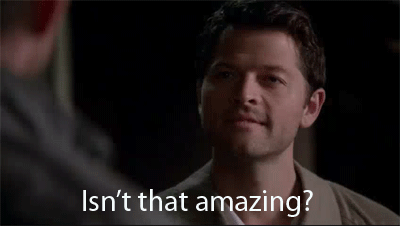Social Media work can seem like a never-ending task. Every time you surf the web you find a world of potential content to share on your social networks. Right? Well, if you’re a Chrome fanatic as I am, there are ways to make better use of your time online without even leaving your browser. How?! In this blog post you’ll find out! Today I’m going to show you 5 Chrome extensions that all Community Managers should use.
Get ready! I’m about to share with you my 5 favorite Chrome extensions for Social Media. All of these tools allow you to take advantage of the time you spend online and consequently save yourself time and energy.
1. Pin It Button
I love Pinterest! Who doesn’t? It’s one of my favorite sites because I can find and organize all of the interesting content I come across and share it later on my social networks. Plus, it’s a super fun and practical way to plan Social Media content calendars. So that’s why I take advantage of the Pin It Chrome extension. It allows me to send all the relevant content for my audience that I find while browsing straight to Pinterest, without leaving the page I’m on.
Basically, through the Pin It Button you can add any image that you find online to your Pinterest. Just click on the extension and a window will pop up and display all the images on the page you’re looking at. From there you can choose which one(s) you want to to send to your Pinterest board. Also, whenever your mouse is over an image, the Pin It button will appear. Is it not perfect?
2. Rite Tag
Rite Tag is the perfect companion for working with Twitter, which is why I’ve added it to my Chrome extensions for Social Media. Why is it so valuable? Very simple: it allows me to analyze the hashtags I use in my tweets in real time. Just type any word with a number sign in front of it in order to see metrics instantly. Choosing which hashtags I’m going to use in my posts has become so much easier and more effective.
In addition, Rite Tag gives you visual feedback about the popularity of a hashtag through colors: green is very positive, blue is regular and red indicates it has been excessively used. So, as you’re writing your tweet you will get info about each of the hashtags you’re considering. Then you can choose the best alternative to make your post reach your audience effectively. Not bad, right?
3. Windows Resizer
I never get tired of saying it: 30% of Internet traffic comes from mobile devices, which is why it’s very important that you can control how your publications look through mobile devices. And that is exactly what Windows Resizer allows you to do. This super handy Chrome extension lets you view your publications across different screen resolutions, so you can adjust your text and design in the most convenient way possible.
Windows Resizer is a great ally if you consider, for example, 90% of Twitter users access the network through their mobile devices. Knowing this information allows us to take a glimpse at the importance of offering content adapted to be read and shared easily via various technologies (mobile phones, tablets and computers). So, after installing this extension you can easily check the appearance of your content directly from Chrome. Oh, yeah!
4. Postcron for Chrome
Postcron for Chrome is another one of my “secret weapons” for keeping my Social Media accounts updated. This extension works similarly to the Pin It Button, but in this case it allows you to publish directly to Facebook, Twitter, Google+, LinkedIn and Pinterest. And best of all, you can schedule posts to be shared on the day and time that you decide, without even leaving Chrome or logging in to the application. You simply click the Postcron button that is added to your browser and schedule content to be published when and where you want it.
Another advantage of using this tool is that you can post in several accounts at the same time, allowing you to save time and effort. That way, you can make surfing the web so much more effective and get ahead on weeks of work. Additionally, Postcron for Chrome lets you to add watermarks to your images, so you can display the authorship of your photos and expand the reach of your brand or website at the same time.
5. Riffle
Riffle is another extension for Chrome that helps me with my Twitter tasks, and I suggest you add it to yours too. Why? Because this tool allows you to instantly view information about any Twitter user, by just clicking on the extension icon or the account name your interested in. Voilà!
Thus, with Riffle you can access statistics (number of followers, tweets, etc.), top mentions, most used hashtags, most visited URLs and more. It also shows you in what other social networks the user manages accounts. So, this extension will help guide you when choosing who to follow and finding out who the most influential tweeters are. That way, you can plan your tweets to get more followers.
So, if you start using this selection of 5 essential Chrome extensions for Social Media, you will save time working, increase productivity when updating your Social Media accounts and get more out of your time on the web.
Did you like this article? Would you add another Chrome extension to the list? Leave us a comment below and share this post with your Community Manager friends! 😉