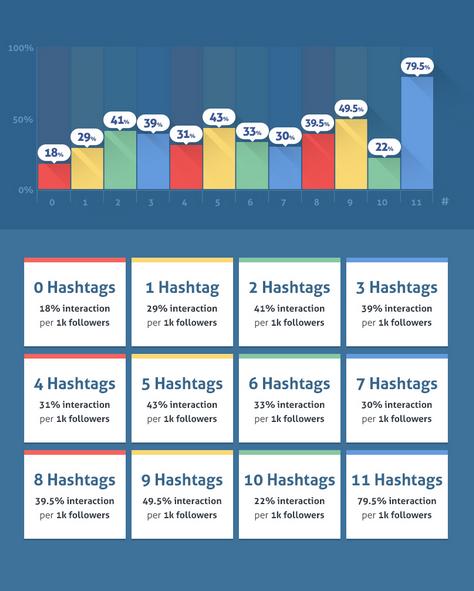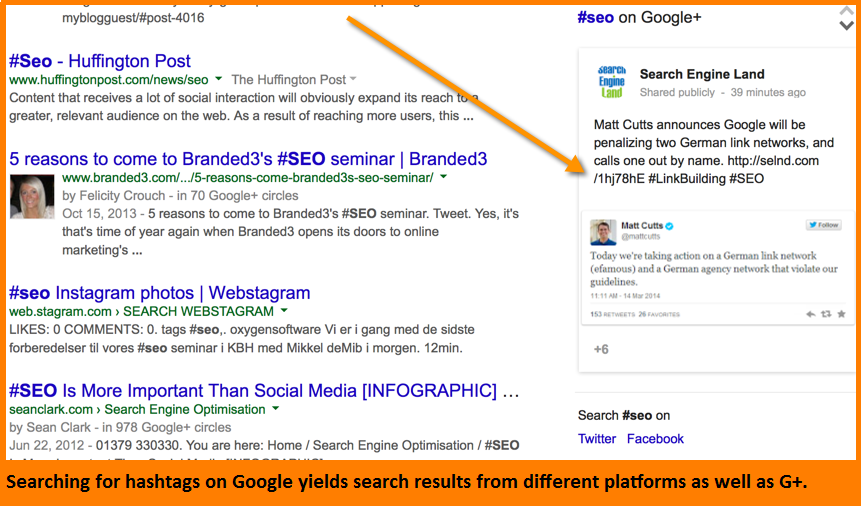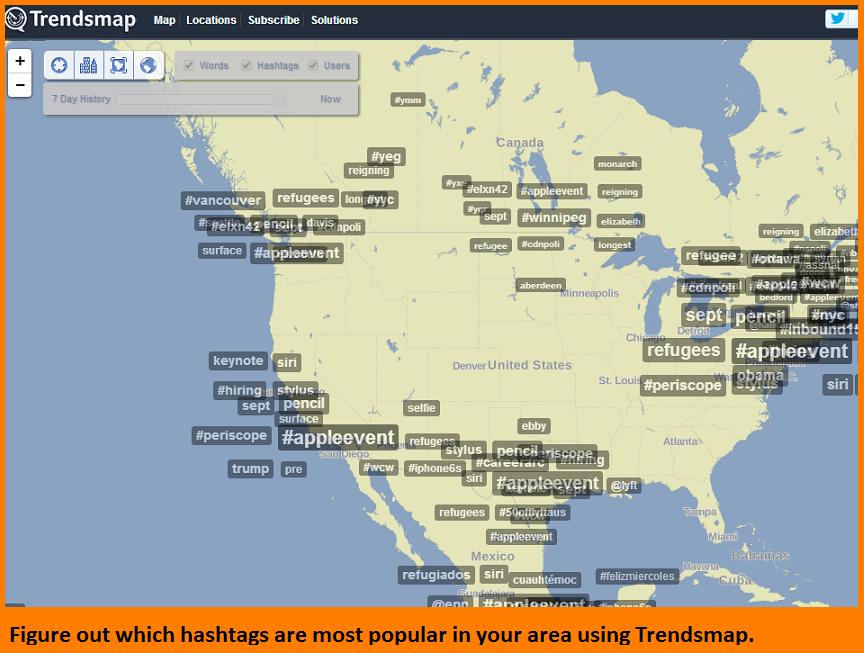Yes, these crazy little pound signed words are everywhere nowadays, from Twitter to Instagram to Jimmy and Justin. Alright, they may seem a little silly, but the truth is they have become an integral part of social media. If used correctly, they have the potential to be truly valuable. That’s why in today’s blog post the Postcron staff is presenting you with The Ultimate Guide to Using Hashtags that will explain WHY you should be using them and HOW to use them in the manner most effectively across different platforms. Plus! Awesome tools that will help you choose the best ones for next your post!
Let’s get started!
The Ultimate Guide to Using Hashtags
What is a Hashtag for?
A hashtag is used to categorize content on social media. It’s like a glorified tagging system.
Why Should I Be Using Hashtags?
For people who work in social media, hashtags can be extremely valuable. Here’s a list a reasons why:
- Reason 1) For the younger generations, hashtags have become “as natural and common as writing a query into the search box”
- Reason 2) It connects your content to a trending topic and makes it viewable to anyone who is interested in that topic, EVEN if they are not in your clan.
- Reason 3) Hashtags expand your reach to anyone who is interested in that keyword or phrase of the tag!
Pretty cool, huh?
Hold on a second though, before you head out and start blowing up your social media with poundsigns…Each social network has proven that their users have certain preferences for how they handle hashtags. Next, we will go over how you should use them depending on each site. Take a look at how to successfully use hashtags on each of these networks.
How to Use Hashtags across different platforms:
First of all, statistics show us that just by adding hashtags to your tweet you’ll get 2X more engagement! That’s 2X more clicks, retweets, favorites, and replies.
Some facts:
- Tweets that include hashtags are 33% more likely to be retweeted than those without.
- Tweets with only one hashtag are 69% more likely to get retweets than those with two hashtags.
- Tweets that have more than two hashtags actually drop 17% in engagement. 🙁
- If your tweet has a hashtag with 11 or more characters it’s 117% more likely to get retweeted than hashtags with 6-10 characters. Click to Tweet this fact!
Takeaway:
Using Hashtags on Twitter is definitely a good idea.
Less is more when it comes to Hashtags in the Twitter world. Too many hashtags can actually lead to less interaction and less retweets! Don’t overwhelm your Twitter followers with too many hashtags.
Longer hashtags are prefered by users. They also give you more room to work with to come up with something catchy for your content.
Okay, so Instagram is a whole ‘nother ball game. Apparently people on Instagram looooooove hashtags. Research shows that interaction is not highest with one, nor two, nor three, nor 4, 5, 6, 7, 8, 9, nor 10, but with ELEVEN hashtags or more.
Yep, you heard it right.
infographic cred: QuickSprout
Takeaway:
Based on studies, there is no cap to how many hashtags you can use. It seems like if your looking to grow your Instagram account quickly, it’s probably your best bet to include several hashtags in order for your pictures to be seen by more people. Including more hashtags makes your photos more visible on the search screen and users all across the platform. So hashtag away! *Warning: It’s not absolutely necessary to include that many. So, don’t go overboard with irrelevant tags. Stick to what your picture is about, and you’ll be fine.
Facebook:
Again, we’re looking at a completely different story. What research has shown in regard to hashtags on Facebook, is that they actually do not help boost engagement. Rather, posts WITHOUT hashtags generally have more reach and engagement.
- Posts with hashtags received only .80% viral reach, while posts WITHOUT hashtags had 1.30% viral reach.
However, recently more information has been released that that Facebook users might be warming up to the idea, but just not enthralled with the overuse of them. New studies are showing that Facebook posts with just 1-2 hashtags outperform posts with 3 – 9 hashtags.
Takeaway:
So, maybe hashtags are not as essential on this social media platform as they are Twitter and Instagram. However, they might be on the up and up. Just like on Twitter, don’t go overboard and keep them to one or two. We’ll keep you posted if this info changes in the near future.
Google +
Yes, Google is on the hashtag train too. Take a look a what’s up with G+ in the hashtag world:
- Hashtags are AUTOMATICALLY assigned to your posts for categorizing purposes. Good news though, you edit them or add your own.
- Guess what?! Hashtags are now a part of Google’s Search engine. That’s means if you type a hashtag into the search bar, you will get a list of regular results in addition to a list of relevant G+ posts on the side.
- G+ lets you include them in your comments too, which gives you more opportunity to be seen.
Takeaway:
The fact that Google offers space on their search engine for hashtags should be incentive enough to utilize them on G+. This info also shows us how important it is to use them on let’s say Twitter and Facebook because Google actually lists a link to the Twitter search for that specific hashtag in their results. Pretty nice of them, right?
Okay, now that you know how to use hashtags on each of the distinct sites, we thought we would give you a few tools that can help you choose the BEST hashtags for your posts.
Tools for choosing the best Hashtags:
-
Hashtag Search Tool: this tool helps you to find the hashtags related to the keyword of your posts. After you find the hashtags, you just need to copy and paste them into your posts before scheduling them.
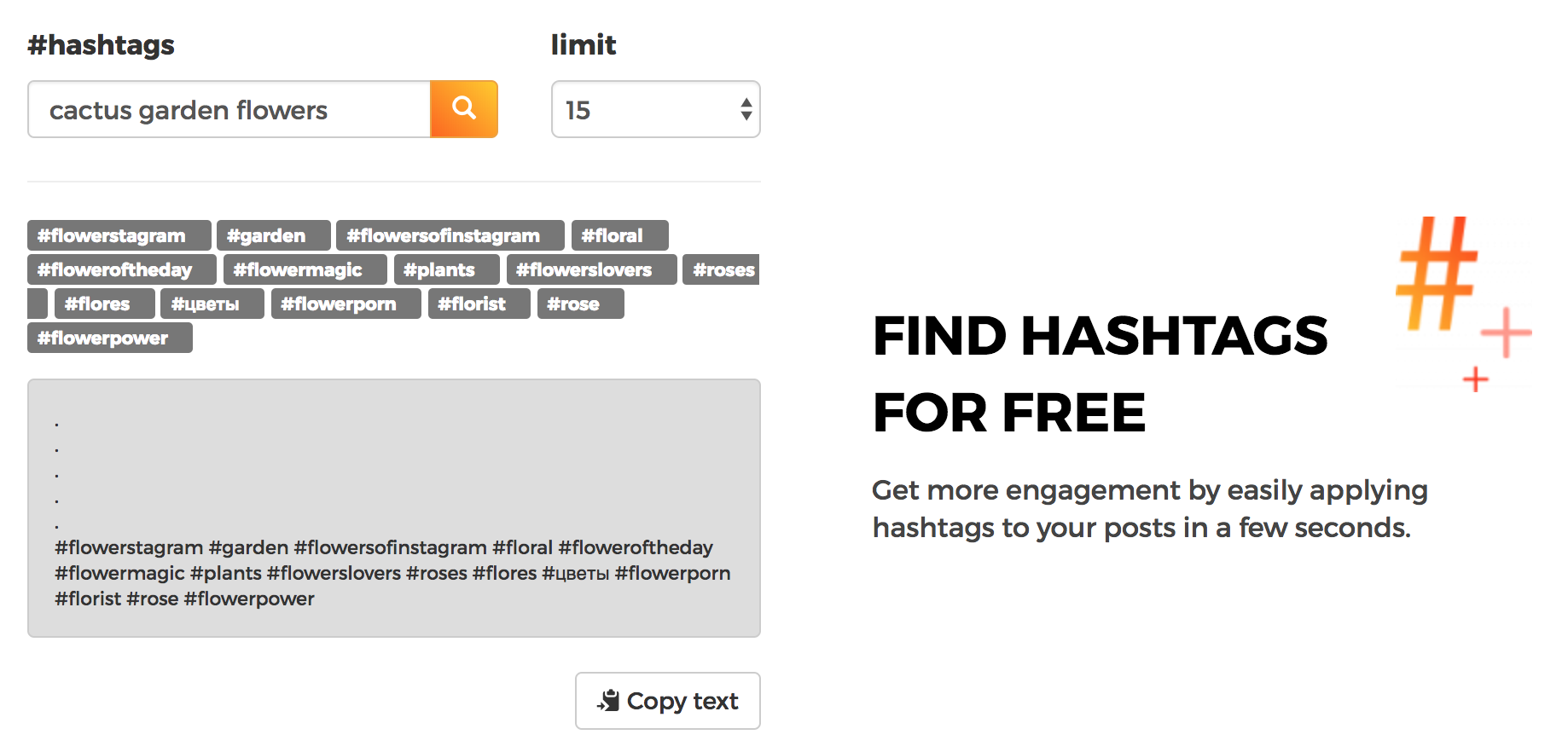
-
TagBoard: TagBoard gathers information from Twitter, Facebook, Instagram, G+ and Vine related to any hashtag you search. It’s awesome because it organizes all text, images, and videos and presents them to you in their user-friendly interface.
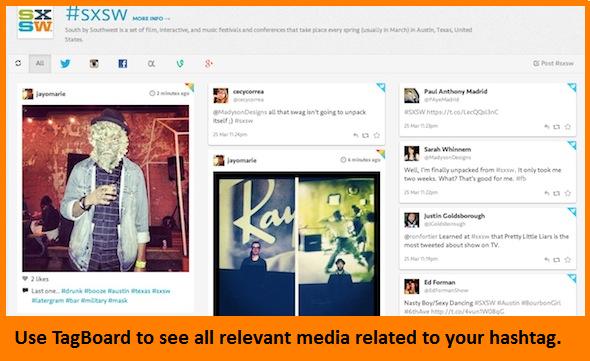
-
Hashtagify.me shows you other relevant hashtags that most commonly accompany a certain hashtag. This info can help you choose the right hashtag for reaching your audience. They also feature top influencers and usage patterns.
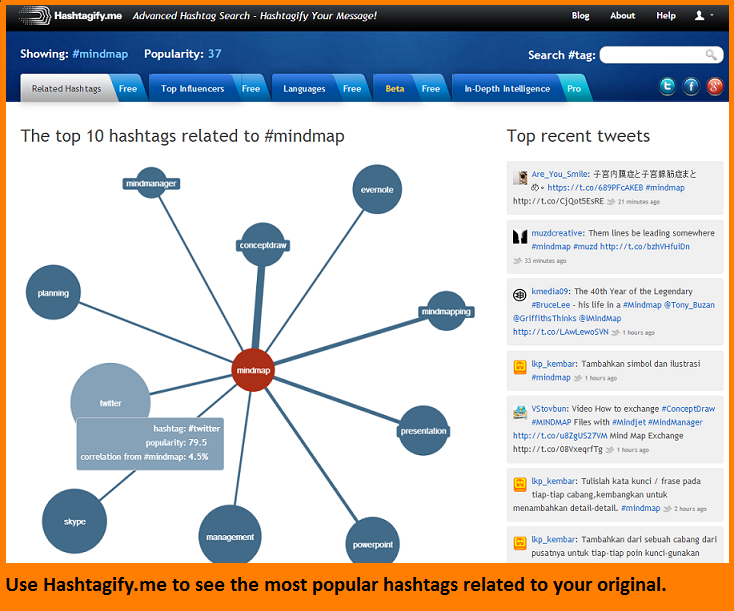
-
TalkWalker: is the ultimate hashtag tracking tool, giving you info on geographic distribution, sentiment analysis, info on your competitors’ hashtags, gender distribution etc.

-
RiteTag: RiteTag helps you choose the right hashtag by showing you with color whether or not a certain hashtag is good, popular, or excessively used. They also analyze them for you and allow you to create a library of hashtags to continue using.
https://www.youtube.com/watch?v=WKe-UbP_TsQ
-
Trendsmap: This is super cool if you are a local business and want to see what the most popular hashtags are in YOUR area.
So, even though hashtags may seem a little silly at first, clear statistics show us that it’s not the case. There is value in learning how to use and incorporate them into your social media strategy. We hope that you were able to pick up a few tips and tools for the next time you sit down to post.
What are your favorite hashtags for social media? Do you find them effective your #smm strategy?