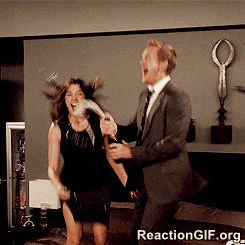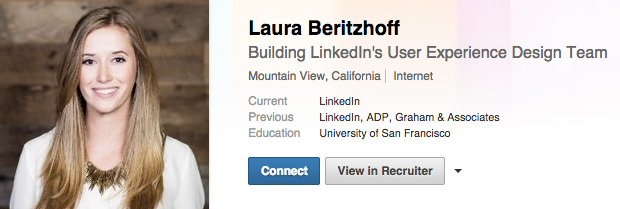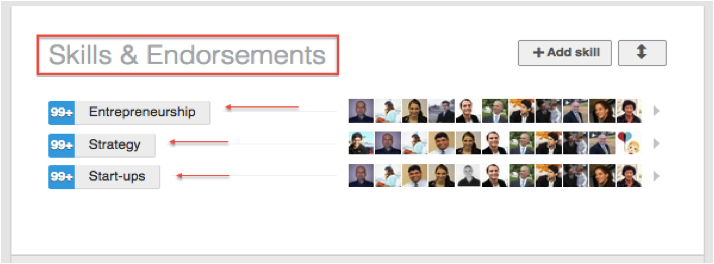If you’re like me, it seems like you get 17 million invitations to LinkedIn everyday. Everyone and their mother is becoming a member! However, if your goal is to use Linkedin as part of your Social Media Marketing Strategy, you better have a top-notch profile geared to impress your potential clients! Today, you’re in luck, cause that’s exactly what we’re gonna help you with!!
Since LinkedIn is the fastest growing social network for professionals, companies around the world have begun to promote their products through this platform and use that space to find new members to join their teams. However, so many users means you have more competition, which means you HAVE TO make a great first impression. Your profile needs to be optimized if you want to get more than just views and actually start building relationships.
If you’re interested in reaching out to potential buyers, there are certain ways you can update your profile to boost your reputation and let them know who are you and what you do. Today we’re going to give you tips on how to create the best LinkedIn profile for social selling.
Below, we’re going to break down the LinkedIn profile from top to bottom and show you what you’re profile should look like to make it more powerful and compelling.
How to Create a Powerful LinkedIn Profile for Social Selling
1) Headline
First of all, your headline is the first thing people will see after your name and photo. Did you know that LinkedIn automatically defaults your headline to your current job title and company? Did you know you have the opportunity to change it? If you want to stand out of the generic masses, consider updating it to reflect who you are and what you do, with more personality and style. Just click on the little pencil next to Your Headline and write something that will be eye-catching and intriguing.
If you’re goal is to reach potential clients and/or consumers, it’s important to answer the following two questions:
- Who do you help?
- How do you help them?
Use action words:
“I help B2B companies save money through outsourcing solutions”
“I make Community Managers’ lives easier by automating their posts”
Making your headline a mini value-proposition is an effective way to show potential buyers what you’re all about and what you offer in the first 30 seconds of looking at your profile.
2) Picture
Your LinkedIn profile picture is one of the most important elements of your profile. With a good profile picture you are more likely to viewed by others and have a higher referral and response rate. It’s your first chance to stand out to prospective clients and set the tone for your brand.
Here are few tips for creating a great Linkedin profile picture:
- Up to date and representative of YOU. — Establish credibility by using a picture that looks like you (we’ve all been there where we’ve met someone who looks nothing like their profile picture pshhhh) Think about how you look day to day– hair, makeup, glasses etc.
- Your face should take up 60% of the frame.
- Expression: Your expression should convey approachability. Be professional but not stiff or too serious.
- Wear what you wear to work: Match the level of formality in YOUR office (unless you work from home and wear your pjs all day – in which case you should put something nice but still casual for the pic)
- Use a background that isn’t distracting. Use something simple that doesn’t distract from you.
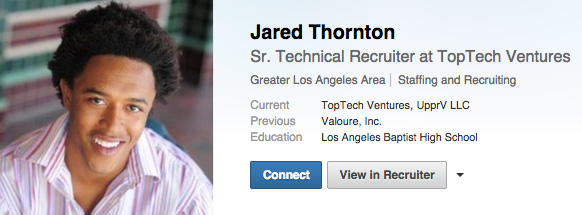
3) Customize your Website Links
This is one of my favorite tips! Instead of just using the defaults “Company Website” and “Personal Website”, LinkedIn allows you to customize them and make them more appealing to your users. For example instead of listing “Company Website”, if you choose the option “Other:” on the drop down menu, you have 30 characters to write something attention-grabbing, like “Learn to Master Social Media” or “Time-Saving Social Media Apps”
They give you three spaces, so make sure you take advantage of them! You have lots of options…. think about linking to a special promotion you are running…or a page about your newest product….or right to a document of your newsletter.
Your Website links are viewable on your public profile, so even people who find you on search engines will see them, opening up the door for increased traffic to your site!
4) Summary
Your summary is also one of the most important parts of your profile since it’s usually the first thing people will read about you once they’ve clicked on your name. There are many different theories for how to write your summary (past, present, future model, 1st person, 3rd person, etc.) We recommend writing in the following format:
- Write in the first person
- 3 paragraphs
- 3 sentences or fewer in each paragraph
- Include keywords that buyers might search for
- In the first paragraph, expand on what you wrote in your headline.
- In the second paragraph, be specific about what you do, and what you have done. Certain projects that you’ve managed, companies you have worked for, results you have been responsible for, talk about HOW you continually make your headline happen.
- In the third paragraph, include a clear call-to-action that shows readers why and how they can contact you.
Here’s an example:
5) Optimize with Keywords
Just like you optimize your website and blog posts, it’s important to optimize your social profiles with keywords as well. Especially since social profiles are some of the top results on search engines, as we explain in this post optimizing your SEO on Social Media.
There are a few places where it’s essential to include your keywords
- a) Summary
- b) Work Experiences
- c) Website URL
- d) Skills and Endorsements
- e) Title, Current and Previous Experiences
6) Join Groups
If you join groups that are related to your industry, it gives you the opportunity to gain more credibility and exposure to potential buyers that may be interested in your product or service. Think about what your buyer persona would be interested in and join those groups and participate in conversations. Being a part of groups helps you keep an eye on current events in your industry and connect with potential customers.
Although LinkedIn gives you the opportunity to include up to 50 groups, we recommend including around 5-7 on your profile. That way, viewers can get a good feel for what it is you you are interested in. Go to system and notification settings to choose which groups will be displayed.
7) Recommendations
Recommendations are comments that other users can leave for you that serve as a reference to your work, product, or service. You can ask current and former managers, colleagues, and customers or clients. While nice recommendations from bosses are nice to read, what really catches potentials buyers’ attention are reviews from other customers. This will boost your credibility and help gain their trust. In the case that you ask a boss, we recommend working for someone for at least 6 months before requesting a recommendation.
8) Connections
If you’ve had any interactions with any of your LinkedIn contacts, either online or in person, you should invite them to be one of your connections. This will build up your “1st degree connections” which allows you to interact with them using other features on the site. Which brings us to our next point….
9) Skills and Endorsements
This feature is great for your LinkedIn profile. Now, instead of having just a list of skills on your page, people can actually endorse what you have claimed to be good at.
Once people start endorsing you the endorsements show up in same “Skills & Expertise section” where you originally listed them. Your connections can also introduce their own skills that you never even knew you had! (You have the opportunity to show or hide whichever ones you want)
LinkedIn lets you include up to 50 skills, but it’s probably better to limit yourself to 3-5. People are looking for specialists these days. We want to know what you do and that you are good at it, not that you are sort of good at everything. Having a few skills that are heavily endorsed will speak wonders to potentials buyers viewing your profile.
Endorsements are easy ways to give someone props without sitting down and writing them a recommendation. However, if you NEED recommendations, you can consider asking someone who has endorsed you if they would be willing to provide you with one. It’s a good start because you already know that they think highly of your work.
10) Custom LinkedIn URL
Change your LinkedIn URL to www.linkedin.com/in/yourname. This is make it easy to search for you, to send out links, and you can even print them on business cards or materials you give to customers. If your name is a common one, consider including your middle initial or a number or your business name too.
11) Experience
While this section can resemble a resume, it’s important to keep in mind that you’re trying to reach potential customers. Start by listing your professional titles and places of work. Include some bullet points that explain what you did, but try to highlight how you helped your clients, and in what ways…strategies and tactics you used.
12) Watch your spelling!
It seems super obvious, but having everything spelled correctly on your LinkedIn profile contributes to your professional image. Just imagine, if an employer was reading through your work experience and found a misspelling. Yikes! They would probably contribute that to your professionalism when thinking about working with you or not. So, just in case, double check everything you write!
13) Keep it up to date!
As you advance through your career or education remember to keep your profile updated, that way your connections can continue to endorse and recommend you on your current skills and jobs completed. Keep it up-to-date, by sharing relevant posts for your connections too. This shows that you are active on the site and NOT someone to be forgotten. To help with this task you can schedule posts on LinkedIn, so that they will automatically be published even if you are not connected to the Web. Click the following article to learn how to publish LinkedIn automatically.
That’s it!
More and more people are using LinkedIn to judge whether or not they want to do business with someone or not. Don’t ruin your chances by having an outdated or incomplete profile. The steps in this article will help you build a compelling profile for potential clients and partners.
We hope that you found this article useful! Have you tried out any of these tips? Let us know your LinkedIn experiences!