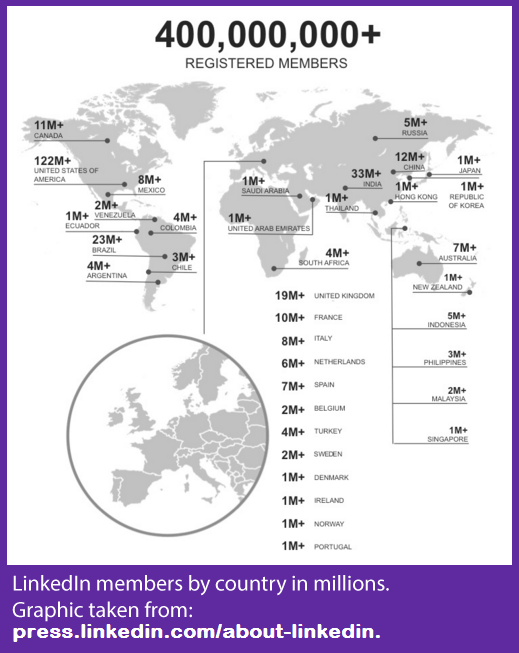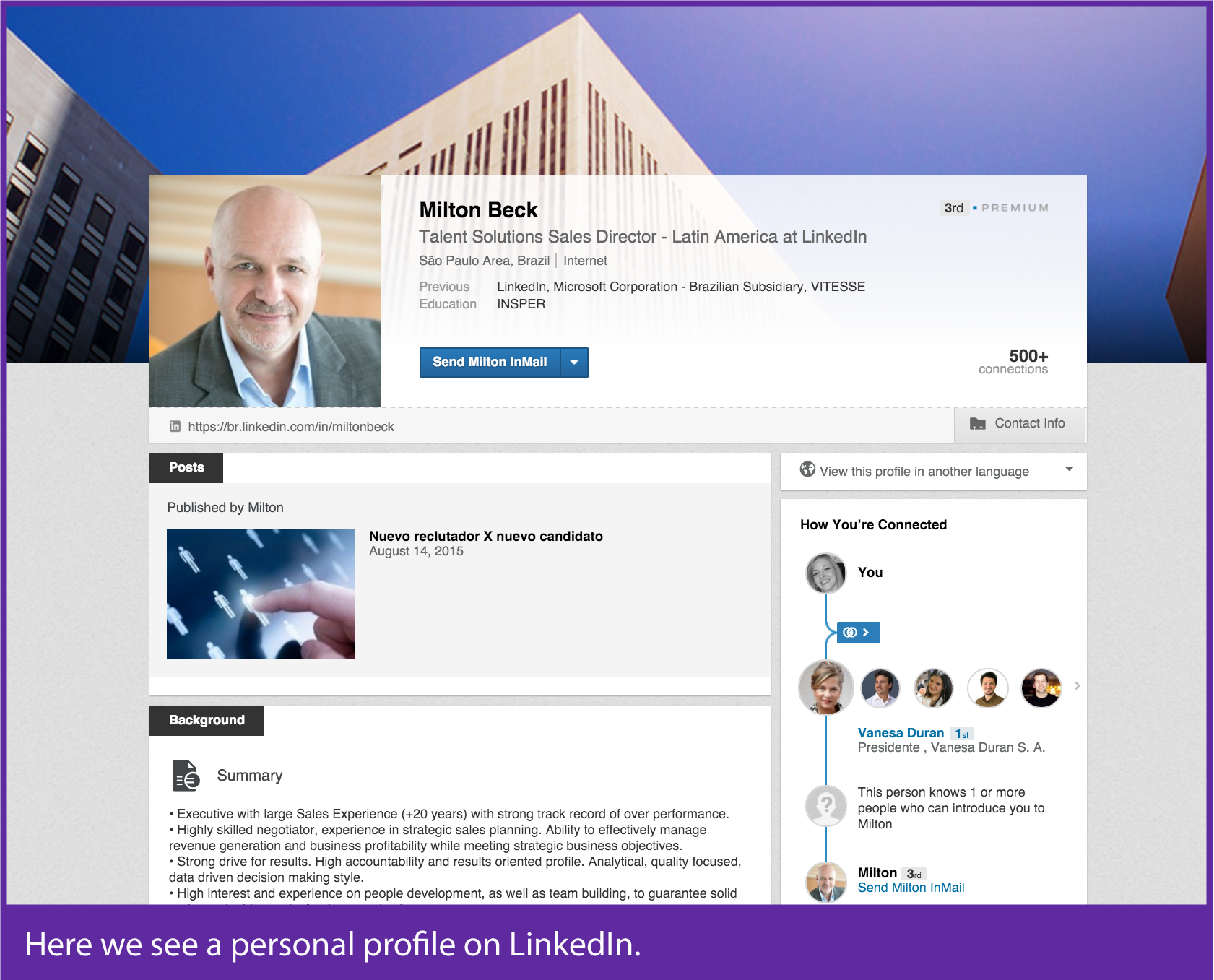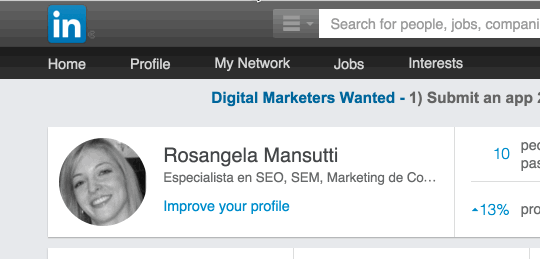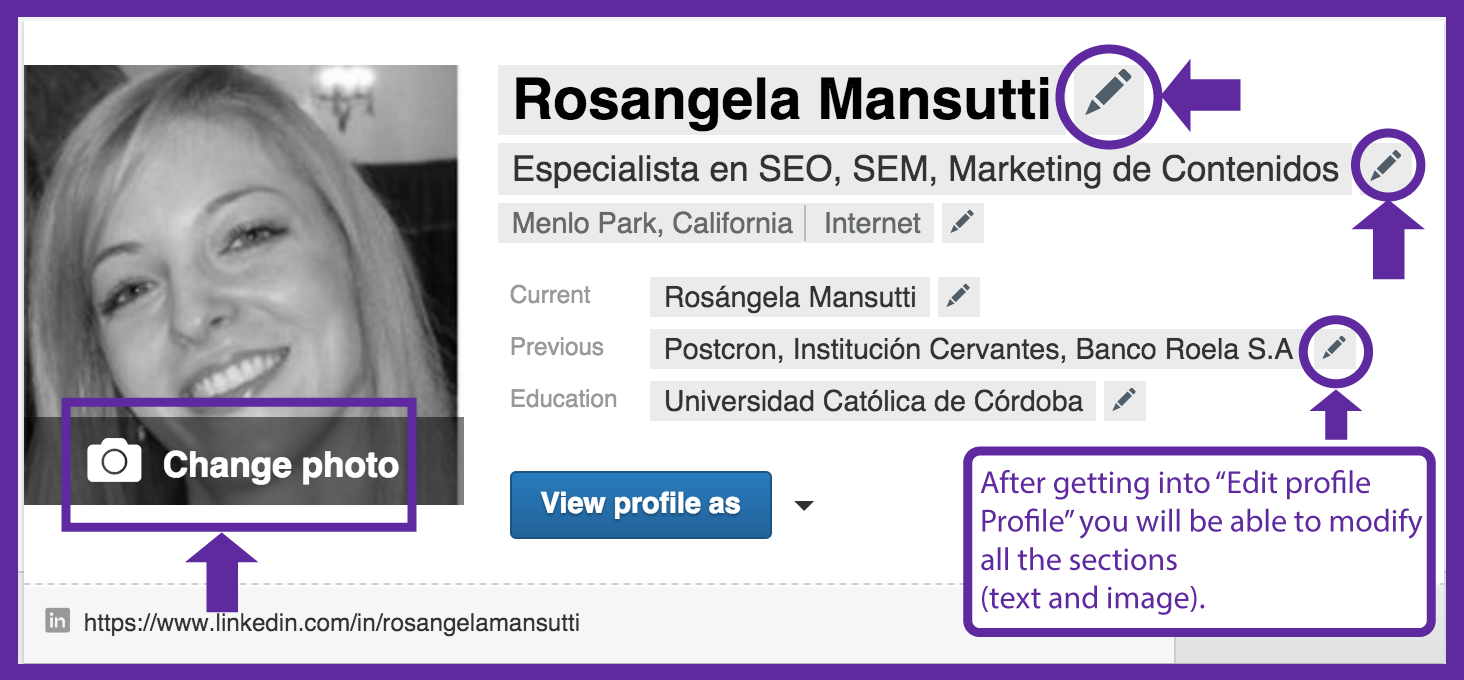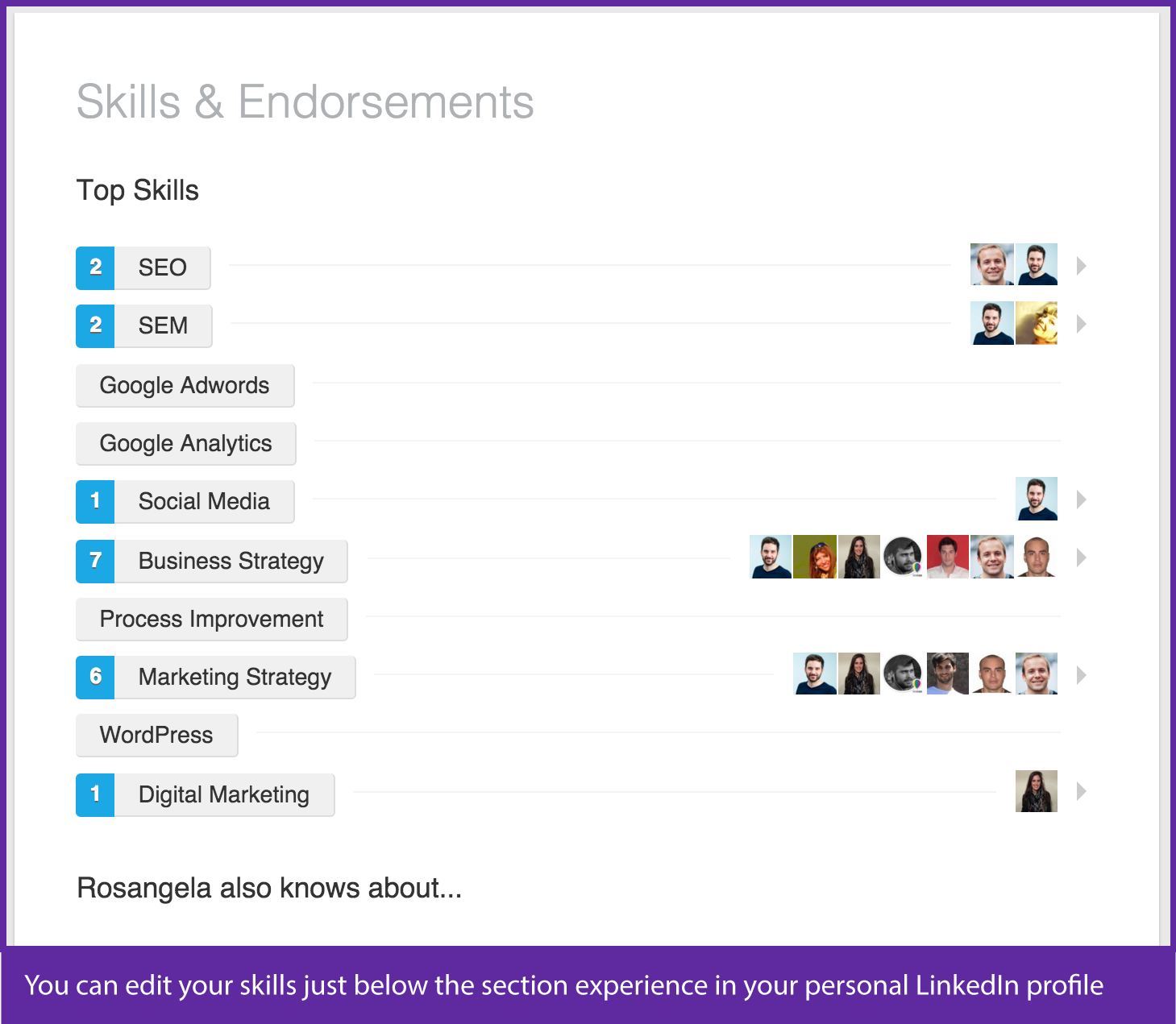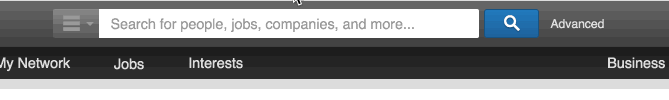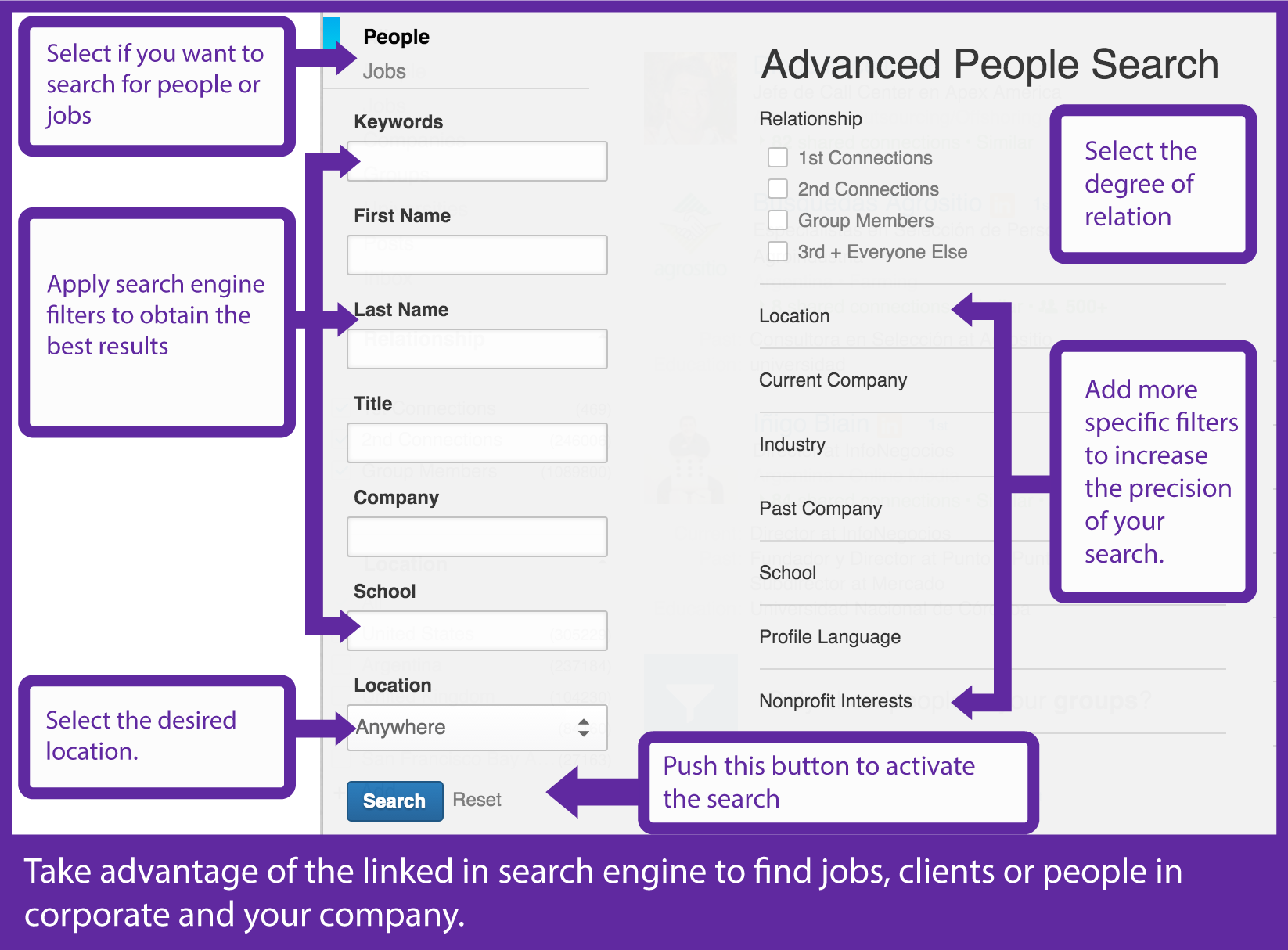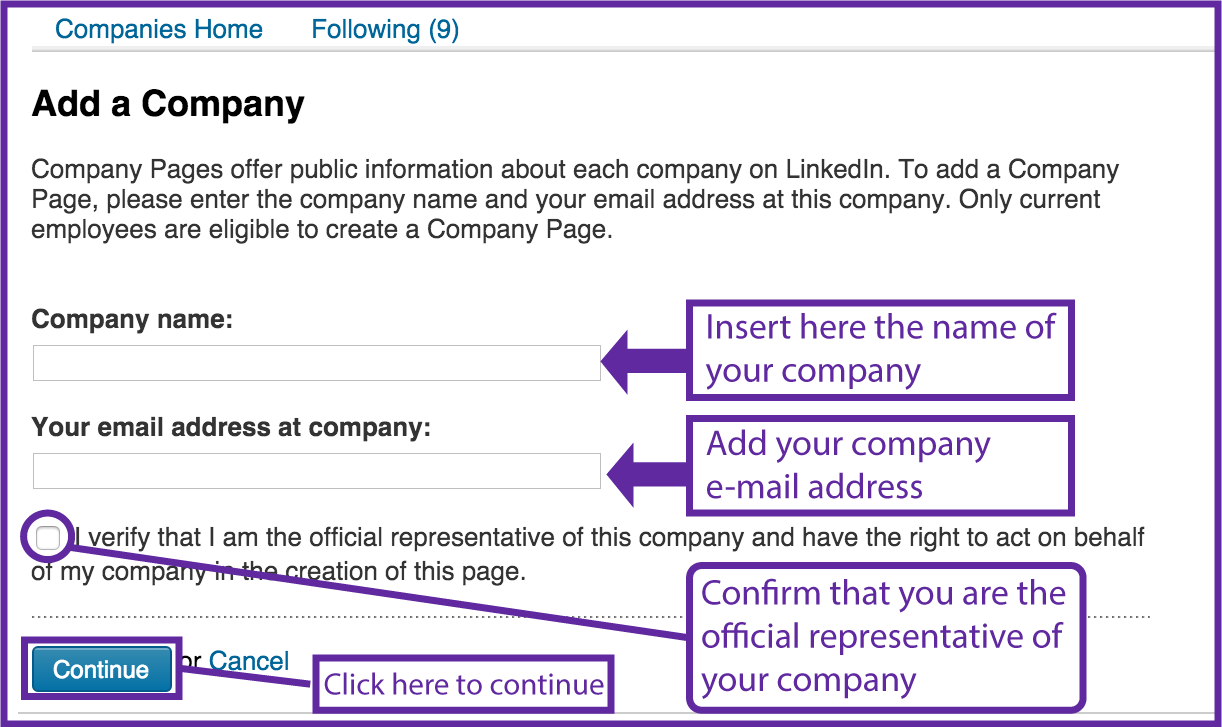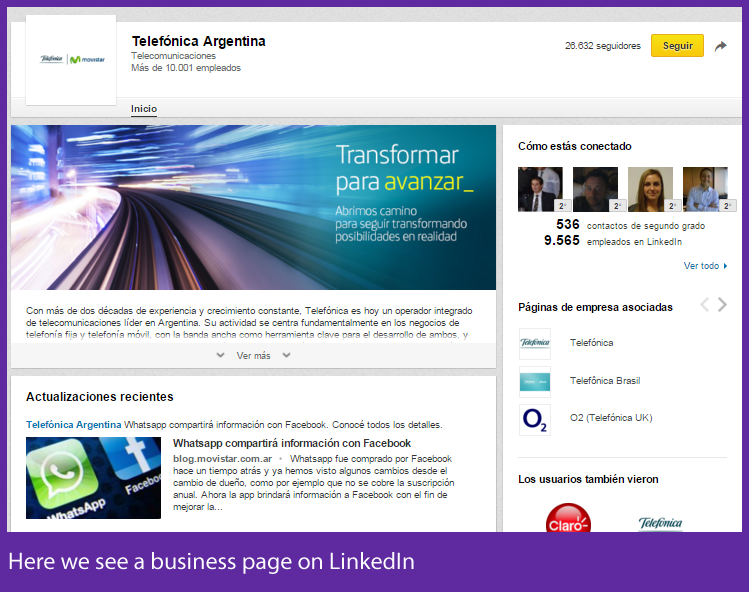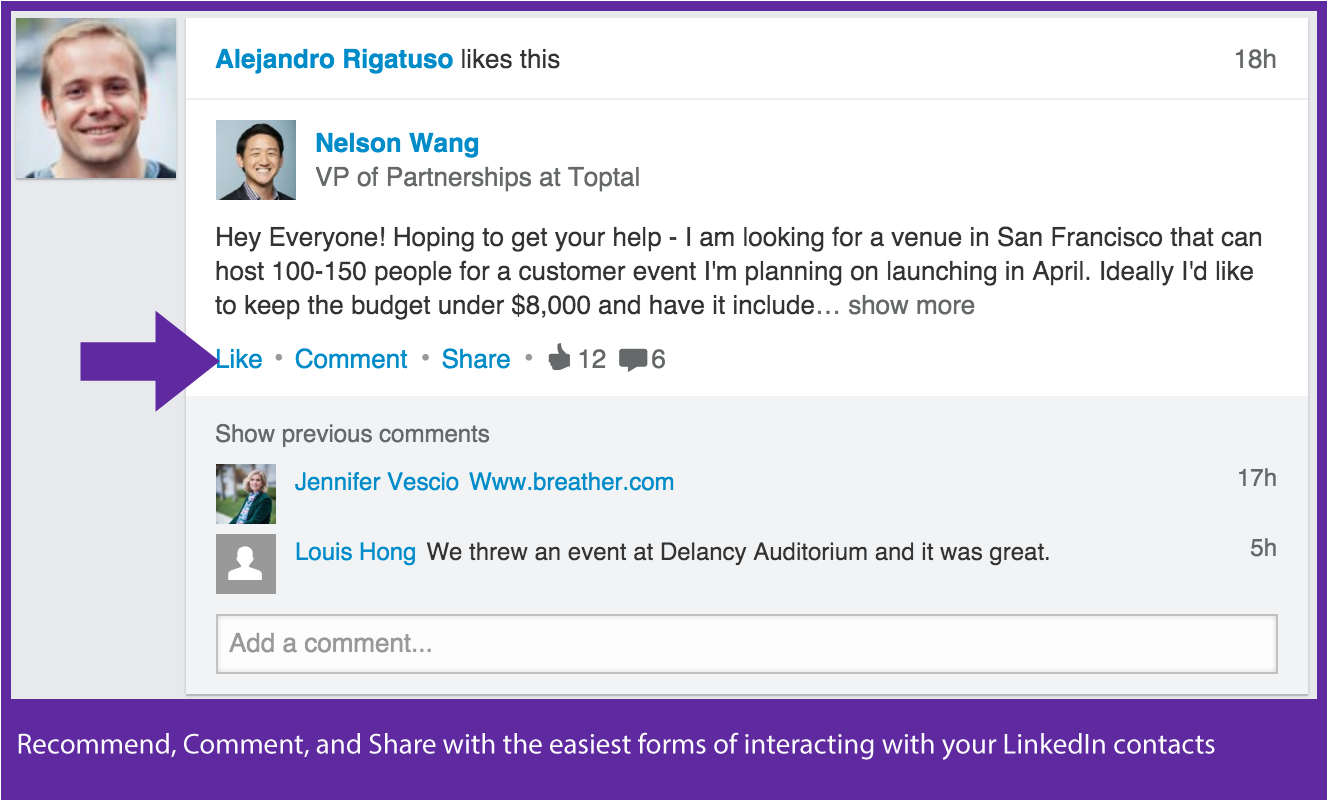If you are wondering about how to use LinkedIn it’s probably because you have an account on this social media network, right? That’s what I was hoping! It’s said that social media is the most important platform of our time in terms of connecting professionals with each other and companies all over the world.
Whether you’re an independent worker or have a company, I’m going to share with you today the best advice on how to use LinkedIn for professional growth.
Before we start, let’s get to know a little about the terrain: listed here is some information on LinkedIn that will help you get an idea of your significance in the occupational market, taken from official sources, and also from the specialized website expandedramblings.com:
- LinkedIn accounts connect with more than 400 million registered members.
- Every second, two professionals register on the social media network.
- 94% of professional recruiters use LinkedIn to evaluate candidates.
- More than 39 million students and recent graduates are registered on LinkedIn and make up the fastest growing population on the social media network.
- LinkedIn is available in 24 languages.
- More than 70% of LinkedIn users are located outside of the United States.
- More than 50% of LinkedIn users access the social media network via their mobile phones.
- 40% of LinkedIn users use the mobile application to find work.
Since its foundation on May 5th 2003 this professional social media network has not stopped growing and establishing itself as the prime site for uniting supply and demand in the occupational market.
Also, having an account on LinkedIn can serve you by:
Now that you know more about the importance of having an account on this social media network, let’s get to the main theme of this post.
How to use LinkedIn and obtain the maximum profit professionally
LinkeIn can mainly be used in two ways: via your personal account and via a business account. Here I will share with you some advice how you can achieve the maximum profit on this social media network in various situations.
1. Optimize the images of your personal profile
Like we were saying before, LinkedIn is the largest professional platform of our time, which represents an excellent opportunity for introducing your professional services to the world, and obtaining jobs that will help you develop on every level.
In order for this to be possible, it is essential that you optimize your profile in ways that recruiters and workers in your sector can identify you easily. This starts with your images; since that adding a professional photograph it is 14 times more likely that they find you on the social media network. For this reason I advise you:
- Add a profile picture with the site’s recommended dimensions, which is 400 x 400. Furthermore, I advise you to choose a formal photograph and at the same time human, that shows that you are a serious and responsible person. In other words: do not put a photo of you in the bar with your friends!
- Add a cover photo with a minimum of 1400 x 425 and a maximum of 4000 x 4000 that ties in with your activity or that visually complements your profile. So as an example, you can post an image of your company or a backdrop of colors.
2- Work on your List of Skills
Your LinkedIn personal profile functions as an online résumé, whose charm exists that it can be found by recruiters that could offer you “the job of your dreams”. In order for this to happen, you must fill out each of the available sections in a manner that your potential employers or clients have to opportunity to find your information.
To complete you profile with your personal information you must choose “Edit Profile” as shown in the following animated GIF:
After clicking on the “Edit Profile” option you will see your personal profile appear and by moving the mouse pointer through each section the editable icon will appear identified by a pen, like how it is demonstrated in the next photo:
After completing the very important fields that range from your name and academic history to your work experience an especially important section exists: your list of Skills. In other words, it is your list of abilities (for example “Attention to Client”, “Spreadsheet Management”, etc).
Adding all of your skills in your LinkedIn profile is very important because it increases the possibility of your profile being seen by 13 times. Furthermore, each skill that you add functions as a tag that other people can find when they enter said terms in the search engine of the social media network.
3- Taking Advantage of the LinkedIn search engine in order to connect with clients or employers
One point that is very important while learning how to use LinkedIn is taking advantage of the powerful search engine. Its effectiveness is such that it allows you to search in detail for future clients, employers or suitable staff to incorporate in your own company.
To get the most out of it, you must go to the search engine available at the top of the page and click on “Advanced” as shown in the following animated GIF:
Immediately you will see the advanced search window appear, as shown in the image below. Here there will be numerous filters to apply while performing your searches. Some of these filters are First, Second, and Third degree Contacts. Such ranking indicates your relationship with the person you are searching for.
So, the First Degree Contacts are people whom you know directly, Second Degree Contacts are people that you know through someone else, and Third Degree Contacts are those that you have no relationship with or possess no common contacts.
4- Creating a Page for your Company
Another great way of how to use LinkedIn for professional growth has to do with the possibility of promoting your company or business in the occupational market. And the best way to do this is to create a Page and add here all the necessary information to the page so that your clients or representatives of your sector can find you.
To create the Page of your company on LinkedIn you must click on this link. Next you will introduce the name of your company and its e-mail address. Once this is made, you have to check off the confirmation box that you are the official business representative as shown below.
If the address that you have inserted is valid, you will receive an e-mail that gives you the confirmation that you want to create a LinkedIn Page. Moreover here you will obtain the instructions for proceeding with the making of your business page. Know that you will not be able to preview your Page until it has been created completely.
Along with your profile you must add heading images and respect the sizes suggested by the website, which are the following:
Cover Image: the minimum is 646 x 220 pixels and there is a maximum of 2 MB. The permitted formats are PNG, JPEG y GIF, the design is horizontal so that the image will be more wide than long.
Logo Image: the recommended size is 400 x 400 pixels, the design is squared and the permitted formats are those already mentioned.
Lastly, to know how to use LinkedIn for companies, I advise you to glance at our article Everything that You Need to Know about Marketing on LinkedIn.
5- Interacting on LinkedIn to generate and fortify relevant contacts.
Once you already have an optimized LinkedIn account for your use, the most interesting part comes: taking advantage of the relations that the social media network puts at your disposal. Other than using the search engine that we noted earlier, there are five types of interaction that you can use to socialize with people.
Recommending: this activity is very similar to a “Like” on Facebook which allows you to endorse contents and suggest readings to your contacts. You can apply this action to any type of publication that you have in your newsfeed on LinkedIn.
Validating Skills: is a very effective manner of confirming and corroborating skills that your contacts have put in their profiles, and to grow friendships and respect. Also it’s very advisable that you get the attention of someone on your network in a friendly manner. To utilize this, you can direct yourself to any of your contacts and search the Skills section, so that later you can click on the ones you want.
Sharing: the same as it is on other social media networks, it is possible to “republish” certain content so that all of your contacts can see it, with respects to the original source that published it.
Commenting: also like on other social media networks you can add your opinion or support, questions and other interaction below of the publications that you find on LinkedIn.
Sending Private Messages: it’s possible to contact a person in a private manner through an e-mail sent via LinkedIn. Whoever receives it will be notified at the initiation of their session on the social media network.
So, through the mentioned interactions you can fortify your ties with the contacts that you have added, and get the attention of the people with whom you want to connect.
I hope that you have found this article on how to use LinkedIn for professional growth useful. Do you already have a social media network? How do you use it? Tell us your experience! And please, remember to share this blog post with your contacts. Until next time!