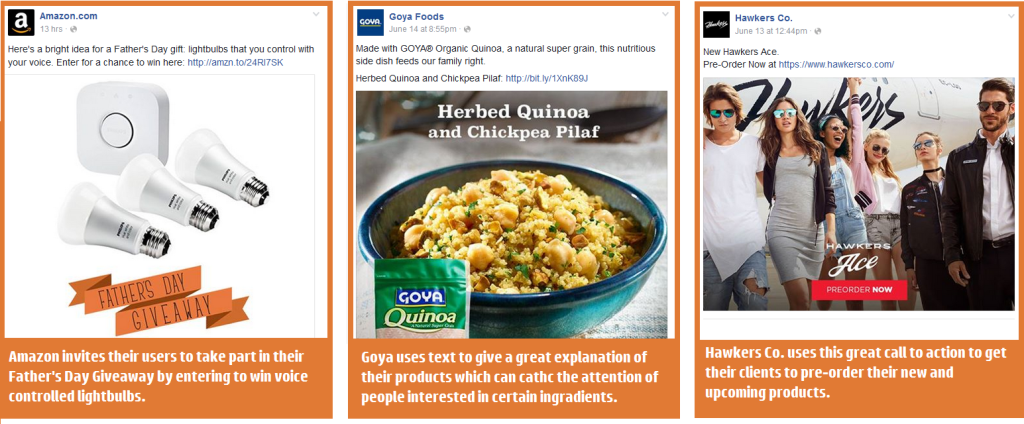Facebook is the King of social networks: it has more than 1.5 billion users, receives 900 million daily visits and there are more than 30 million companies which have a presence on this social network making it the main propeller of your social media strategy.
The data doesn’t lie, it shows that your clients are on Facebook and so why are you not looking for them here?
There are two ways in which you can use Facebook to reach your audience and get your publications to reach the largest number of people:
- Through organic reach; meaning, the number of people that see your publications because they’re appearing in newsfeeds since your followers or even your followers’ contacts have had some kind of interaction with your publication.
- Through Facebook advertising; meaning, creating specific advertisements with Facebook Ads to reach the audience you want with the filters you’ve applied.
And while organic reach only allows you to reach a part of your followers, Facebook advertising directly connects you with the people to whom you want to convey your message while ensuring you are able to reach the audience you when in the time frame you want. And we are going to talk about the last option today.
So if you want to know how to use Facebook Advertising to get more clients then continue reading because we’re going to give you a step by step Facebook Advertising Guide so you’ll become an expert on advertisements on Facebook.
What is Facebook Advertising? (What is Facebook Ads?)
Facebook Advertising Platform is the system through which you can promote your Facebook page, website, event or application by creating text, graphics or video advertisements which will show profiles and images in users’ news feed and only pays for the views and clicks you receive.
So, the Facebook Advertising Platform lets you create advertisements and show them specifically to the audience you’re targeting based on the proposal you choose; thus your advertisements can be promotional, commercial, educational, news or anything else you want to transmit and communicate.
The truth is that the Facebook Advertising Platform has become one of the most used online advertising options over the past years since it allows investing on advertising on Facebook by segmenting the audience which gives you the max return and most importantly: gets your target public to become future clients.
What Benefits can Your Company Get for Using Facebook Advertising Campaigns?
If you’ve made it this far and are wondering why you should use Facebook Advertising Campaigns, then keep on reading; and really there are a lot more advantages that you can discover along the way.
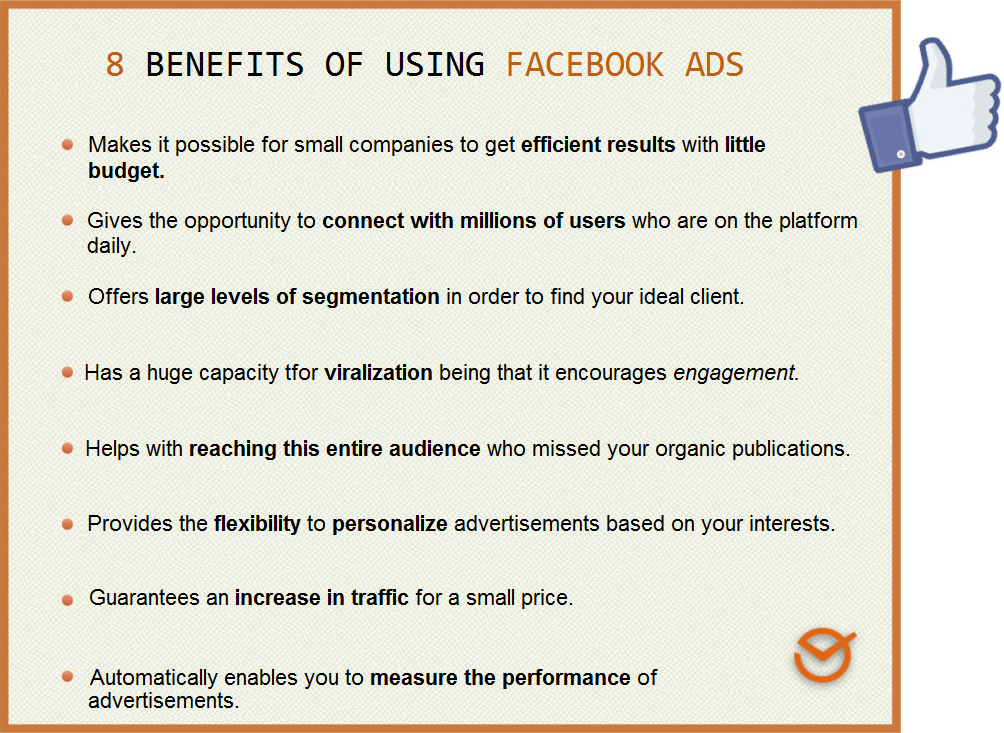
So by now I hope you’ve decided that you want to continue and start creating your Facebook Advertising Campaigns-and if you want to improve your business’s numbers, then this is an option you’ll seriously want to consider- then stick around because in this Facebook Advertising Guide we’re going to teach you how to easily create Facebook Advertising Campaigns in just 6 steps that you can start implementing right away.
How to use Facebook Advertising Platform for Business in just 6 steps
-
Go to Facebook Ads
The first thing you have to do in order to create an advertisement on Facebook is to click on the “create Ads” option which appears on the right-hand side of your account on this social network.
However, if you prefer, you can also Access Facebook Business directly by going here: facebook.com/business and pressing “create advertisement”.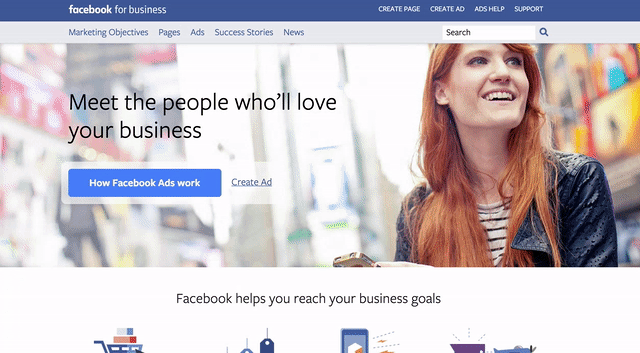
-
Choose the Objective of Your Facebook Advertising Campaign
Once you have done this, you’ll go to your Ads Manager and there you have to select the objective of your Facebook Advertising Campaign. As you can see in this image, you have a list of 11 objectives to choose from based on what it is that you want to get from your advertisements:
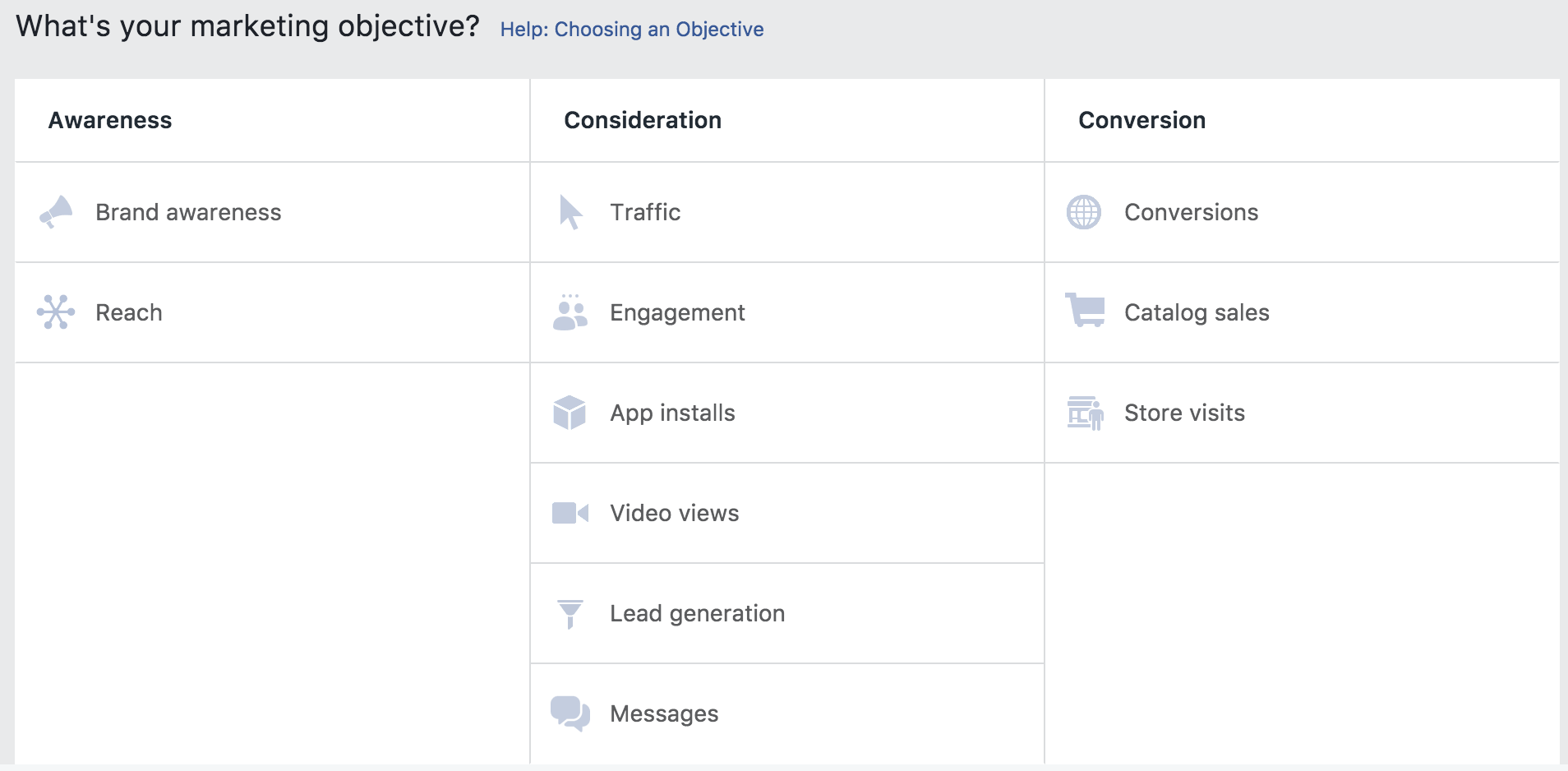
-
Specify the Audience Who You Want to See Your Facebook Advertisements
This is, without a doubt, one of the most important parts of your campaign since this is where you will select who you want to see your advertisements.
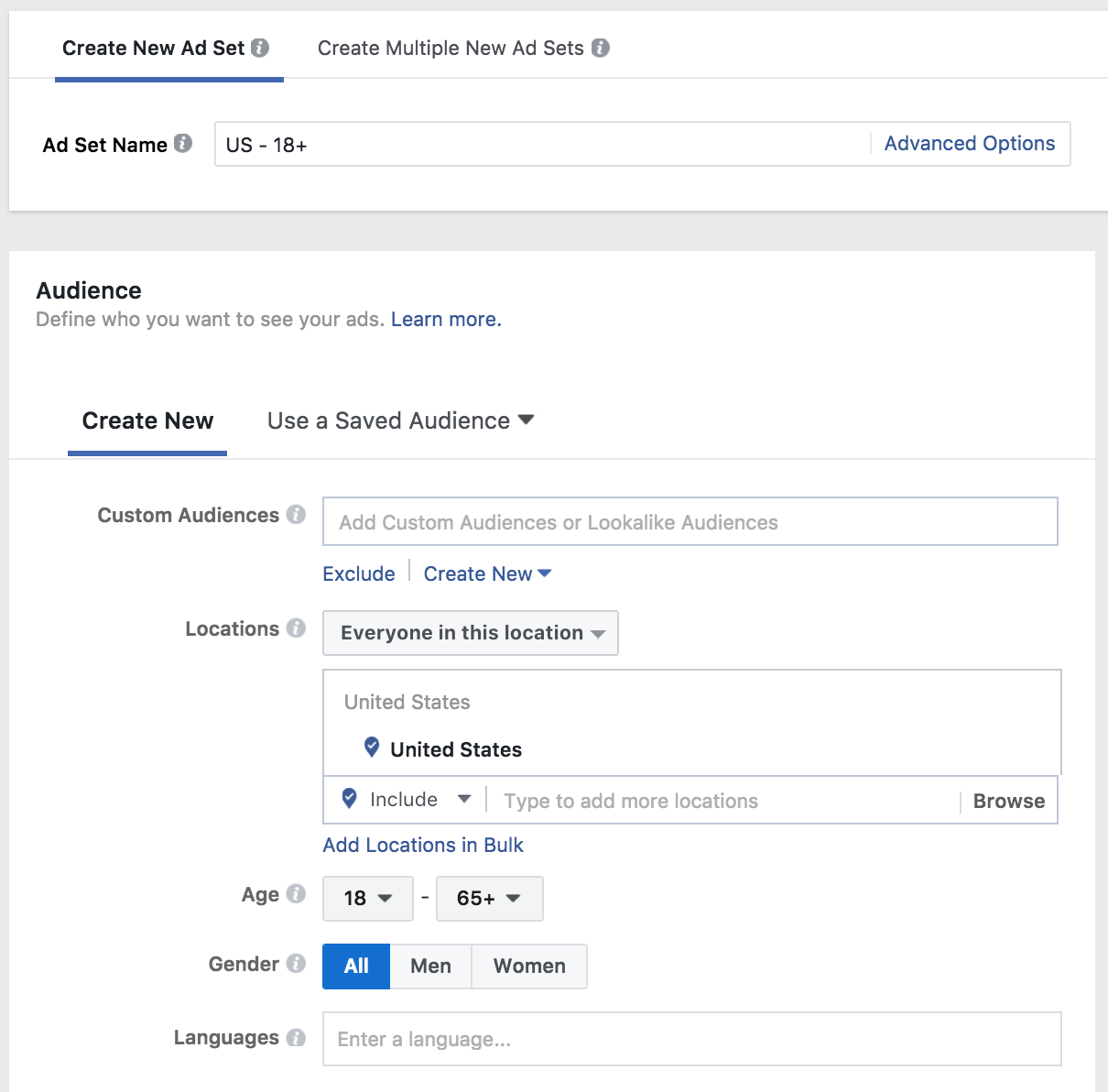
To be successful in this step, it is essential that you first know what your Buyer persona or ideal client profile is in order to know to whom you should direct your advertisements.
Furthermore, and above all, if you are just starting out its most likely that you are experimenting with various different options until you find your perfect audience.
To help you achieve this and increase the effectiveness of your diffusion resources, Facebook allows you to segment your public in 3 different ways:
* Segment by Interests
One the ways Facebook offers for reaching your audience is based on the interests that people include in their bios.
This way, you can show your advertisements to people by segmenting your audience based on different types of data such as: age, gender, city and country in which they live, applications they use on Facebook, pages or Fan Pages to which they’ve given a Like, games in which they’ve participated, groups which they are part of and more. Similarly, Facebook takes into account activities outside of the social network too.

So, with Segmenting by Interests, Facebook enables you to generate an audience based on specific interests.
For example, if you have a women’s clothing store, you can search for all the women between 25 and 35 that have indicated that they like the Fan Page of one of the main brands you sell, that live in the same city as your business, etc.
* Custom Audience or Personalized Audience
A Custom Audience or Personalized Audience is a database of users you already know and to whom you want to show specific advertisements.
These are clients or users you already know somehow, and that’s how you have their information. On the same note, there are two different types of Custom Audiences based on the type of source from which you’ve obtained their information. These are:
-> A database: This can be a list of mobile phone numbers, Facebook IDs or emails. Generally, these are clients that you already know, the reason why you have their info.
-> Web Traffic: Here public information is obtained from the visits people make to your website. This classification is ideal if you want to exhibit Facebook advertisements to users that have already visited your website. To implement this, you have to create a tracking pixel (learn how in this article).
-> Use of your mobile app: Like in the previous case, information is collected from the visits people make to your mobile app. For this reason, it’s recommended that you show users advertisements of your app. You’ll have to insert into your app the code that Facebook gives you in order to start creating your Custom Audience.* Lookalike Audiences
A Lookalike Audience is an audience created based on a Custom Audience. This model is very beneficial for maximizing your reach, being as it allows you to create a “similar” audience (meaning, similar characterizes) to the one you’ve uploaded as a Lookalike Audience in the first place. For this, in order to be able to work with Lookalike Audiences, you must have a previous Custom Audience.
So, based on your Personalized Audience, you can use the Lookalike Audience option to identify users with similar traits to people who have previously interacted with your brand or web page.
This way, you can considerably increase your possibilities of generating potential clients. Likewise, this strategy is very effective in increasing the number of fans of your Fan Page and for making your message reach the indicated people (for example, journalists, if what you want is to advertise in front of the press).
Important! Be it whatever case you choose, remember that for your campaign to be effective, your advertisements must be attractive and relevant to your target public.
-
Define the Budget of your Facebook Advertising Campaign
Now that you’ve segmented your audience and already know to whom you’re directing your advertisement, it’s time to choose a daily objective and campaign duration, meaning, if you want to have it start now or if on the other hand, you prefer a start and end date.
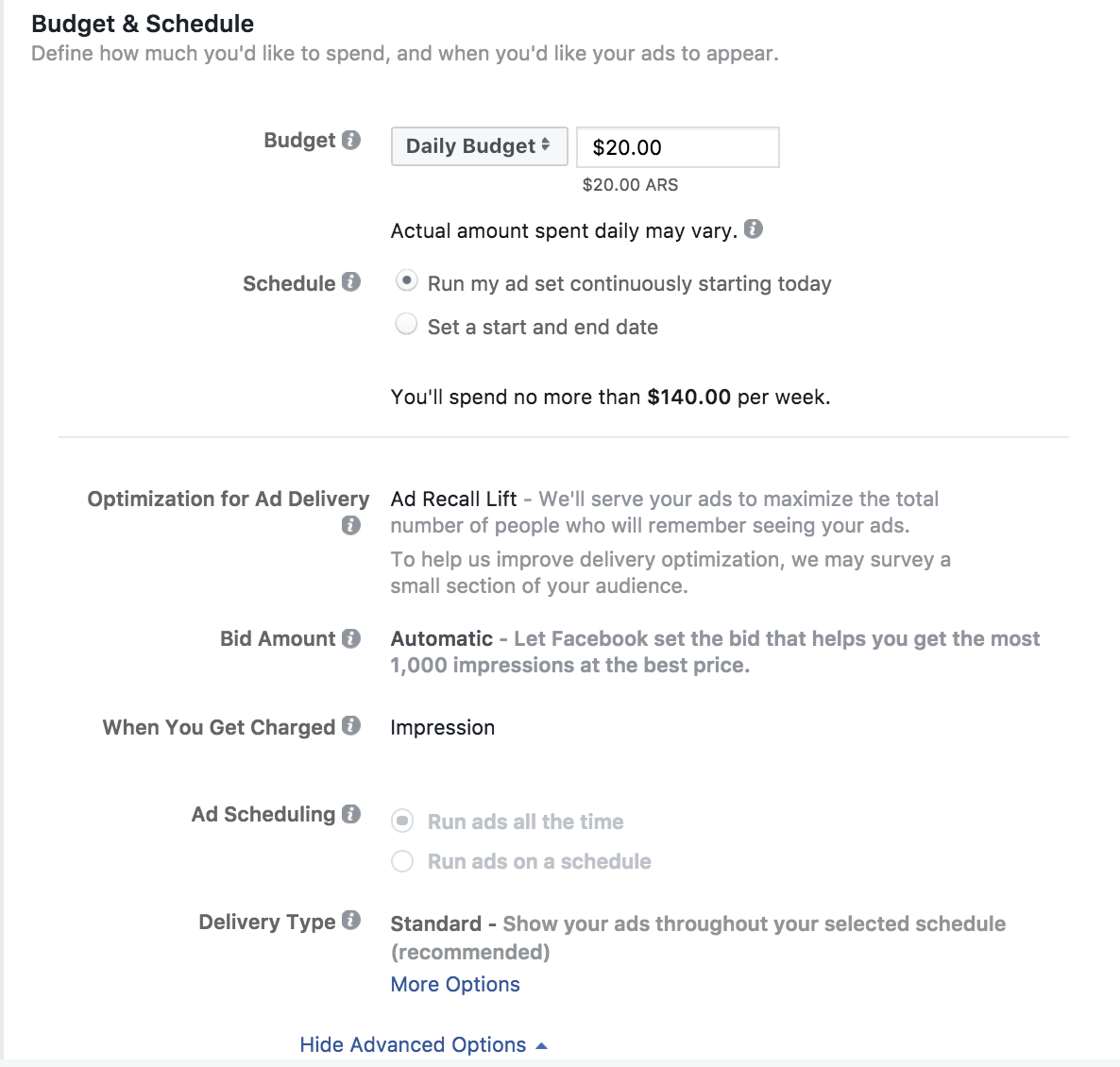
Best of all, it’s not necessary to invest a minimum budget but instead, you can choose between two types of payment:
- Cost Per Thousand Impressions (CPM): If you choose the CMP option, you’ll pay every thousand times that someone views your advertisement even though this publication doesn’t have an action or click and therefore it’s a good option for increasing your brand’s visibility on the network.
- Cost Per Click (CPC): if you choose the CPC option, you’ll only pay for every click made on the publication with which assures you that the user not only saw your advertisement but also clicked on it. And even though this option is a little more expensive and not as massive, it will allow you to obtain more precise statistics and adjust your proposal to your goal in a more effective way, which is an excellent option for small and medium-sized companies that have just started.
Additionally, there also exists the option of unique daily reach so that your advertisement is shown to the same users only once a day, but this is not recommended for small audiences or advertisements located on the right side of Facebook.
-
Create your Facebook Advertisement
Once you’ve configured the entire technical part of your campaign and have decided who you are going to focus your Facebook advertisements on, it’s time to design your advertisement so it can be the most attractive and catchy as possible for your audience.
For this, you must take some requirements into account, for example:
- Take the necessary time to create a good title.
- The title should not go over 25 characters
- You should create a description that goes along with the objective of your advertisement.
- The description should have a limit of 90 characters.
- Utilize good images, buy one if you have to do so and make sure they are in accordance with sizes.
- If your image includes text, make sure that it doesn’t take up more than 20% of the total space (Facebook Ads incorporates tools to control this such as the grid).
- Before publishing your advertisement, use the “preview” option to see how it will appear.
- Make sure that the advertisement is seen well on all devices.
- Don’t forget to include a good call to action that’s irresistible.
Need ideas? These three examples can help you get an idea on how to publish your ads:
-
Monitor your Facebook Advertising Campaign and Measure the Results
Once your campaign is in play, you need to track it to know how it’s functioning in order to get the best results possible.
For this, it’s essential that you measure your paid advertisements results and make the appropriate changes so you know what to do for your next campaigns, what to improve and what to fix.
Based on the goals of your advertisement you must take into account some metrics or others, but some of the essential metrics are actions or conversions, the cost of each conversion, the relevant rating (in order to know what relevancy Facebook is giving your advertisements and if they consider them interesting to the public), the frequency or number of times the advertisement has been seen, and the sales.
If you keep these metrics in mind, act accordingly and have good content behind your advertisement, most likely you’ll end up celebrating the success of your Facebook advertising campaigns.
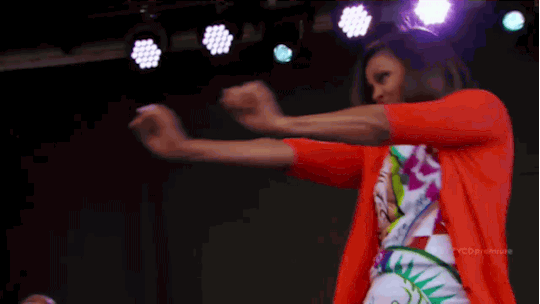
As you can see, creating Facebook advertising campaigns with the Facebook Ads platform is something available to everyone and with these simple steps, you can put into place your campaign on the social network by achieving huge results with small budgets.
So, don’t forget that practice makes the master as well as testing, experimenting, innovating and trying to create stunning advertisements but with a little budget. You never know where your campaigns could end up!
If you want to know how to get the maximum potential out of what Facebook has to offer your business, then we recommend reading these articles which will turn you into an expert on the platform:
- Facebook Ads has changed: Are you taking advantage of the 6 most important update?
- 7 changes that you are or should be applying to your Facebook publications in order to improve organic reach
- Facebook for Local Businesses: 4 essential practices to succeed in your city
We hope that this Facebook Advertising Guide was really helpful to you, and if it was interesting then don’t hesitate in sharing it with your social networks contacts so that they too can utilize the potential of Facebook Ads.
And before we go, we’d like to know what you think about advertising on Facebook? Does it seem like a good way to promote your business? Have you created campaigns on Facebook Advertising Platform before or are you thinking about doing so? We’re always here to hear what you have to say!