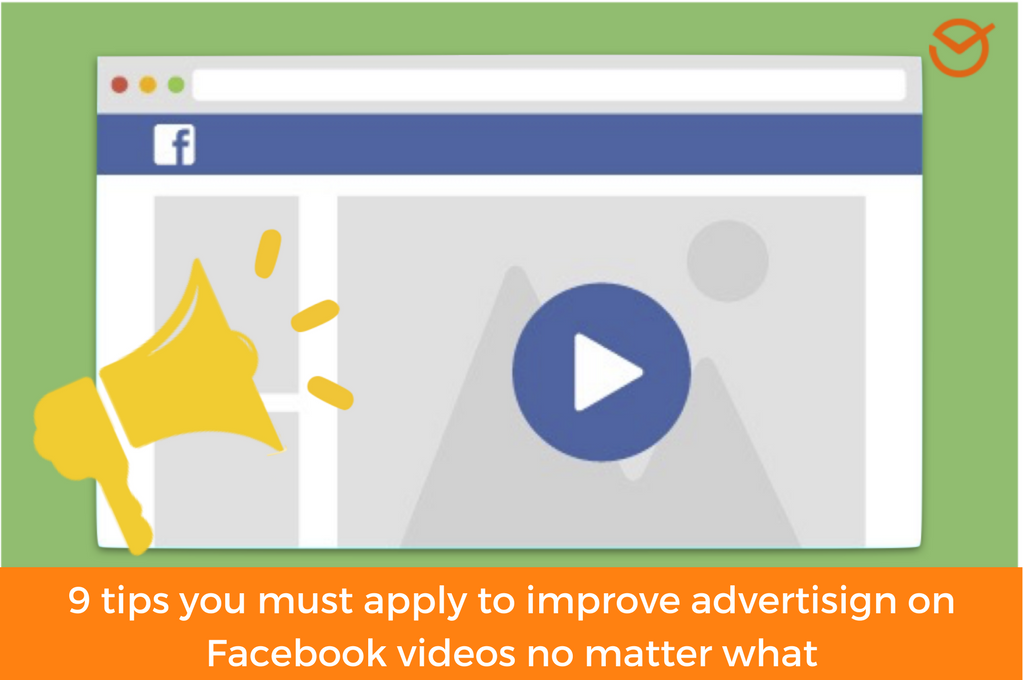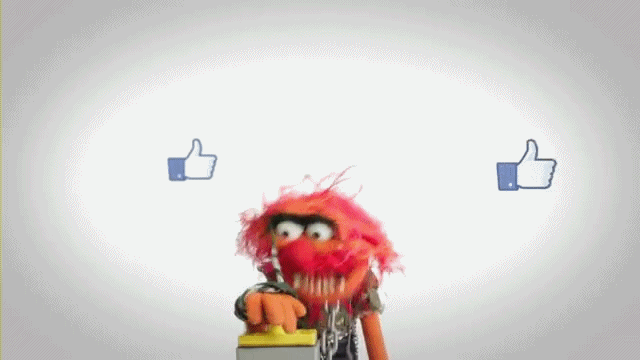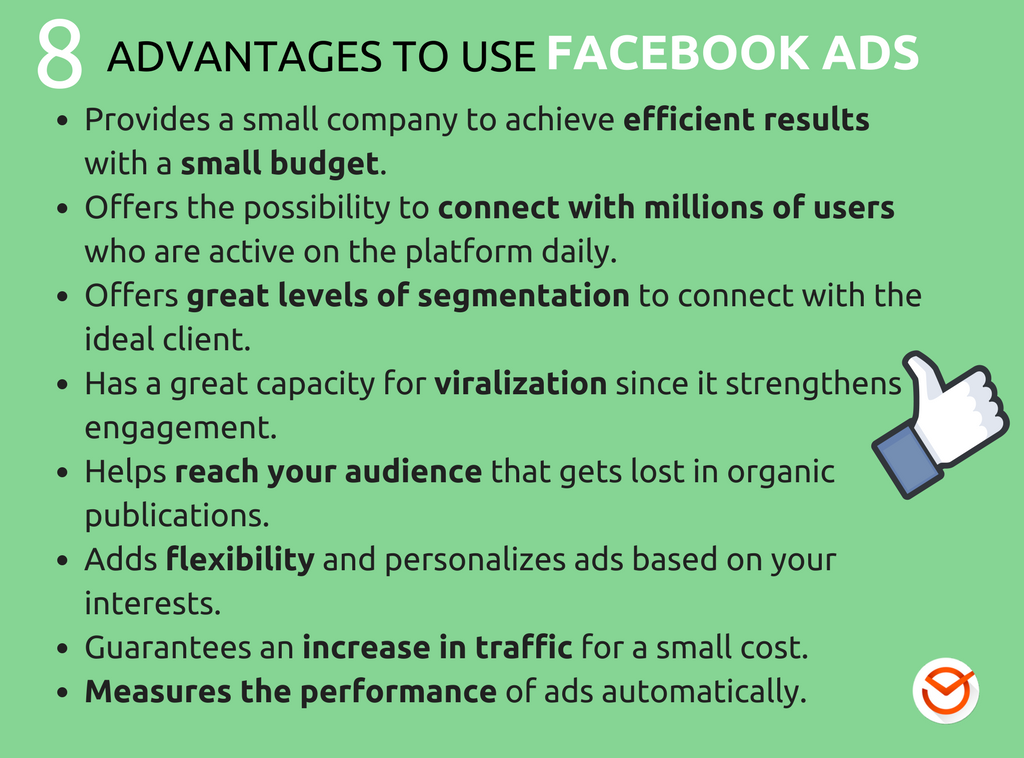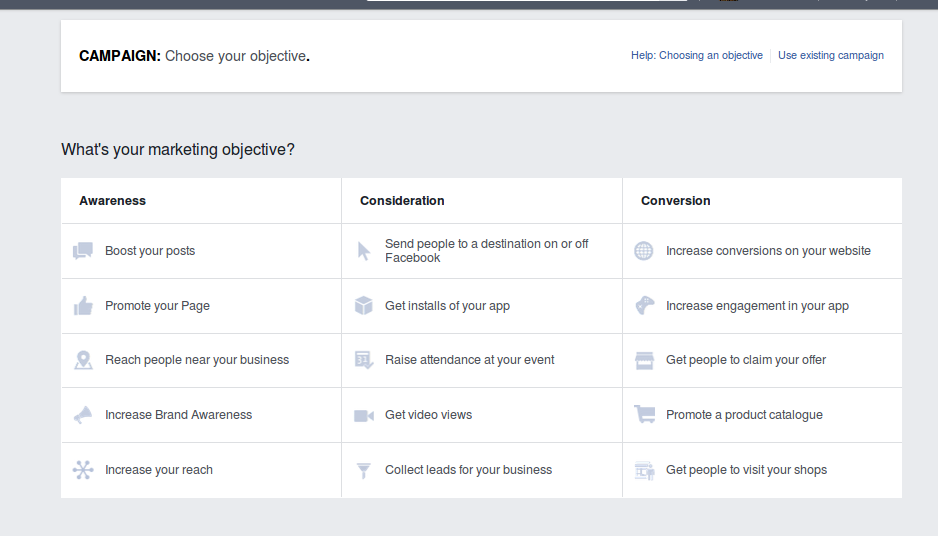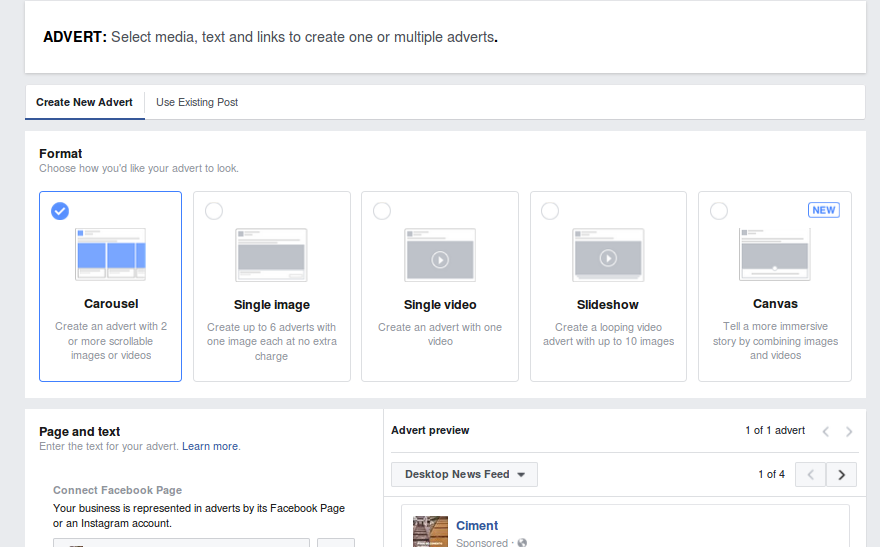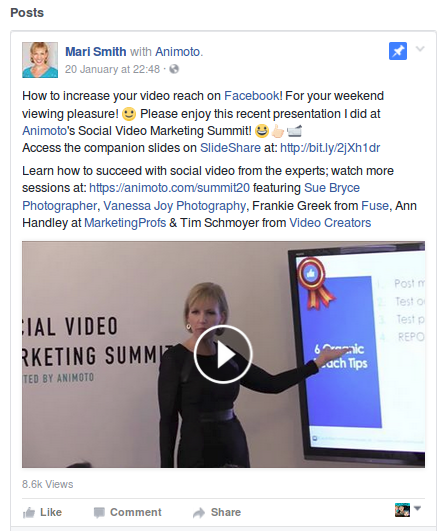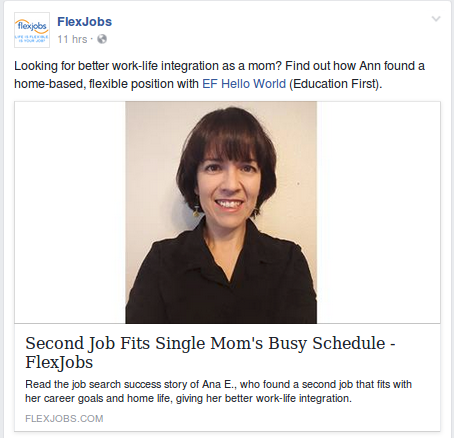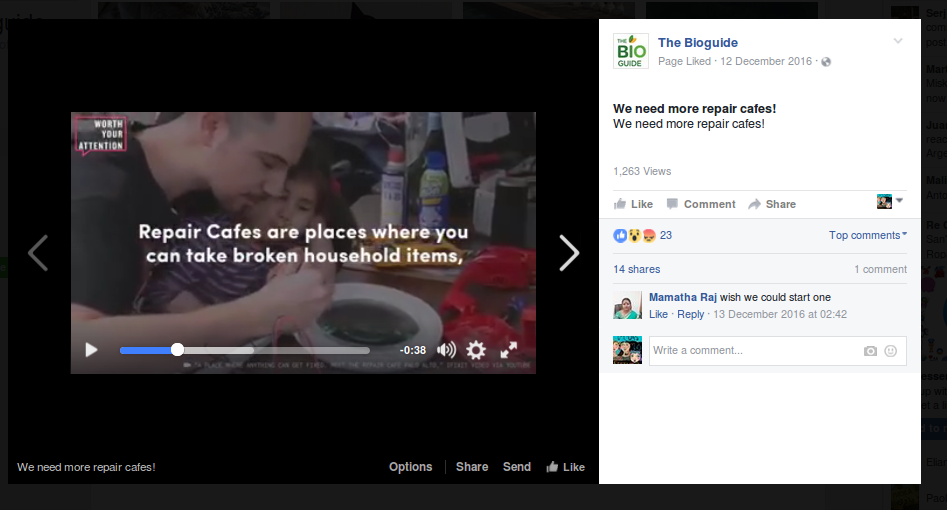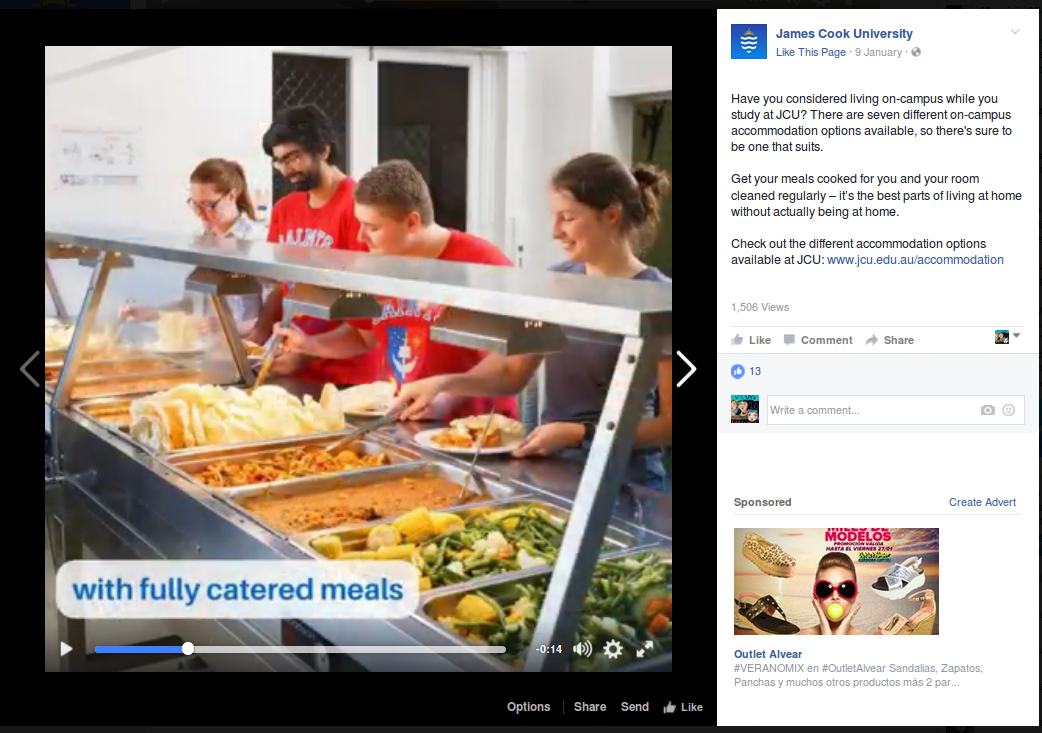To stand out in the largest social network in the world is not easy, put it´s not impossible; even if there is little money involved and you choose the quantity.
But if you also choose the up to date format and the most consumed current content among more than 1.590 million users on the platform, then the possibilities of being successful increase in seconds.
In other words:
If you want to stand out in the crowd and be successful in your social media strategies, you need to advertise with Facebook videos.
And not just because its the second most viewed page in the world behind Google, or because it connects daily with more than 900 million active users on the platform, or because Facebook offers the option to segment the audience as much as you like so your ad can be shown to your target audience.
Or because it allows you to decide on the objective of your campaign, invest the budget you have or get the most out of your investment.
Or because advertising on a Facebook video offers great viralization because video ads boost engagement, or because they allow flexibility and customization, or because they guarantee an increase of traffic toward your website for a modest fee and because it gives you the option to measure the performance automatically.
You simply must create video ads because your audience is on Facebook and this is the best opportunity to get close to them consistently and effectively and because it´s not free, but almost so.
So, do you want to learn how to create Facebook video ads with a guide filled with useful tips to help you make your first move, are easy to use and provide results?
Then stop looking and continue reading because we explain here all you need to know to publish video ads that convert and guarantee results.
Want to discover how to press the correct advertising key on Facebook videos and get the best results?
Why should you create Facebook video ads?
Facebook video ads are becoming more and more into a fundamental marketing strategy for small, medium and large companies; and the reasons are very simple:
-
Facebook has more than 1.590 million users of which 900 million are active daily, which means that your audience is there.
-
Facebook ads don´t differentiate between small or large businesses, but offer costs for any budget so anyone can create ads.
-
Video marketing is the present and the future, and the fact is that 9 out of 10 Internet users watch videos of brands they like.
-
Every day 100 million hours of Facebook videos are reproduced and videos are becoming the preferred content for users.
And why kid ourselves, Facebook is a business that needs to profit because unfortunately – and except for a few cases – you cannot obtain more visibility with platform ads than with your organic publications.
In fact…
Facebook offers less organic reach and on the other hand, paid reach adds more visibility.
And this makes sense; you think companies would pay to advertise on Facebook if they obtained the same results with organic publications? It´s clear that they wouldn´t!
In addition, advertising on Facebook Ads —Facebook´s platform to create ads — is full of advantages, as these 8 we show you bellow:
Now, how to get the most out of Facebook video ads to reach your objectives?
Note: If you want to know how to publish Facebook ads, we recommend you read this article where we go over step by step on how to create your ads on Facebook Ads campaigns.
9 tips to apply when you advertise on Facebook video no matter what
1. Think about your objectives
If you don´t know what you want to achieve, it can be difficult to communicate this in your Facebook video ad so the first step is to define your objectives based on your target audience.
And if you need ideas don´t worry, because the platform gives you several marketing objectives when you begin to set up your advertising campaigns:
2. Choose the type of video you want to make
The first thing to know is that you can use Facebook video advertising two ways:
-
On one hand, to create video ads on the platform whether it´s one video ad or making a video presentation of a video with a maximum of 7 images.
-
On the other hand, if you promote a video publication you published before on your website (it´s usually cheaper, you get more interactions and can achieve more profits).
Then you must decide on what to speak about in the video; meaning, if you are going to present your brand, are going to give initial value by using tutorials, share information about your product, create animation, use a testimonial video, a short video inviting your users to download a free e-book or advertise your next webinar, for example.
3. Add value
You only have 3 seconds to convince your users to view your video, so you must get their attention from the beginning. You can do this by adding value and involving your target audience from the start.
Make sure your Facebook video ad is creative, understandable, clear and concise regarding what you want users to do.
You can also share some product uses or special suggestions; this will make your potential users feel special when they learn about privileged information.
In the folowing example, Mari Smith, Facebook marketing expert, Mari Smith, adds value to the description of the video that presents. It even makes use of several links to expand information and capture the attention.
Don´t worry about the duration: Facebook allows you to publish up to 120-minute videos!
4. Focus on quality
You can have the best video in the world, but if you neglect quality it won´t work.
So before you do anything, make sure the video quality is the best: use adequate lighting, make sure it sounds great, the image is clear and the staging is perfect. Don´t forget to make your ad impeccable!
On the other hand, remember the technical aspects such as the size of the recommended image (1,280 x 720 pixels) or the appearance of the image (16:9 or 1:1). And remember that in general, a video must include very little text.
If you want to know the detailed characteristics of Facebook video advertising you can do this here.
5. Try to connect on a personal level
In general we compare emotions, not products, and people don´t like to interact with impersonal brands or companies that respond automatically, they like to interact with people.
Don´t behave like a company without a personality, but show that your company is human and generates personal connections.
Think about how you can speak about your company in an informal manner but with authority and if someone is before the camera (be it you or another member of the company) making sure they act as themselves, are comfortable and relaxed.
6. Take care of the title and the miniature image
The first thing your audience sees when your video ad newsfeed appears is the image and the title. That is why you must be careful with these two elements no matter what.
If your title is eye-catching, you have more possibilities for users to stay and watch what you have to share. And if you can spark an interest with a miniature image that interests them, even better.
In general, videos are reproduced automatically in the user´s news feed to obtain results, so it´s interesting to have a good miniature image because before the video is reproduced, the user can see it.
This ad of FlexJobs, an website about Telecommuting and Remote Job, appeals to moms who are looking for a more flexible job. As you can see, the title relates to the image and both leave you curious about the story of Ana.
7. Don´t forget subtitles
Having subtitles in your Facebook video advertising can help you get better results, since some people who watch your videos won´t have sound and thanks to subtitles, they can continue viewing your video without any problems.
This can also help you reach a larger number of people; if your video is in English and you have subtitles in Spanish you can gain more views.
As far as subtitles go, you can ad them yourself or upload them once your video is on Facebook since the platform allows you to add subtitles directly to the social network (in this page you can find out how to do this).
8. Count on a good description
Don´t be afraid to add text to the video description; it´s very important you do this.
Write an attractive description to convince your users to view your Facebook video ad.
Add value, be creative, generate curiosity and above all let them know what they can find in your video. As far as the extension of the description, simply say what your need to add in order to support the video.
Look at this example where the description is very important and convinces the user to watch the video:
9. Include an attractive call to action
A call to action is essential, necessary, mandatory and required.
In other words, never publish an ad on Facebook or on any other platform without including a call to action; meaning, a word, phrase or button to invite users to do something you have defined previously.
The reason is simple: if you don´t explain what you want your audience to do, they won´t know what to do; but let your audience know in a friendly manner what they must do they will run and do it.
In the next case, for example, you can see how a video shows a clear call to action:
So, are you ready to advertise on Facebook video and become a real expert as you create ads to convert?
Now you know how to begin so get to work and above all measure, analyze and experiment because that’s where you can improve your online marketing strategies.
Did you enjoy this article? Please share it with all your social network contacts so they can also take advantage of this content.
And if you want to become a ninja and get the most out of Facebook, be sure to read these articles:
-
9 new Facebook functions you must know to get the most out of 2016
-
Facebook Ads have changed: the 6 most important updates you must take advantage of
-
7 tips to publish Facebook videos that make your audience fall in love
-
How to create live videos step by step with Facebook Live (and the best tips to be successful)
-
New Facebook algorithms: what are they and how do they affect your campaigns?
-
7 changes to improve the organic reach on Facebook without having to invest a cent
- 5 tips to multiply your sales on Facebook