
Facebook is a fantastic tool for digital marketing but to get the best Facebook page engagement, you need to optimize key sections of your Facebook page. These sections are easy to overlook, and in fact, many companies do. As this article describes, two of the biggest mistakes that businesses make with their Facebook page are not setting up their page correctly and failing to optimize their page.
However, by taking the following steps, you will stand out from competition, improve your organic reach, and increase the return on investment from any spending you do on Facebook ads. Ready to start?
1. Choose an amazing cover photo
Your cover photo is the first thing people see when they visit your page so this is the first—and most important—step to maximize Facebook page engagement. Choosing a cover photo for your Facebook page is about more than just finding something attractive. Your cover photo should be visually appealing, but it should also convey a message that reflects your brand. And should stir up some emotion from your page visitors. Here’s a cover photo that coffee giant Starbucks has featured. It reminds us of spring, which makes people happy, and it prominently features one of its products.

Let’s look step-by-step at how to make this process work for your business.
What makes an attractive cover photo?
Deciding what is visually appealing is a tall order since we all have different tastes. Spend some time thinking about who your target audience is and what matters to them. Review your buyer personas—characters who represent your target audience—and consider what they would find appealing.
As an example, if your company sells men’s dress socks, your buyer personas probably include a professional businessman aged 30–55 who wants to present a polished image at the office. That information gives some good hints about what you might want to use as a cover photo.
If you haven’t developed buyer personas yet, check out our post on three things you need to know to successfully develop a buyer persona.
What job does the cover photo need to do?
Next, think about what purpose you want the cover photo to serve. As we discussed in this post on three ways to take advantage of your Facebook cover, there are different ways to use the cover photo space.
Some companies use the cover photo as a “welcome mat” to say hello to page visitors or to make sure that visitors recognize their brand. There’s absolutely nothing wrong with that, but it’s not the only possible purpose. If you’re having a seasonal sale, the purpose of your cover photo might be to promote the sale, which would call for a different kind of photo. Once you clarify your purpose and who you want to reach, you can look for options that your visitors will find appealing.
Not sure how to update your cover photo? Here’s a short video that walks you through the steps.
2. Tell a compelling story in the About section
Once you have a cover photo that attracts someone’s attention, you need to keep their attention. The About section of your Facebook page is valuable real estate you can use to show your brand’s personality. And if someone is new to your brand, it is also one of the first things they will look at when they visit your page. That means you should do everything you can in this section to make the best first impression.
The most important thing is to make sure that the information you include is relevant and helpful. In the “business information” section, you can tell people what you most want them to know about who you are and what you do. You might already have this information in other marketing material but resist the urge to cut and paste information from an old report—take a minute to think about it.
If your company history is unique, then add it. If you have an inspiring mission statement, this is a great place to showcase it. Whatever you decide to include, ask yourself, “If this is the only chance I have to tell someone about my company, is this what I want to say?” If the answer isn’t a resounding “yes,” then modify the material until it is.
On our Postcron company Facebook page, our About section starts by telling you the most important thing about what we do. People who visit this section will learn everything they need to know about how our tool works.
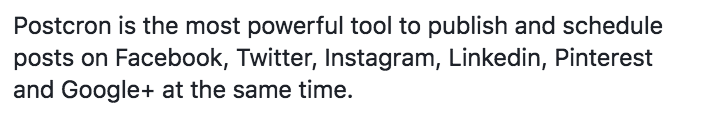
Don’t forget the details
Be sure to include contact information like your address, phone number, and email address, and that all details are up-to-date. As well, you can (and should) use this space to link to your other social platforms. Just double check that all of your links work properly.
3. Customize your sidebar tabs
Facebook pages follow a uniform format, but one size does not always fit all! Facebook automatically populates your sidebar with standard tabs but you can customize it by adding ways for your followers to engage. To do this on your page, start by clicking the “Setting” button, and then click “Edit Page.” After you click on “Edit Page,” a new window will open showing a list of your current tabs. At the bottom, click on the option to “Add a Tab.”
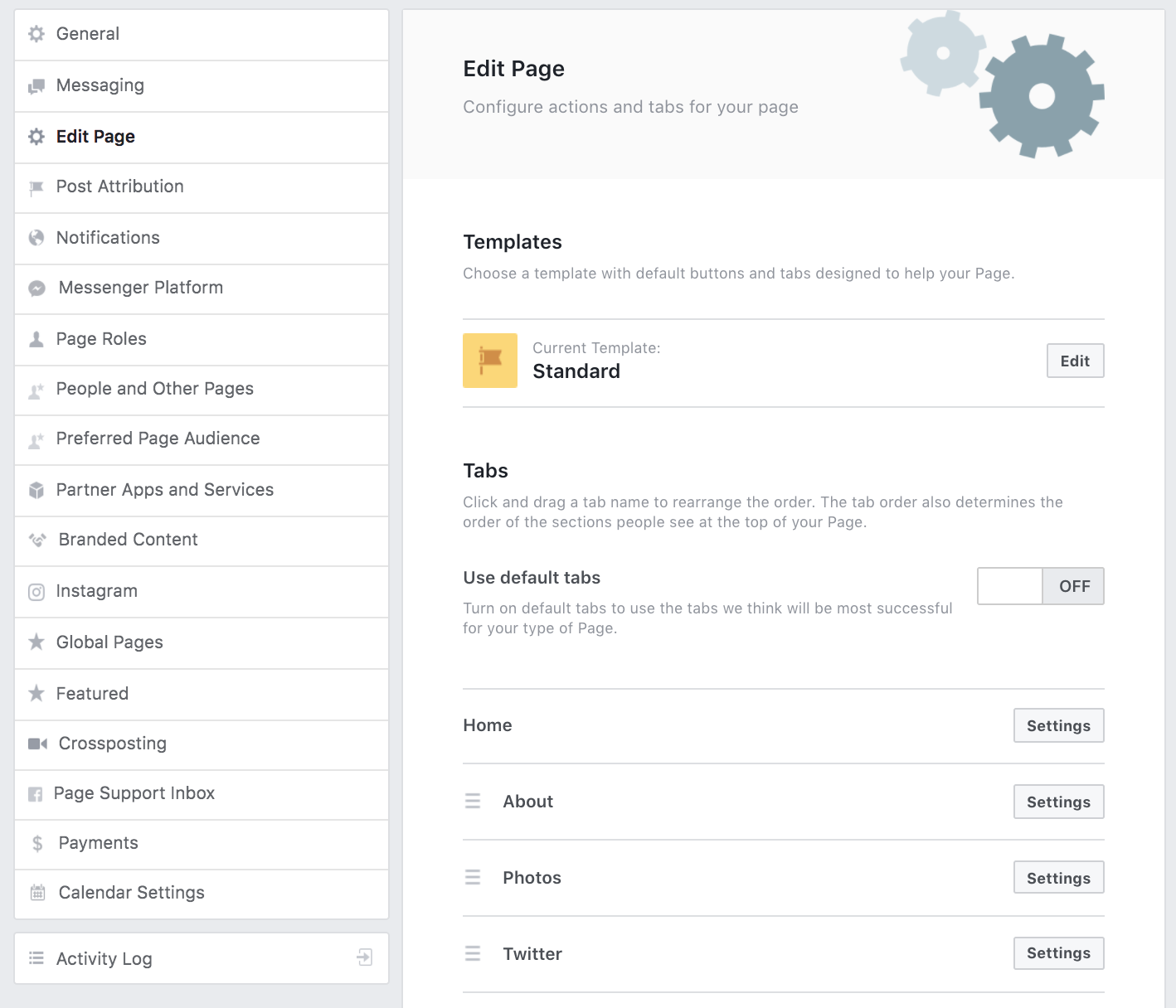
Here, there are options to add sidebar tabs for live videos, reviews, or your online store.
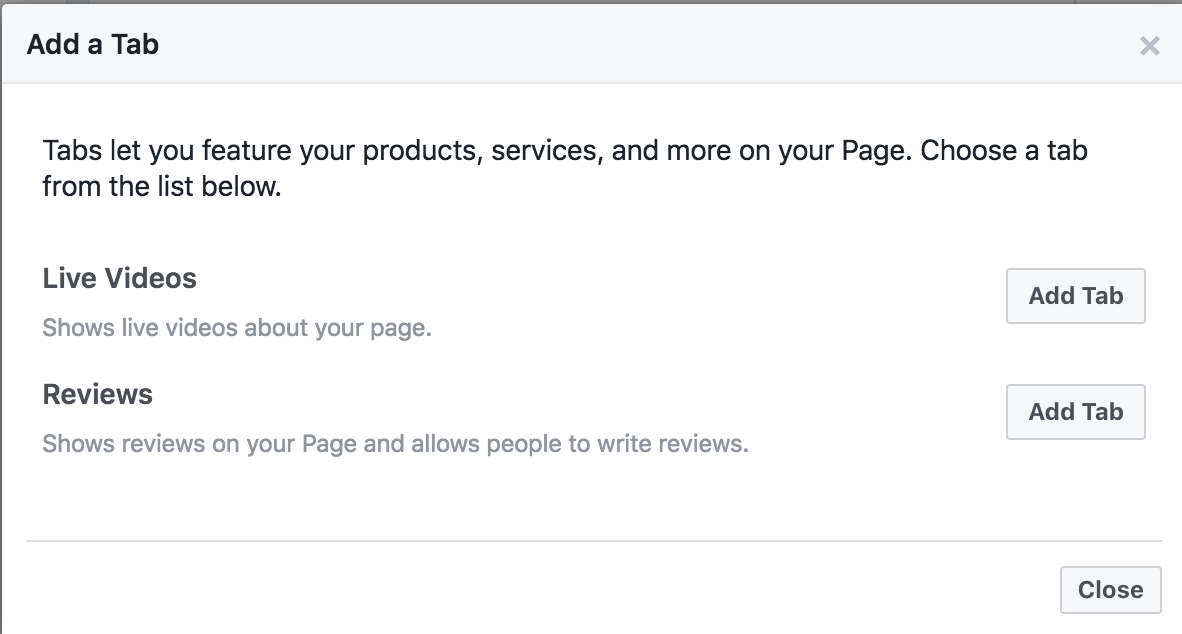
The key objective is to add items that invite your followers to take an action—to engage. The easier it is for them to engage, the more often they’ll visit your page and the longer they’ll spend there.
And always remember …
The number one thing you should always do to promote Facebook page engagement is to regularly share great content. Need ideas for what to share? Check out our article on six Facebook post ideas to position your business. And of course, use Postcron to schedule your posts so that you don’t have to worry about it. Not quite sure which of your posts are doing well? Read our post about Facebook Insights and eight statistics to analyze on your Facebook page.
What methods have you used to optimize your Facebook page engagement? Let us know in the comments below!