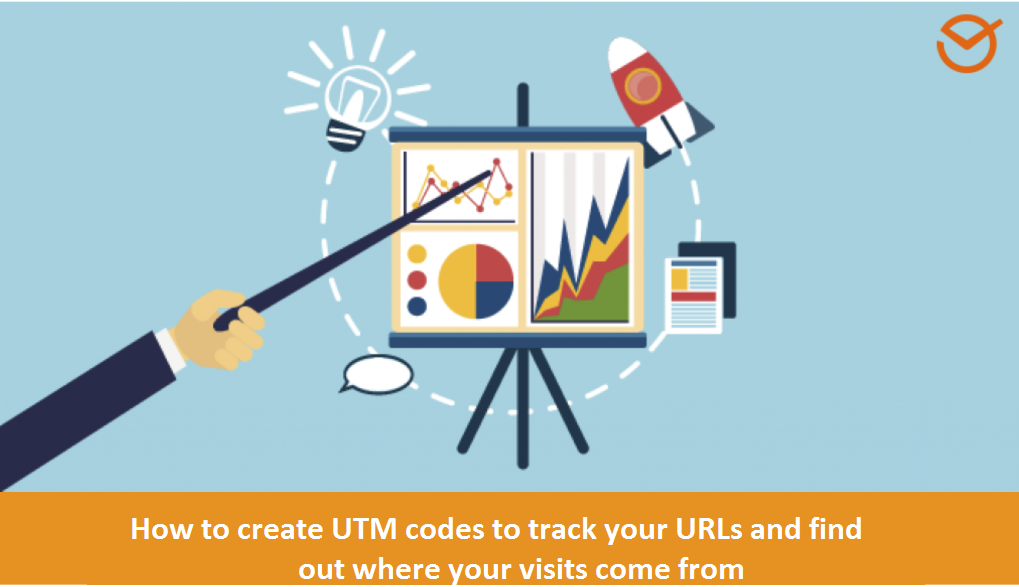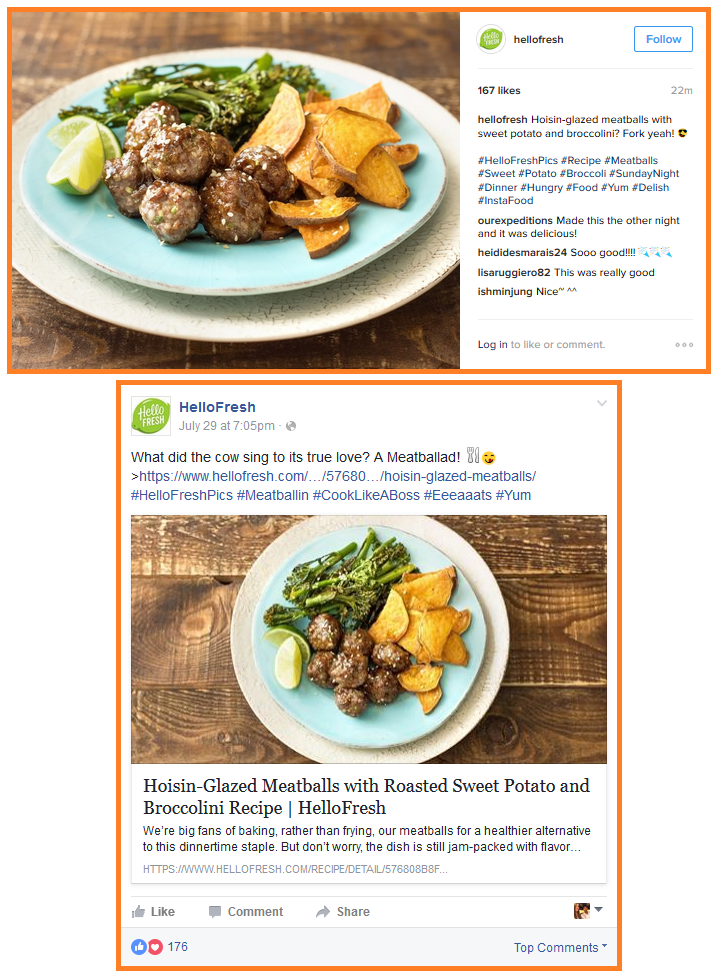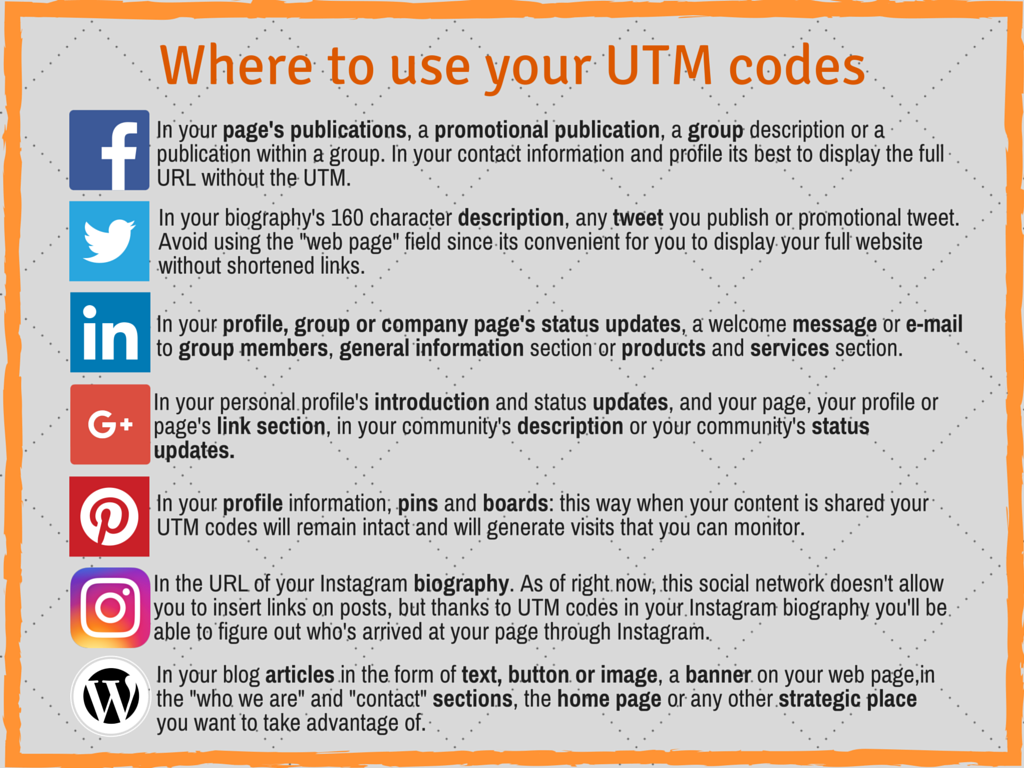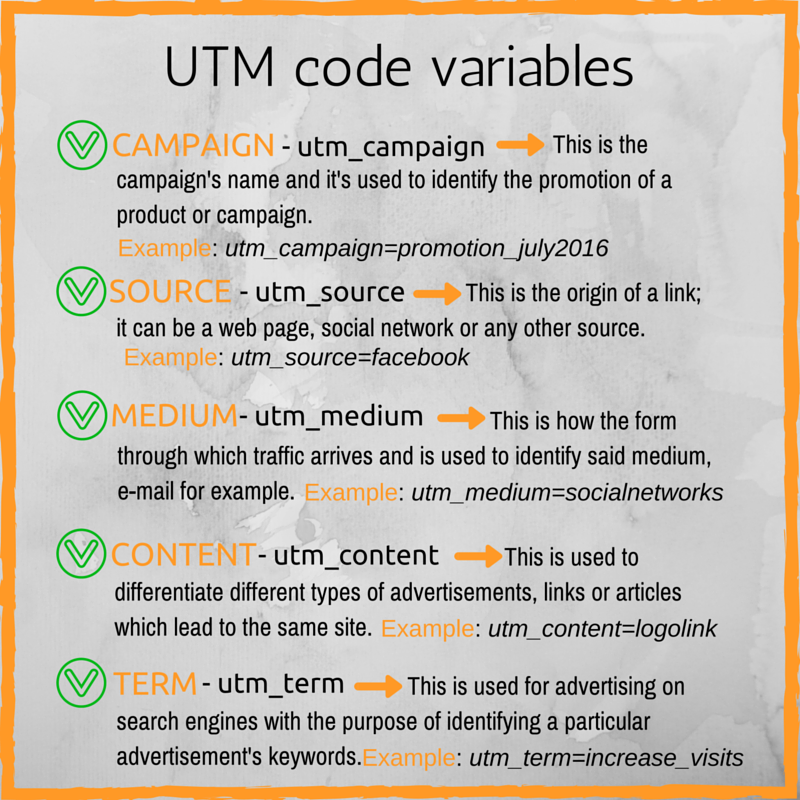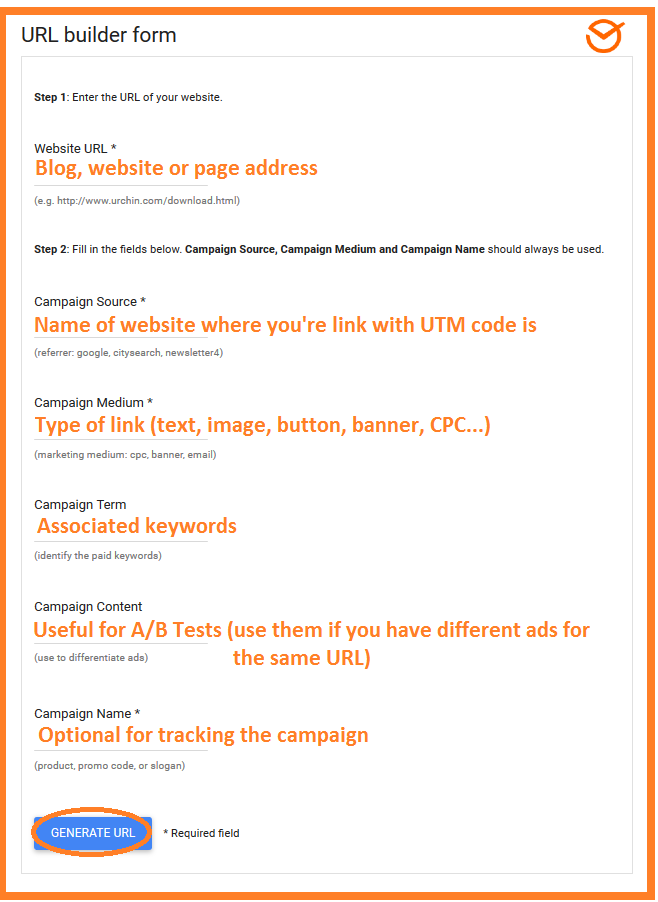Do you know where each visit your website receives comes from?
Better yet: do you know how much traffic a specific tweet, or Facebook publication link in the form of text or image in your blog article generates?
If you don’t know, don’t worry: when you finish reading this article you’ll know how to monitor the origin of each visit in a fast and easy way in real time.
You can do all of this thanks to UTM codes; a special type of parameters added to the end of a URL to personalize it and thus be able to know where each of your visits is coming from. And the truth is, if you want to have a profitable business, you simply can’t pass them up.
So whether UTM codes sound like Chinese to you or if you know what they are but have no idea how to create them, then come with us because we promise you that by the end of this article you’re going to become an expert on where your traffic is coming from. Are you ready to explore the fascinating world of UTM codes??
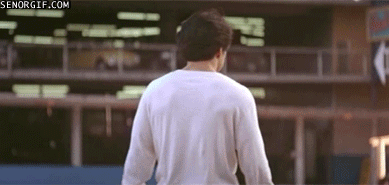
What are UTM codes and why should you use them?
Like the mathematical physicist, Lord Kelvin, said:
“You can’t define what you can’t measure. What can’t be measured, can’t be improved. What doesn’t improve, always degrades”.
And with digital marketing, that’s something we can’t afford to forget. That’s why UTM codes are so important.
To explain it in layman’s terms, UTM codes, or Urchin Tracking Module, are text fragments added to the end of URL addresses so that Google Analytics, or whatever analytical tool you use, can track the origins of your visits and record the channel through which people are arriving at a determined page.
For example, Postcron blog’s URL is: http://localhost/en/blog/
If we wanted to add a UTM code, the link would look like this: http://localhost/en/blog?utm_source=blog&utm_medium=articulo_utm&utm_campaign=ejemploutm
Everything you see after the “?” in the URL is a UTM parameter. And while it doesn’t modify anything on your website, it will help you in measuring the success of your campaign.
Why are UTM codes so important and how do they help you measure the success of your digital actions?
UTM codes basically enable you to personalize your links to later monitor them and measure the results: from clicks to conversions, purchases, records and any other type of activity.
In other words, UTM parameters enable you to obtain valuable information on your visitors.
What does this mean? It means that you’re going to know which publications on each social network, which advertisements and which of your blog posts have led more traffic to a determined page and why it functioned best.
Using this in your marketing campaign will on one hand enable you to know what actions you should maximize and on the other hand which actions or publications didn’t function as expected; so it’s better stop implementing them and wasting efforts.
So you understand,
Utilizing UTM codes or any other tracking systems is essential for being able to optimize your marketing strategy.
For example, imagine that you dedicate yourself to selling online shopping baskets with healthy ingredients for cooking nutritious recipes.
This is exactly what HelloFresh does on their digital platform for food products where they frequently publish the same campaign on their different social profiles, and they insert UTM codes in order to know which of their publications functioned best:
By adding UTM parameters to your links you’ll be able to know which channels you should invest in, what changes to make to your site in order to improve user experience and what actions to stop implementing.
To sum it up, without adequately tracking the origin of your clicks you’re flying blind. You’ll be able to improve everything you track. If you don’t do this, then you’re passing up a huge opportunity to take your business further.
And now that you know a little more on the subject, let’s put it to practice and see how to create UTM parameters step by step.
How to easily and rapidly create UTM codes? Learn how in just 6 steps
-
Define where you are going to use UTM codes
The first thing you should do to start utilizing UTM codes is decide where you’ll implement them.
For example, maybe it’ll be helpful to compare, on different online platforms, a publication where you invite people to download an e-book and find out whether the publication had more success on Facebook, Twitter, LinkedIn, Instagram, via e-mail or through a promotional advertisement.
Or maybe, for example, you are launching a Facebook campaign over a few days and want to know which publication resulted in more visits to the sales page. Or perhaps your conducting an e-mail marketing campaign where you have an active promotion and want to know which e-mail got the most results (whether it was due to content, schedule, day it was sent).
We’ve created this infographic so you have an idea where you can use them:
-
Learn about how UTM parameters function
The best thing about UTM codes is that you’ll only have to learn about them once and then you’ll just be able to focus on taking advantage of them. So, let’s take a more detailed look at how they function.
To begin, as we said earlier, UTM parameters always start after the question mark we’ve added to the end of our site’s URL.
And from here different variables are added, which you can see in the third point, that are accompanied with specific symbols like “=” to make way for each variables use and “&” to separate the different variables. You should additionally keep in mind that you can’t use spaces in UTM codes.
On another note, UTM codes are case sensitive so if you use “Facebook” and “facebook”, Google Analytics will understand that they are different parameters and will display them separately.
Now let’s take a look at what the UTM code variables are and how to complete them.
-
Familiarize yourself with UTM code variables
Like we mentioned earlier, UTM codes are made up of different variables that will help you identify where your views are coming from with better precision. The variables are as follows:
Campaign. This variable is where we write the campaign’s name to identify the promotion of a certain product or a strategic campaign. It’s identified by utm_campaign and, for example, if we want to launch a campaign in July to promote one of our products we could use utm_campaign=promo_july2016.
Source. For the source we’ll write the website’s name that is prompting traffic, like Facebook or Pinterest for example. It’s identified by utm_source; for example, utm_source=twitter o utm_source=mail.
Medium. This is the form in which traffic arrives, for example, like pay-per-click (PPC), e-mail, banners or social networks (from the link in your profile’s biography to a status update). It’s characterized by utm_medium. Example: utm_medium=social o utm_medium=profile.
Content. This variable is optional and is used to differentiate sections to create greater depth. For example, it’s useful for differentiating text, logo and image links or if it’s a Pinterest pin or header photo. They’re characterized by utm_content. Example: utm_content=logolink o utm_content=textlink.
Term. This is another optional variable and is used in paid searches to identify the target keywords of a campaign. Example: utm_term=online_marketing_strategies or utm_term=utm_codes
Just chose any of the parameters that you think will be helpful to you and think about how much more complete and detailed the tracking of your visits’ origins will be.
Don’t worry if this seems a little complicated: after a few times of doing it, you’ll be a UTM code master?
And likewise, you can always keep this image at hand which just sums up the different variables:
-
Now it’s time to create your UTM codes
There are numerous ways you can create your own UTM codes. For example, you can do it manually by creating a template with your content of different platforms and then adding a UTM code to each of them to save a list of all of them.
Or you can save yourself the time and trouble and create your own UTM parameters with the Google URL builder where you can fill in all the variables like shown in the following image:
If you’ve already configured Google Analytics for your websites, then it’ll automatically track the campaigns you’ve configured so you’ll be able to know absolutely everything on your views: what site they’re coming from, through which publication and which link was clicked on. This allows you to optimize your campaigns to the max.
Postcron Tip! If you don’t want to individually create UTM codes for the links you share on social networks, then program your posts with Postcron and Postcron will automatically create a UTM for each of your links so you can track them on Google Analytics.
-
Shorten the links
Now that you have the link, surely you’re wondering how you’re going to add this three-and-a-half-mile long URL to your Facebook, Twitter or LinkedIn post. To do this you can use tools such as bitly or goo.gl that will help you considerably reduce the length of your URLs.
Postcron Tip! If you program your posts with Postcron for different social networks, you have the option to shorten the link automatically and avoid this little URL problem.
-
Measure your success and use the data to improve
Once your UTM codes are in place you’re going to have to track your URLs, but don’t stop here: measure your success because like we said earlier, what can’t be measured, can’t be improved.
For example, if you put a text link on an article and an image link the form of a button in the same article, this will bring your more visits to your website and then you’ll know which actions to enhance.
The same thing occurs when you publish a link on Facebook, Twitter, LinkedIn, or a promotional banner, advertisement or post: UTM codes give you the possibility of knowing which platform and format functioned best so you can take the necessary actions. Therefore…
Don’t limit yourself to just measuring the results, use them to improve your business because after all, that’s the purpose of UTM parameters.
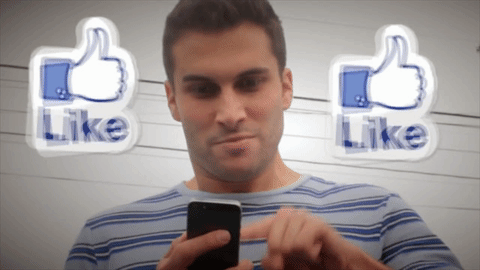
And while including UTM codes in your campaigns is very important, they’re not the only thing you should keep in mind.
This said, there are many actions that can help you obtain better results for your business whether it be through your blog or social networks. Here are some articles from our blog that will help you have a successful business:
- 10 ways to increase your CTR on Twitter
- SEO for Blogs 101: A beginner’s Guide to Search Engine Optimization
- 7 ways to improve your organic reach on Facebook
What did you think about this article on using UTM parameters to find out where your website’s traffic is coming from? did you find this information useful? Are you going to start using UTM codes in your online campaigns? Leave us your comments!
And if this article helped you, feel free to share it with your contacts so they can also benefit from UTM codes ?