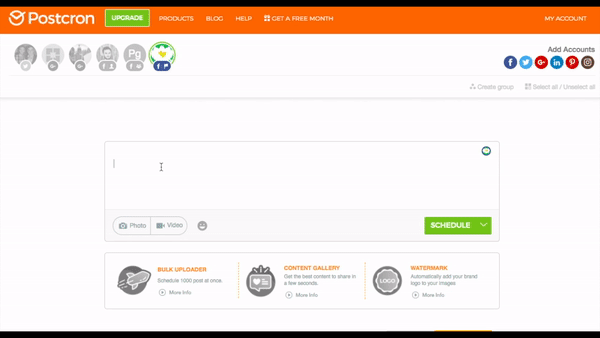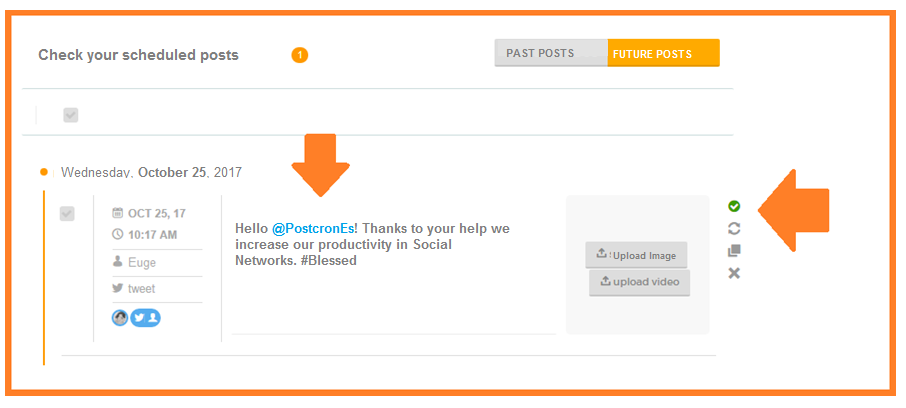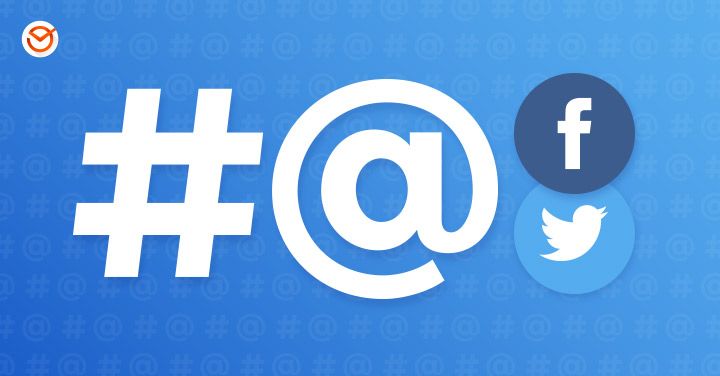
For your business to grow in social networks, it is essential to have a good engagement with your audience. In this regard, today we will show you a highly effective technique to achieve this: strategic tagging.
In this article, you will find information on how to tag on Facebook and make mentions on Twitter strategically and step by step to be able to schedule all your publications with tags from Postcron, in order to increase your interactions with your followers and have many more repercussions in Social Media.
Take note!
What is Tagging or Strategic Tagging?
Tagging or Strategic Tagging is about tagging users on Facebook or making mentions on Twitter to accounts relevant to your business that are related to the topic of your publications.
Why should you use strategic tagging to grow on Twitter and Facebook?
Like most social networks, Twitter and Facebook have as main objective to allow interactions among numerous users with common interests. For this reason, if you want your brand or business to grow in them, it is essential to stimulate such interactions, so that your audience participates in dialogues around your proposals.
In fact, when you tag or mentions someone in your posts, the person or mark included in your publication receives a notification about that activity. This maximizes the level of exposure in your content and, if the tag or mention is relevant and induces the dialogue, it can generate numerous interactions (retuits, shares, comments, etc.)
So for example, if you have a furniture and decoration company and have achieved a major sale for an influential business in your city, a great way to capitalize on that event in Social Networks is to create a friendly post and tag the store that has made the purchase.
That way you call your customer’s attention on Social Networks, while generating the possibility that the tagged brand shares your publication, respond and start following you on Twitter and Facebook, all of which will allow the public of that brand find out about your existence and even give you Like or Follow.
How to tag on Facebook
As the Facebook team explains, “When you tag someone, you create a link to their profile” (or Fan Page). “It is also possible that the publication in which you label that person is added to your biography”, the latter according to your privacy settings.
To tag a Fan Page on Facebook, simply type your name in capital letters in the body of your State or post. You can also add an @ (at) at the beginning of the name, if it does not appear on the first try. In all cases you must make sure that the page you are tagging has a good level of exposure and has updated publications.
How to make mentions on Twitter
For its part, the Twitter help service explains that:
-
A mention is any Tweet containing the @username of another person somewhere in the body of the Tweet.
-
These messages, as well as all your answers, are gathered in the Notifications tab.
-
If you include multiple @users in your Tweet, all those people will see your Tweet in their Notifications tab.
So, to make mentions in Twitter simply “@” to those accounts that you want to include in your posts, that is, to place the name of the account that you want to mention with an @ the beginning. Voilà!
How to tag on Facebook and make mentions on Twitter with Postcron
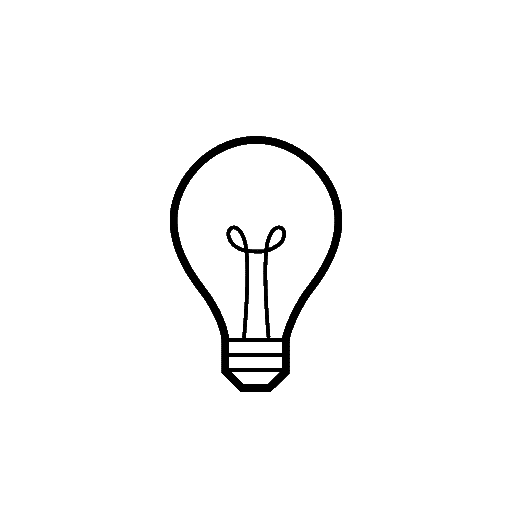 Now that you know the value of the tags and mentions on Facebook and Twitter when generating engagement and multiplying your exposure level, we will show you how you can do it with Postcron and publish your posts with tags automatically.
Now that you know the value of the tags and mentions on Facebook and Twitter when generating engagement and multiplying your exposure level, we will show you how you can do it with Postcron and publish your posts with tags automatically.
This way you can include labels and mentions in your scheduled publications, so that they are automatically shared in the days and times that you decide, according to your content strategy. This will save you time of work since you will not have to wait until your posts are shared to tag or mention other accounts.
Before we start, we clarify that this new function of Postcron for Facebook accounts is specially designed for Business, so it allows you to tag Facebook Pages (not users). For its part, you can make mentions on Twitter to all types of profiles, since in this social network there is only one type of accounts, while Facebook distinguishes between commercial and personal accounts.
Now, let’s go to the tutorial on how to tag on Facebook and make mentions on Twitter with Postcron:
Step #1
Log in to your Postcron account. You can do it through your Facebook, Twitter or Google account.
Step #2
Select the Facebook page (s) and/or Twitter accounts where you want to schedule posts and include mentions or tags, and create your post.
When you want to include a message, enter a @ (at) and type the name of the Fan Page or Twitter account you want to tag. Then select it in the drop-down and finish writing your post.
Step #3
When you finish, choose a day and time for your post to be automatically published.
Once you have scheduled your post, you can review and edit it at the bottom of the control panel of your Postcron account.
That is all! 🙂
As you could have verified reading this post, tag on Facebook and make mentions on Twitter is a key instance to achieve a good engagement in social networks and maximize the exposure of your content. And with Postcron helps you can automate this process to increase your productivity!
To expand your knowledge on the subject matter here, we recommend the following readings of our blog:
- How to use Postcron: Step by step Tutorial
- How to use the Postcron extension for Chrome (Step by step tutorial)
- Discover Postcron ArtStudio! The tool that creates High Impact Images for your social Networks
We hope this blog post has been useful. Is this new function of Postcron beneficial to you? Tell us your opinion! And please remember to share this post with all your contacts. Until the next article!