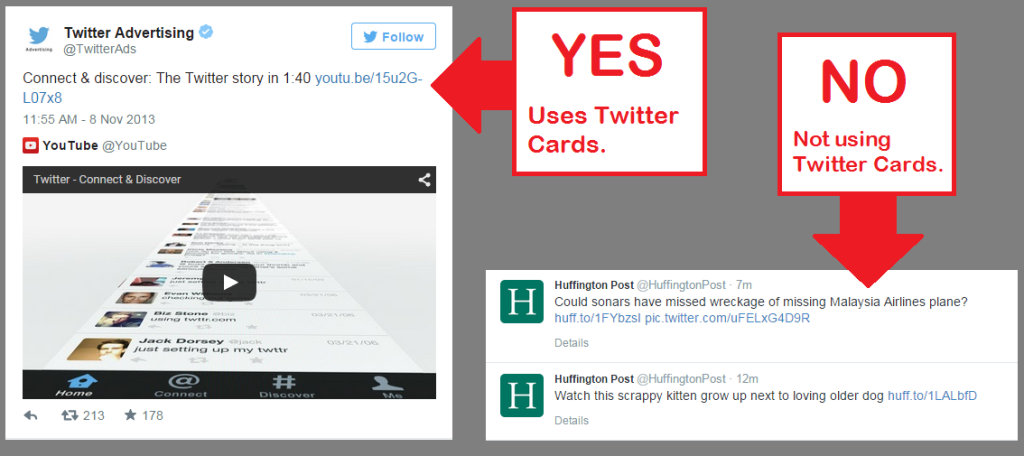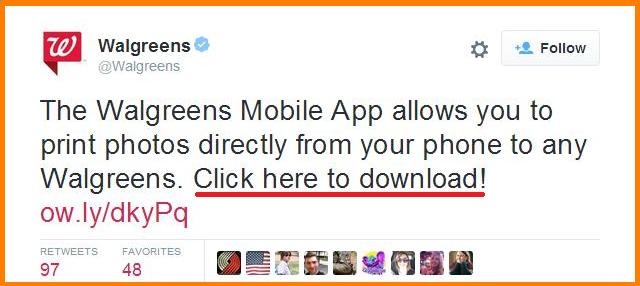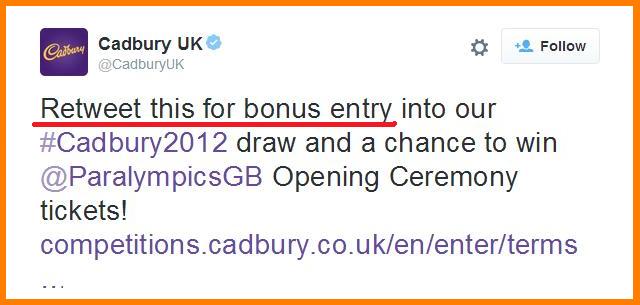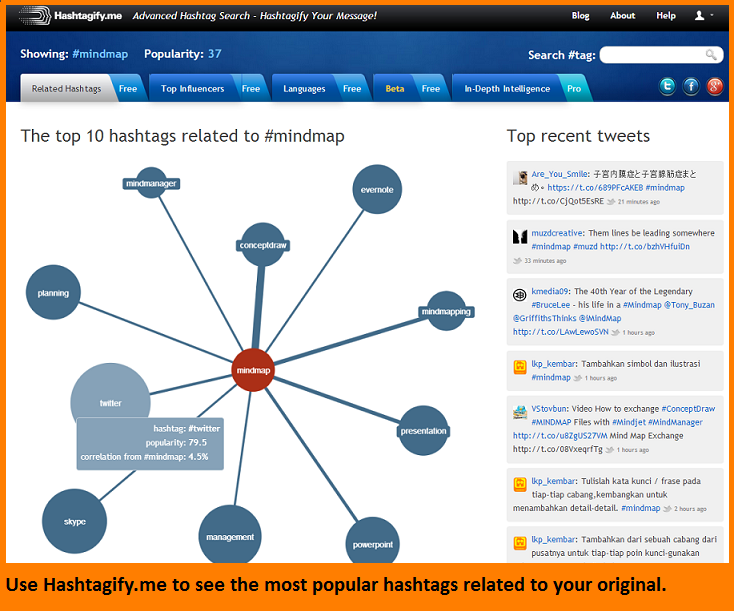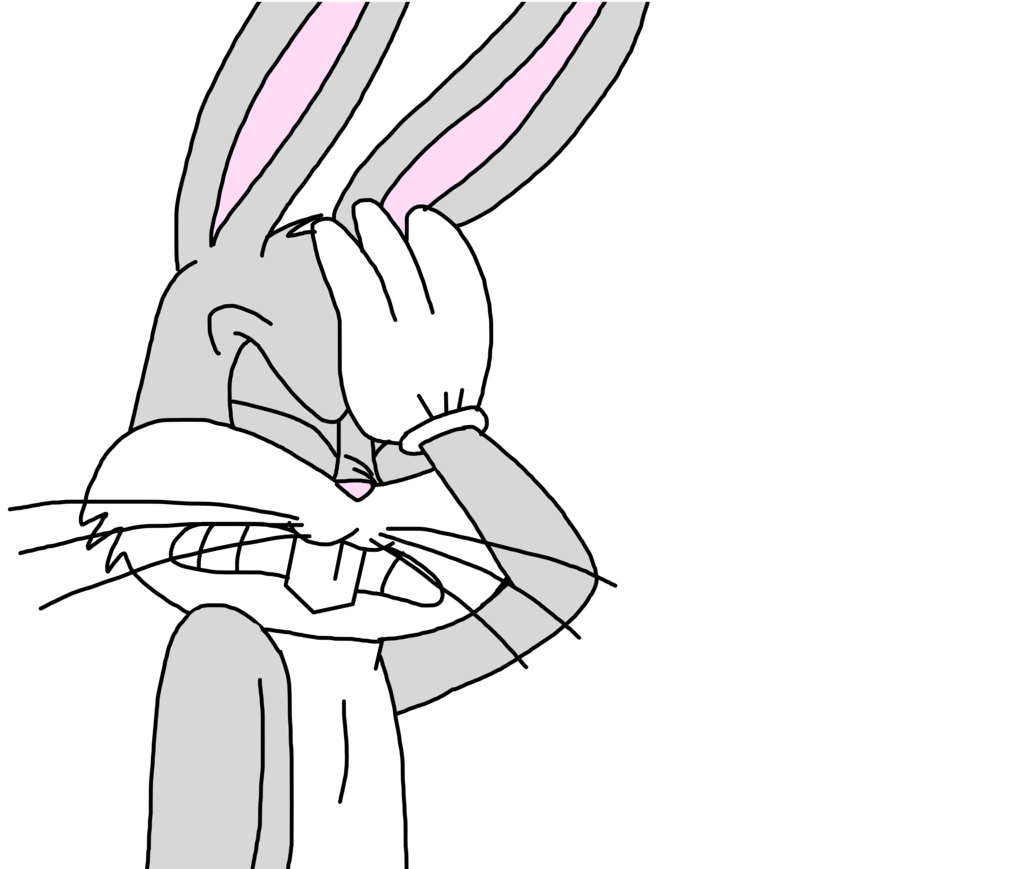Are your links getting as many clicks as you would like? Clickthrough Rate (CTR) is a huge factor when it comes to directing traffic to your website and getting more conversions. The higher your CTR, the more conversions, more sales, and more revenue you’ll get. For those of you who manage multiple Twitter accounts, your goal should be to get users to click on your links, and not just read your tweets and pass on by.
Keep reading to find out exactly what clickthrough rate is and how to make your tweets more clickable. Below you’ll find 10 ways to increase CTR and reach your audience more effectively.
What do we mean by CTR on Twitter?
As you probably have noticed, there are many distinct places a person can click on a tweet. They could click on the….
- Name of the Tweeter
- Name of people mentioned in the tweet – @
- Hashtag – #
- Link
- Retweet button
- Favorite button
- Picture or…
- Follow button
Whoa. That’s a lot of options for clicks! The one that we want to increase is clicks on the links you’ve posted. If you increase CTR on the links you publish, you’ll be getting more traffic to your website, and more visibility of your content. So let’s jump right in and see how to get more clicks!
1) Include Images
Including images in your Twitter posts will help catch the eye of your followers and increase your click through rate by at least 18%. Try using Twitter Cards to increase visibility.
2) Take advantage of your title
One of the most important elements of your article is the Title, right? Titles are what make people click on your content. So why not use the title that you’ve worked so hard on in your actual tweet? Check out our blog post on how to write the perfect title.
3) Be clear
Since Twitter is a fast paced social media network, with thousands of tweets a day, people don’t have time to stop and read your tweet twice. That’s why it’s so important to get your point across in the clearest manner possible. Make sure your users understand exactly what you are offering right off the bat.
4) Simmer down on the stats
Although statistics can be intriguing and interesting, tweets that include them are not among the most clicked on. Research shows that tweets with statistics actually receive 32% less clicks than regular copy. If you want to increase CTR, use an inviting title that gets readers to click on your article to find out the interesting info.
For example:
- 75% of Community Managers do THIS everyday. Click here to find out. example.com/example
You can see here, that the entire statistic isn’t presented in the post, the reader has to actually click on the link to discover the information they’re after.
5) Tweet at the right times.
Every audience is unique and it is important to figure out exactly who your audience is and when they prefer to be online. But in general, people respond more to posts that are tweeted in the afternoon and on the weekend. So, shoot for tweeting more often during those times.
To maintain a constant presence on Twitter without having to be online all day and night you can use Postcron to schedule your posts. It allows you to automate all of your posts ahead of time and reach your audience more effectively when they are online.
6) Leave time between your Tweets
The most effective way reach your audience is to tweet multiple times throughout the day. However, allowing at least a half an hour between your tweets will ensure that you connect with your followers often but don’t overwhelm them.
7) Include Call to Action Text
If you want your followers to clink on your links, Include Call to Actions in the text. Tell them exactly what you want them to do. For example, “Click here to download” or “Retweet us..” “Sign up for…”, etc..
Here are some examples in action:
8) Hashtags
Including hashtags in your tweets is a great way to boost your online presence and participate in ongoing conversations on Twitter. They also help you increase CTR as people are 21% more likely to engage with tweets with hashtags. To figure out which hashtags will be best for your audience use a tool like Hashtagify.me . It will help you find the most popular hashtags related to your content.
Check out this post on the Ultimate Guide to Using Hashtags for more info on how to optimize hashtags across different platforms.
9) Double Check Your Links!
Even though this may seem obvious, it happens way more often than you think.
There’s nothing worse than checking the analytics of something you tweeted a week ago and finding that the link didn’t work.
If your link doesn’t work, it will definitely affect your click through rate. That’s why it’s so important to double check that they work correctly. One of the most common mistakes is forgetting to put a space between the text and the link. Don’t let it happen to you!
10) Share Infographics
If you want to increase CTR it would be a great idea to start creating and linking to infographics. This study shows us that tweets with infographics are among the most engaging content on Twitter. It was shown that they actually receive more than 800% retweets and clickthroughs.
Not a graphic designer?! Don’t worry! There are websites out there like Canva and PicMonkey that will help you create professional and attractive infographics for your audience.
Use these 10 tips to increase CTR on Twitter. Remember you can find out how many clicks your links are getting by using Twitter Analytics.
Which tip did you find most useful? Do you have any other ways to get more clicks on Twitter? We’d love to hear your opinion!