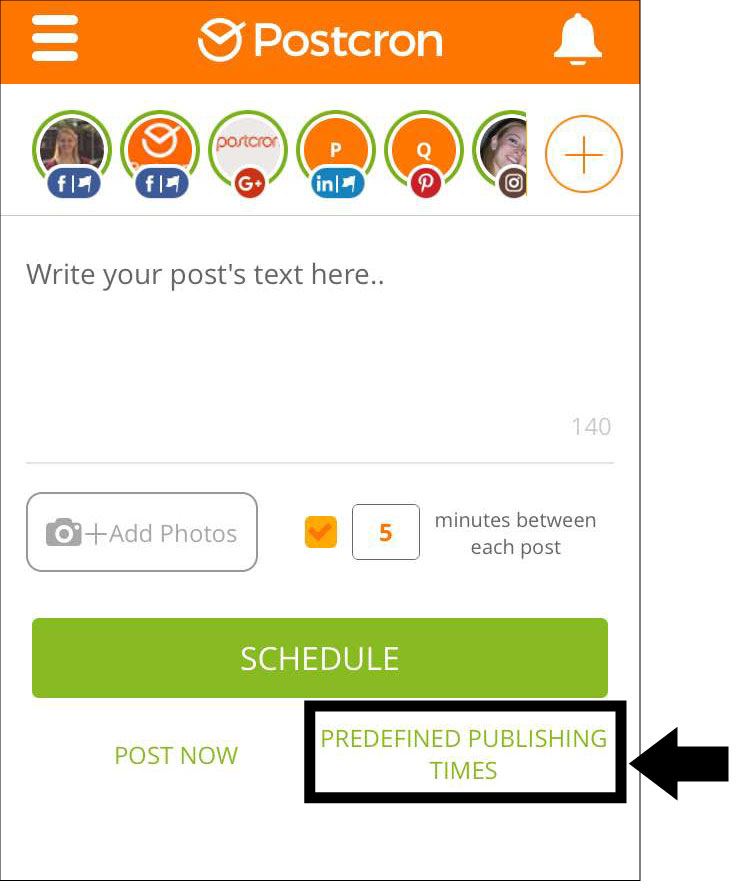Our Postcron team is proud to announce that the Postcron App for iOS is now available. In other words: you can program posts in your Social Networks with Postcron from your Apple device!
Keep reading and find out how you can take advantage of this great tool.
Schedule Posts In All Your Social Networks With The Postcron App for iOS
Are you an Apple user? If this is so, you can now schedule publications for Social Media with our Postcron iOS App! In fact:
after installing the Postcron App for iOS on your iPhone or iPad, you are ready to schedule posts on Facebook, Instagram, Twitter, LinkedIn, Google+ and Pinterest from the comfort of you mobile phone.
This is what you need to do to obtain our application:
- Go to the App Store,
- Search for the Postcron app.
- All you need to do next is click on the Install button.
And you will be ready to take advantage of the best tool to Schedule Publications wherever you are.
Once you have the Postcron App for iOS on your cell phone, you are ready to schedule your posts on Facebook, Twitter, LinkedIn, Pinterest and Google Plus from your phone, computer or any device.
What else can you do on Postcron for iOS?
As with our desktop application, the Postcron app for iOS has been developed to simplify and optimize your tasks on Social Networks.
For this reason, the functions include alternatives that are extremely practical, such as the possibility to establish pre-defined schedules for each of Social Network.
So all you need to do is add the contents to your posts (text, image or video, etc.), choose the social network you need to schedule for and go to the “Schedule” menu and select the “Predefined Publishing Times” option. Using this function will save you time working since you don’t have to indicate the publication schedules each time for each post.
Furthermore, Postcron for iOS offers you the opportunity to publish many images at once.
So, you can upload all the images from your device all at once and decide if you want to publish several images in only one post, or if you prefer, that each image is uploaded to a different post. Practical! Don’t you think?
In addition, if you are working on promoting your brand, you can take advantage of our tool in order to add watermarks automatically on your images.
You should set up the watermarks from your desktop version, but once you have configured this, you can automatically apply them from the mobile version to all the images you share from it!
We invite you to discover these and all the Postcron App iOS features by downloading them from the App Store or clicking on this link.
We hope you enjoy our new Postcron App for Apple devices. Let us know!
And if you want to learn more about how to make the most out of Postcron, we recommend the following posts from our blog:
- How to schedule Instagram posts (step by step)
- How to add a “watermark” to all your photos automatically?
- How to Post in Multiple Facebook Groups at Once
That is all for today! Please leave your comments about the new Postcron App for iOS and remember to share this valuable information with your contacts. Until next time!