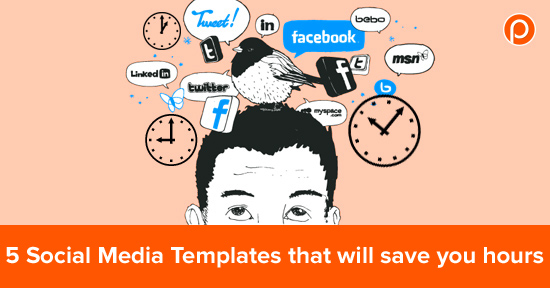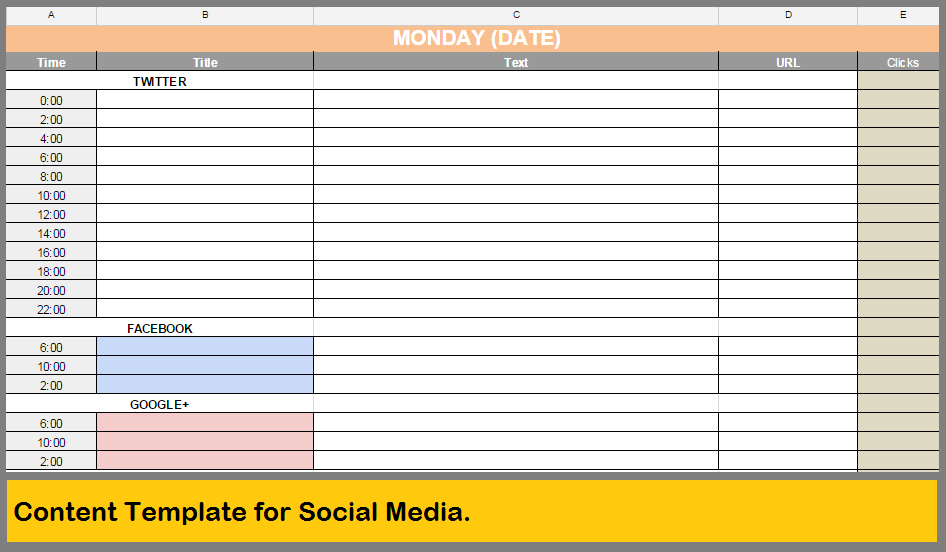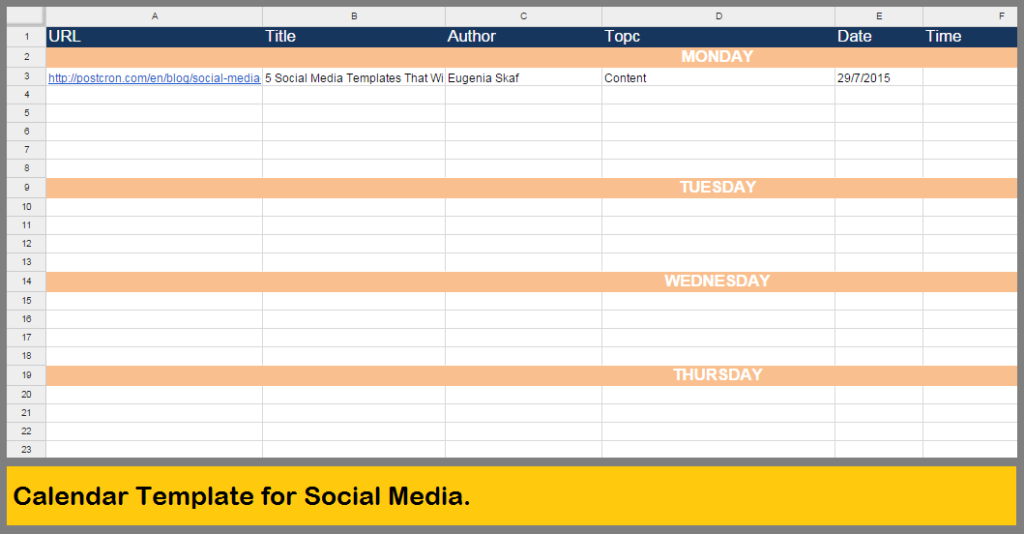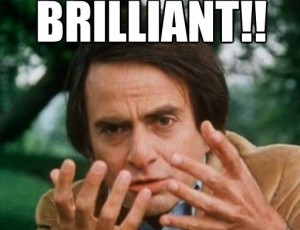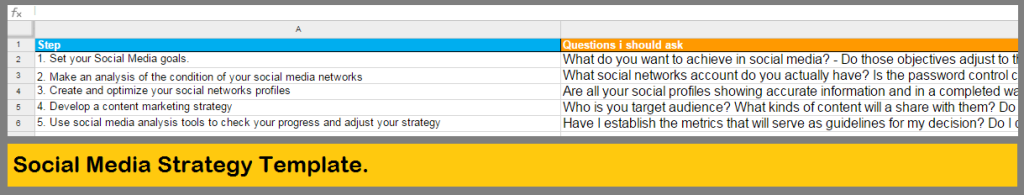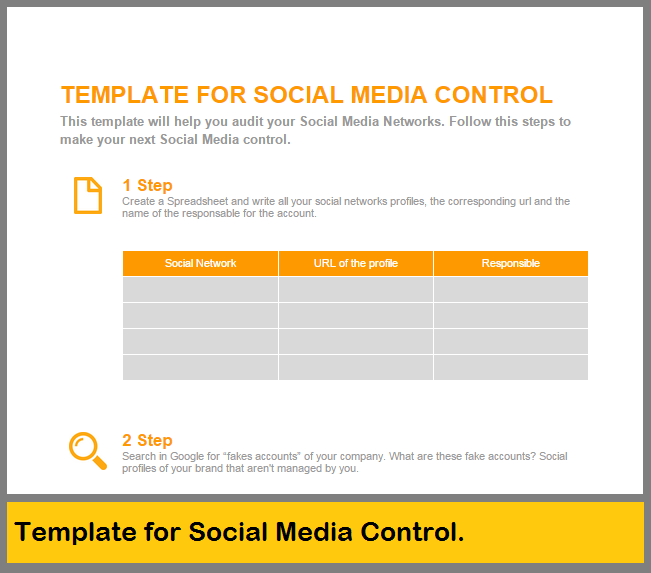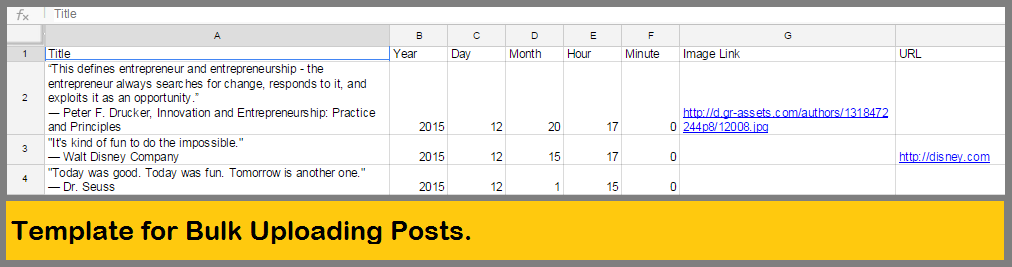As you know, using Social Media to position brands and increase sales is a relatively new strategy. For that reason, a lot of companies have to start their Social Media campaigns at square one without any previous plans or models. The initial stages can be pretty cumbersome, since they require quite a bit of time to work out.
To help you overcome this situation and get the ball rolling, we’re giving you 5 Social Media templates that will help you organize your communication strategy on social media networks successfully. These models will help boost your presence online, expand the reach of your brand, and carry out various other objectives for your campaign.
- Content Template for Social Media – View it Online
A Content Template for Social Media is a fundamental tool for all Community Managers. It helps you plan and organize the content you want to share on all your different social networks. Its aim is to bring blog and social media projects together, and manage them efficiently.
To organize a Content Template for Social Media it is best to use a Docs, or Excel spreadsheet for each month. That way, you can order publications by days or hours, depending on the amount of content that will be published.
The Content Template includes important information for managing your publications and planning the next steps of your content strategy. For example: Title or description of content, links to sources and briefs, Author, Deadline, and Channels where they will be published.
Below you will find a basic Content Template for Social Media, which you can modify according to your particular needs.
Click on the Image to download this Template
- Calendar Template for Social Media – View it Online
Working with a Calendar for Social Media will increase the effectiveness of your promotional efforts on social networks. With it you’ll be able to organize all of the content you want to publish. The advantage of organizing your posts in this way is that you will be able evaluate your strategy better and plan your promotional campaigns with greater efficiency.
This is another really important calendar, where you can enter each post, the date and time of publishing and channels where will they be promoted. It can help you, for example, figure out if you should continue to publish certain types of content on certain channels by evaluating its performance. It’s also great for remembering important dates that might favor your marketing strategy.
Click on the Image to download this Template
- Social Media Strategy Template – View it Online
The first thing you need to do in order to achieve your Social Media goals is to establish where you want to get. Therefore, a good social media strategy should include solutions for all basic situations that you have to solve in order to achieve your goals.
This template will orientate your actions in social networks, so you can create a convenient routine for every day. To accomplish this you must answer the questions about the goals of your brand, so you can measure them later and analyze how close you are to achieving them.
This Social Media Strategy Template will help you establish your goals on social networks, get to know your current situation on the Social Media, Develop or optimize your profiles on social networks, plan your content strategies, and Consult analytical software to evaluate your actions and implement the necessary steps for improvement.
- Template for Social Media Control – View it Online
Knowing where you stand on social media networks is an essential step to knowing what you need to do to be successful. Therefore, with this template for Social Media Control, you’ll find a clear guide for assessing your position on social networks. That way, you can study it and make changes according to your objectives.
This template consists of six sections, intended to guide the Process of Social Media Control in all its stages. The first has you create a list of all of your social profiles. The second helps you find other accounts that may be trying to represent you or your brand. The third serves you to come up with an objective for each profile. The fourth enables you to make sure that each account represents your brand. The fifth is dedicated to the centralized ownership of passwords, and the sixth helps you generate a protocol to establish your future channels in an orderly fashion.
Click on the Image to download this Template
- Template for Bulk Uploading Posts – View it Online
This template is awesome because of its practicality. It helps you save lots of time and effort when updating your Social Media accounts. With its help you can schedule hundreds of posts at once through Postcron to be published on Twitter, Facebook and Google+ at the time you decide.
All you have to do is add all the content you want to publish to the .csv file (template) that we offer. Its really important that you enter the info in the following order:
- In column A, place the text of each post.
- In column B, insert the year in which you want to publish.
- In column C, put the month in which you want to publish.
- In column D, enter the day you want to share content.
- In column E, insert the hour that you want it to be published (eg 18).
- In column F, write the minute that you want the tweet to be posted (eg 45)
- In column G, place a link to a photo to accompany your post (the image must be JPG or PNG to be programmed without errors).
- In column H, insert a link to your site or page you want.
The last two columns are optional, so they can be left empty if you want. Also, each of the horizontal rows represents a post, meaning that if you filled in five rows, you will have scheduled five posts.
Click on the Image to download this Template
With help of these 5 Social Networks Templates I’ve shared with you today, not only will save you time working, but will be able organize your tasks to increase your productivity in terms of Social Media marketing.
Has this article helped you? How do you organize your content on your Social Media Networks? Tell us your opinion and share this blog post with those you think will find it useful! 🙂