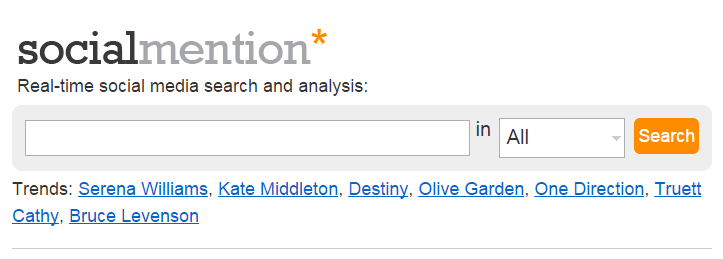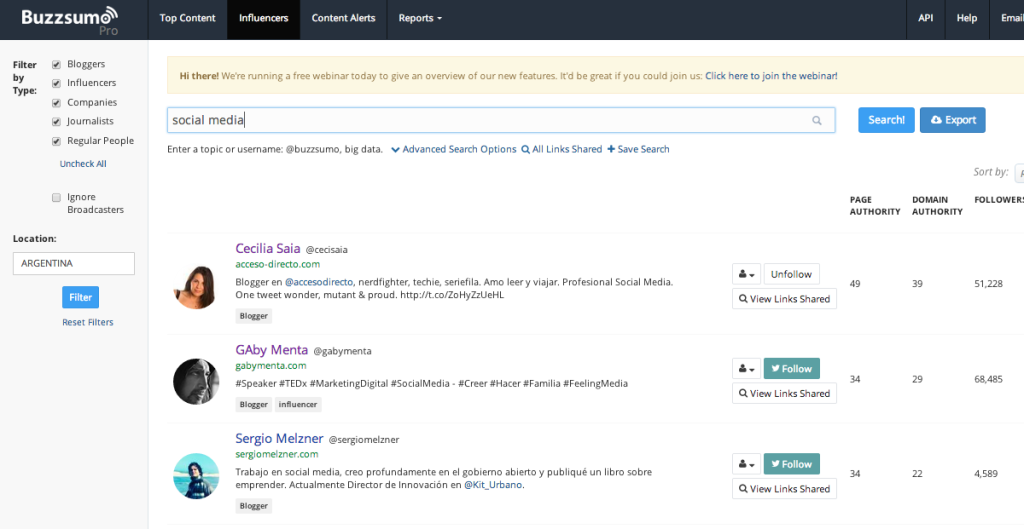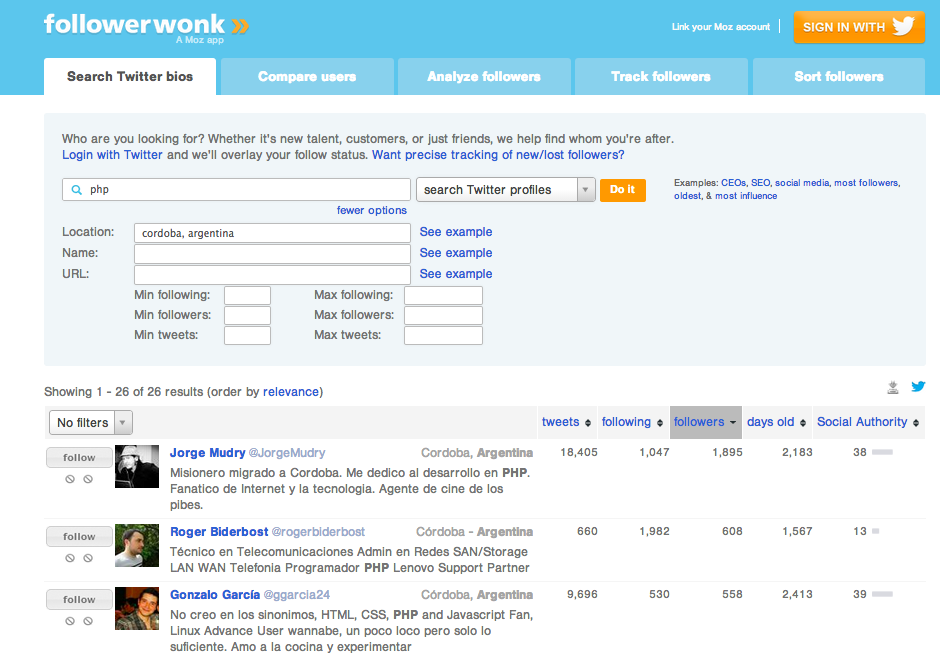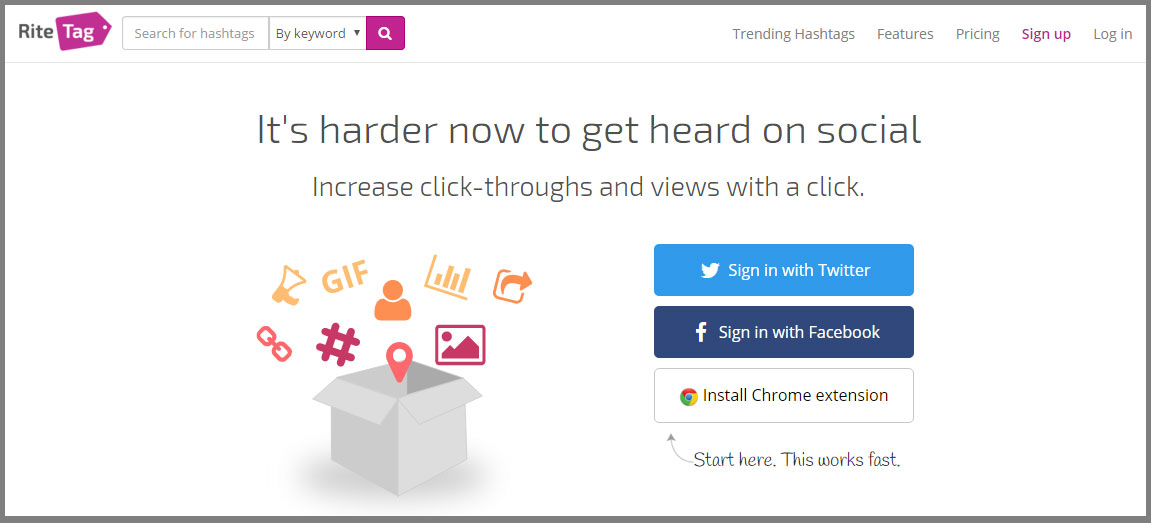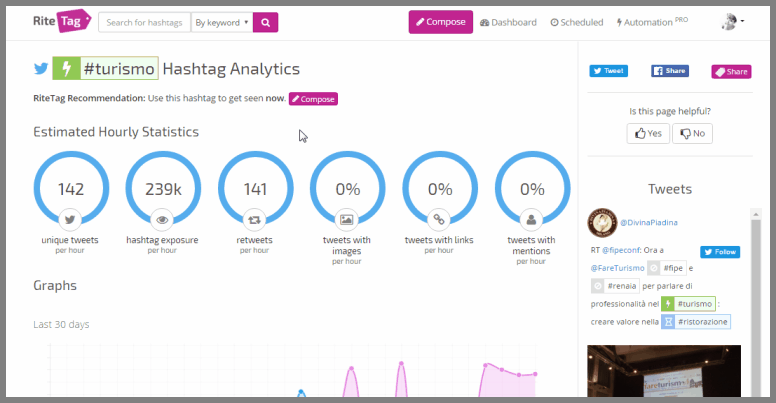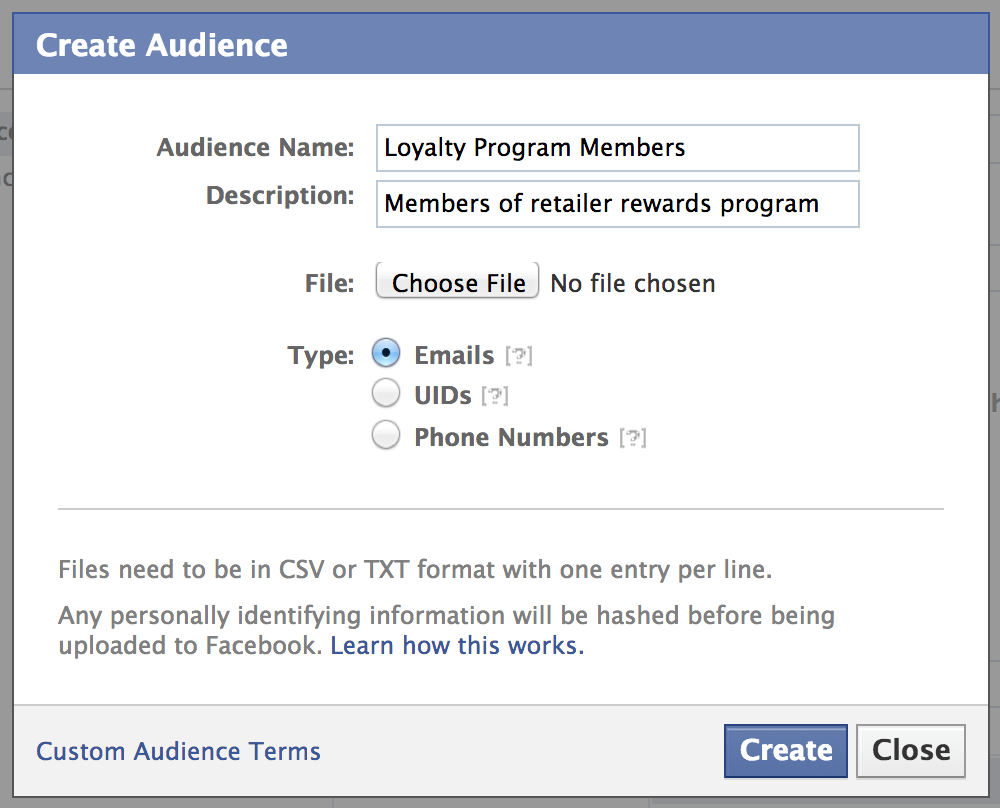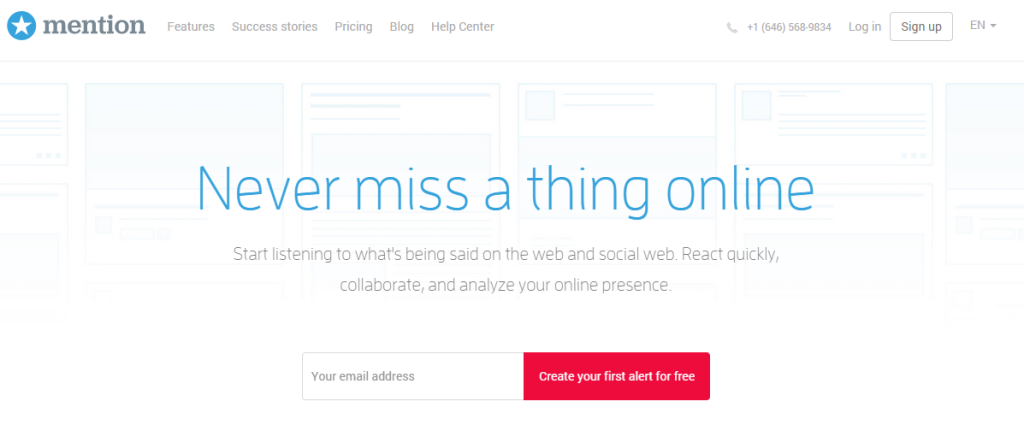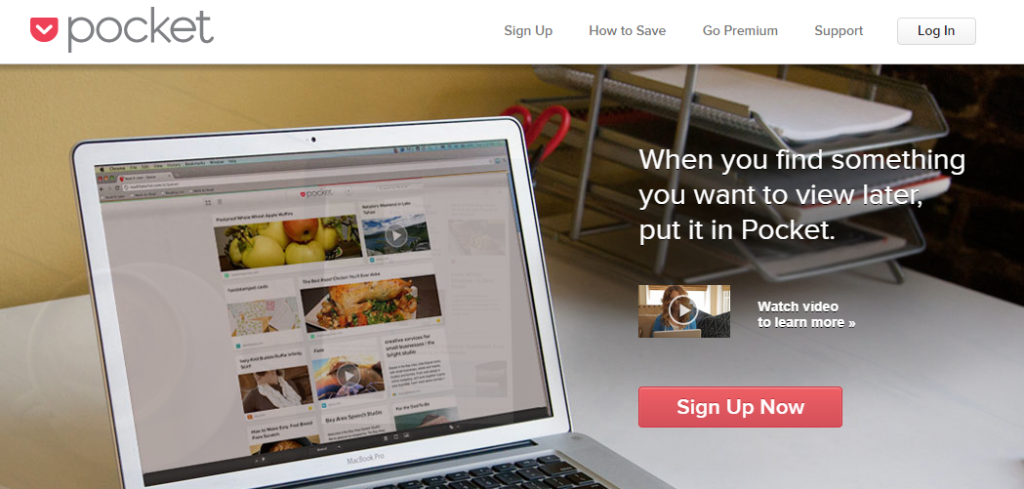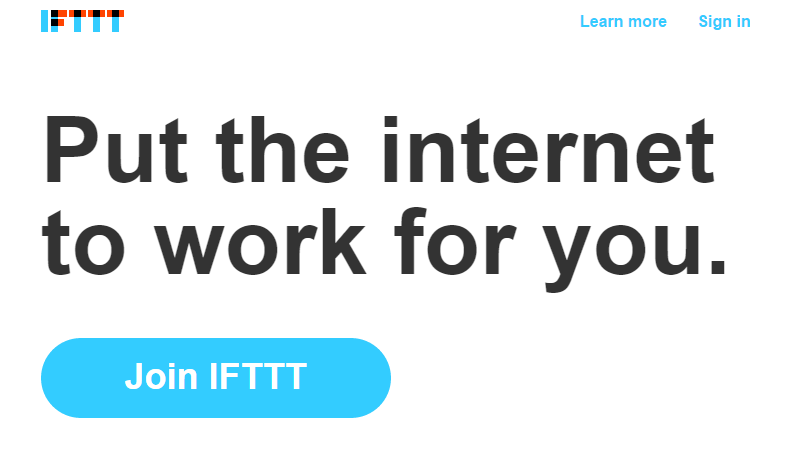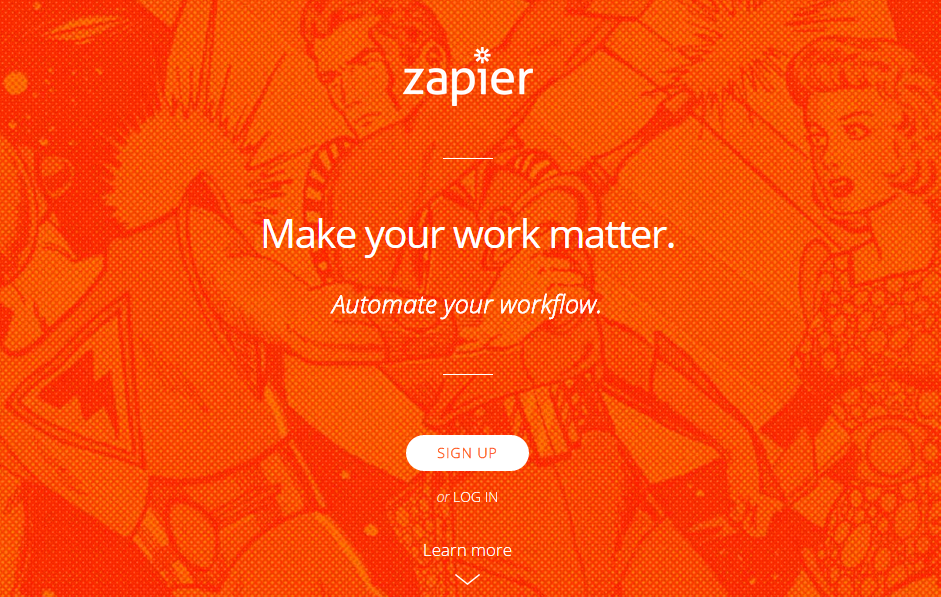Nowadays, all successful commercial projects count on a heavy presence on social networks. This is exactly why the activities known as Social Media Marketing exist. This is a set of marketing strategies that are conducted through virtual spaces of social interaction, such as Facebook, Twitter, Tumblr, Pinterest, LinkedIn and others.
Given the importance of these techniques in the development of any business, we’ve decided to bring you a selection of the 15 best social media tools for SMEs. The list includes applications for performing a wide variety of tasks, all focused on promoting your company and measuring the impact of your campaigns. Start taking notes!
1. Measure the Social Media impact of your SME by using SocialMention
One of the most efficient instruments for finding out how much influence your brand has on social networks is Socialmention. With its help you can find out who has mentioned you, on which media, and at what times. The service is able to analyze over eighty networks, which of course includes the most popular ones (YouTube, Facebook, Twitter, etc.).
For it to work they use four parameters: Strength, which indicates the presence of your brand in online discussions; Sentiment, which indicates the favorable and unfavorable references; Reach, which shows the range of influence; and Passion, which calculates the probability of getting people to mention your company again.
In addition, SocialMention allows you to find out which keywords are most commonly used when searching for your product or service. They also report on users and blogs that have mentioned you, as well as hashtags or tags that you show up on. As a result, you get a complete picture of where your business stands in terms of digital positioning, which is essential information for you to decide on which strategies you’ll choose to follow.
For example, we did the search for our brand “Postcron” on SocialMention, and this is what we got:
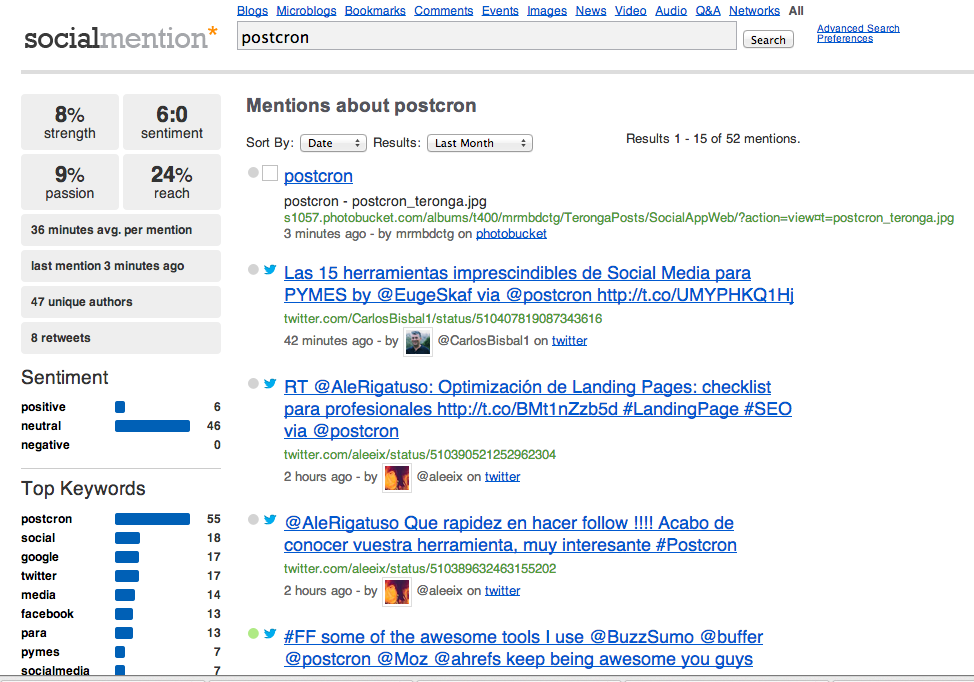
2. Find out what content performs best for any topic by using Buzzsumo
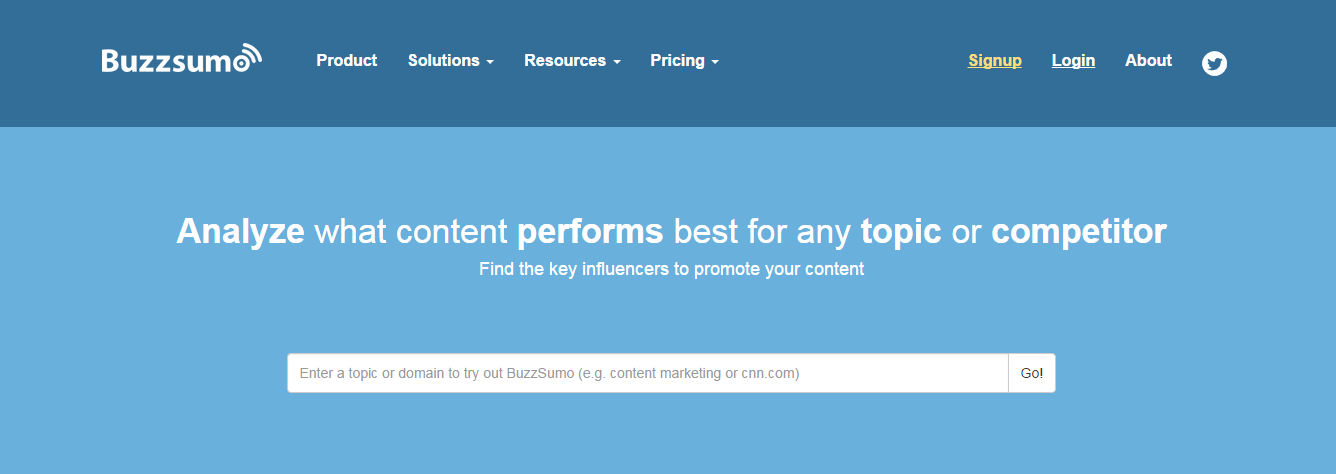
Another must for excelling in your social media work is the Buzzsumo application. Through this application you have the possibility of finding out what content is the most requested by users in relation to a particular topic.
Using its intuitive control panel, Buzzsumo gives you invaluable information to take into account while building a Content Marketing Campaign. This app lets you find out who the most influential authors of each thematic area are. You can also look at certain sites and see what content is being shared the most (e.g. on the competition’s). You also have the possibility to discover the most popular links on all social networks. The application also allows you to turn on email notifications so that you’ll be notified whenever a keyword with your brand is mentioned.
TIP TIP TIP. Find the influencers in your industry with Buzzsumo and interact with them through social networks. If you get them to retweet, mention or recommend you, basically “if they like you” you’ll automatically get free advertising. But remember this: to get an influencer to mention you (unless you pay them a lot), your brand has to be remarkable (interesting, valuable for its customers, entertaining, etc.).
In our case, we use Buzzsumo to find influencers on Social Media in Argentina. We found Cecilia Saia (cecisaia), Gaby Mint (gabymenta) and Sergio Melzner (sergiomelzner). Their profiles are completely relevant, and they have lots of followers and are really active in Social Media. Bingo, thanks Buzzsumo!
3. Create and get infographics to go viral easily with Piktochart
Today, images are among the most popular content on social networks. This includes infographics, which are informative pieces that are visually easy to understand and great for sharing. A simple way to create them is using Piktochart, a comprehensive and affordable proposal. The application includes many templates to help you generate custom graphics in a few steps.
As soon as you start using Piktochart, you’ll be surprised at how easy it is to make infographics. By using modifiable schemes, backgrounds, colors, and fonts, users have the ability to create attractive and effective designs. It’s also possible to import icons and logos to mark each image with the right project. If you want to generate aesthetic and quality content without having to rely on professionals, we recommend taking advantage of this tool.
4. Get and share the best content all in one place with Swayy
This is a platform which aims to simplify the task of collecting the most engaging content. It also has a full panel of Analytics, through which you can find detailed statistics for each of the posts made ??on all social networks that you’ve used.
The first thing you should do on Swayy is select five thematic areas of interest. Then you can view the best recommendations for publications for each topic chosen. Parameters such as number of clicks, visits, and shares are some of the areas that suggested text and images are filtered. Then you only have to press the share button, which is available on each of the items found. To make decisions about which ones are the most convenient for your business, you can check the two main categories that organize the recommendations: Relevance for Your Audience and Engaging Content. If you want to streamline your Social Media workflow, Swayy is an excellent choice.
5. Multiply and deepen your reach on Twitter using Followerwonk
To optimize your reach on Twitter, the social network that continues to set trends every day, we present to you Followerwonk. It’s an application developed by Moz, which offers a number of parameters so that you can get to know your followers. With their help you will be informed about who they are, where they are, and at what times they connect. You’ll also discover the most influential users in your market niche and be able to study your impact on Twitter through customized graphics.
Followerwonk also works for performing specific searches from bios and comparing accounts so you can find out and meet the most influential Twitterers on each topic. This tool also offers an area dedicated to data analysis, that lets you compare your social relationships with those of your competitors’ and make adjustments to improve your reach. As you can see, this program is an important step for strengthening your presence on Twitter. Give it a try and then tell me about your experience!
TIP TIP TIP: You can use FollowerWonk to find potential customers, competitors, partners, or employees (as well as influencers). For example, if you perform a search for PHP programmers in Cordoba (Argentina), these are the results:
6.Choose the best Hashtags to spread your campaigns on RiteTag.
Another one of the Social Media tools for PYMES dedicated to Twitter is RiteTag. It is n application which allows you to find out what the hashtags are that have a larger visibility on the Microblogging Network. For this, it puts a simple search engine at your disposal, in which you can enter your tags in order to check their impact and level of exposure.
So, with RiteTag you can analyze 2 or 3 hashtags (or more) comparing them and selecting what suits your campaigns best. Among the data relative to each tag that this tool provides you it also includes the geographical area where it is most used, the most popular accounts that use it, the number of tweets it appears in and more. In the following animated GIF you can see the data give by RiteTag for the hashtag “Tourism”
7. Recover undecided customers with Facebook Custom Audiences
Mark Zuckerberg’s team developed the Facebook Custom Audiences service, which has the benefit of making sure that a specific list of customers sees your ads. Its effectiveness radiates in that you can explicitly choose the recipients who will receive your message, with no margin for error. To do this you only need to send emails and/or phone numbers of targeted people.
As a bonus, it also gives you the opportunity to capitalize on the technique of remarketing (which we’ll tell you all about in this post). Custom Audiences brings you back into contact with customers who have shown interest in your products, in order to encourage them to go back and complete the purchase.
8. Track the destiny of the links you’ve shared by using Google URL Builder
Among the Social Media tools for SMEs created for measuring the impact of campaigns, Google URL Builder is one of the most important. This is because it allows you to create unique parameters for tracking your links (called UTM Tags or UTM Parameters) so that later you can determine the effectiveness of your links in relation to your objective.
It’s essential to find out whether investments and efforts in disseminating material really work. As a general rule, any link that you use in a marketing campaign online should be generated using this method.
There are 3 parameters required for this type of monitoring. These parameters give measurement tools more information about links. “Source” determines where this link was used (e.g., a blog). Medium is used to indicate in which part of the source the link was used (for example, a blog post or a banner). And finally the Campaign parameter indicates the name of the campaign where the link was used (e.g. “SocialMediaTools”).
Here’s an example so you can see the difference between a link with no tracking parameters and one with tracking parameters :
- No tracking parameters: http://postcron.com/
- With tracking Parameters: http://postcron.com/?utm_source=blog&utm_medium=post&utm_campaign=herramientasDeSocialMedia
- With tracking parameters, shortened with Bit.ly: http://bit.ly/1qJdVZR
TIP TIP TIP. Performing online marketing without measuring is suicide. It’s like trying to hit a target with a bow and arrow in the dark. Therefore it’s extremely important to measure the outcome of each action we take in SocialMedia. Adding tracking parameters through the Google URL Builder is the simplest action that later allows us to analyze if the link that we shared actually directed traffic to our site or not, and ultimately if it resulted in sales or not. ALWAYS add tracking parameters to the links you share.
9. Measure your popularity by using Mention, the online Social Media monitor for SMEs
Mention is one of the most complete tools for finding out what is being said about your brand on the Internet. Its operating system provides valuable information not only within social networks, but across the entire Web. It works by bringing you to a clear control panel where you can establish the settings you desire according to your needs (selection of keywords, defining the sites to be evaluated, competitors, etc.).
Furthermore, it’s a Freemium application that enables you to create a free account initially. Among the most remarkable features, it includes activation of custom alerts, allowing you to react in real time when someone mentions your brand or product. What’s more, it’s an instrument developed to run on different platforms (computers, mobile phones, multiple browsers), so it’s ideal for taking care of your social media tasks wherever you are.
10. Choose and share articles from a single interface with Feedly
If you want to simplify your Social Media work without missing out on engaging content to help promote your business then Feedly will be great for you. This super-efficient application allows you to select as many sources as you want (web pages, blogs, etc.), and then it compiles a newsfeed from all them in just one single interface. From there you can also share publications on the social networks you prefer, all at the touch of a button.
Feedly works in both in browsers and on smartphones. Its settings enable you to organize the content in a customized way, which saves you lots of time when reviewing. The software also makes suggestions about news that might be of interest to the business itself. It’s ideal for maintaining social networks daily, without having to log in to each one to do so.
TIP TIP TIP: This might seem obvious, but it’s essential to share only the best material you can find. What you want is to create a positive association between your audience (your customers) and your brand. If you routinely share interesting content with them, you’ll be able to capture their sympathy and attention. NEVER share content that you don’t consider relevant (more than just being entertaining) for your audience.
TIP TIP TIP: Remember this: people go to social networks for entertainment or information. Repeat: To be entertained or to be informed. If you can entertain them and then in addition, inform them, then you’re ahead of 99% of other companies 🙂
11. Save compelling content for sharing later by using Pocket
Pocket is a simple and efficient application created for storing interesting content, in order to read or post them later. It aims to provide a quick method of saving, so that articles and videos can be easily recovered later. Among the advantages, we want to highlight the ability to display the information you’ve collected without a need for an Internet connection.
This program is available on several platforms, including computers and smart phones of various brands. This enables accessibility from virtually all current technological devices. It also offers tools to classify and sort the content you’ve found in a personalized way. The program features an intuitive design and features integration with popular social networks, including Twitter.
12. Learn about your contacts using Rapportive
Rapportive is a free tool, whose purpose is to provide information about each contact that’s on your contact list. It works exclusively through Gmail, Google’s email service. It’s a supplement that replaces ads found in the inbox for a profile obtained for each contact or return address.
The data that Rapportive provides for each person includes photographs, location, users in social networks and other sites. It also includes additional features which allow you to invite contacts to LinkedIn, check news from Twitter and Facebook, and login to Google+ directly along with many other possibilities.
13. Automate your tasks online with IFTTT
Among the most productive Social Media tools for SMEs, we recommend IFTTT. It’s an ingenious application, whose name means: If This, Then That. It alludes to its mode of operation, which works by setting conditions that trigger reactions. This means that the user can schedule tasks to run every time a certain event occurs.
To clarify what this program does, just take a look at this classic example: With IFTTT you can program private welcome messages to be sent automatically each time you get a new follower on Twitter. It’s a simple program to use that simplifies countless number of jobs online, such as sending copies to certain email addresses whenever an article is published on a blog or even posting YouTube videos on Facebook whenever they get marked as a favorite. Setup is quick and by implementing it, you increase your productivity regarding Social Media work.
14. Establish tasks and sync your applications by using Zapier
Zapier, like IFTTT allows you to automate online actions, but in this case the entire workspace is distinctly oriented to the business world. Its purpose is to establish systems of simple tasks between different applications (the list includes more than 300 programs). Some of them are performing backups, sending data, activation of custom alerts as well as many other options.
Thanks to their profile oriented towards companies, Zapier supports working with several accounts in each of the platforms in use (such as Dropbox, Evernote or Gmail). The design is attractive and intuitive mode of use allows you to simply drag and drop icons to schedule different tasks. The menu contains tools according to their function. Some of them are Customer Service, Billing, and Mailing.
TIP TIP TIP: We use Zapier to receive notifications on our chat (HipChat) every time someone mentions Postcron on Twitter. In addition, we configure Zapier to tell us if the person who mentioned us is an influencer or not. That way, we can quickly respond or interact with this person 🙂
15. Automatically schedule posts on social networks with Postcron
To complete the list of 15 essential tools Social Media tools for SMEs, we recommend you start saving time with Postcron. This application allows you to post on multiple profiles, groups, pages within Facebook, Twitter and Google+ networks. Through the control panel you can set the date and time that you want each post, video, article or picture to be shared. It’s an excellent tool for launching Social Media Marketing campaigns throughout different social networks.
The function of bulk-scheduling (also called “bulk upload”) enables you to schedule up to 300 posts all at once by creating and uploading a Google Docs or Excel spreadsheet. Furthermore, Postcron has full integration with Chrome, a feature that allows you to schedule your posts without having to login each time to the application.
TIP TIP TIP: Postcron is a great way to save time on social networks. Instead of interrupting your daily work to post on social networks, you just put aside 1 hour per week to find the best content to share with your customers and then you schedule this content to be published throughout the week on Facebook, Twitter and/or Google+. Remember to share only the best content you find and schedule them to be published throughout the week, during the hours that you know your audience will be connected.
Throughout this article we’ve seen that there are numerous tools for performing Social Media tasks for SMEs. Thanks to specialized applications, today it’s possible to get all the work done of a Community Manager from a single device. It’s also possible to analyze the reach of communication strategies in various ways, and optimize the system according to the obtained data. If you’re in the business world, we suggest you explore this list and choose the programs that best suit your needs and goals.