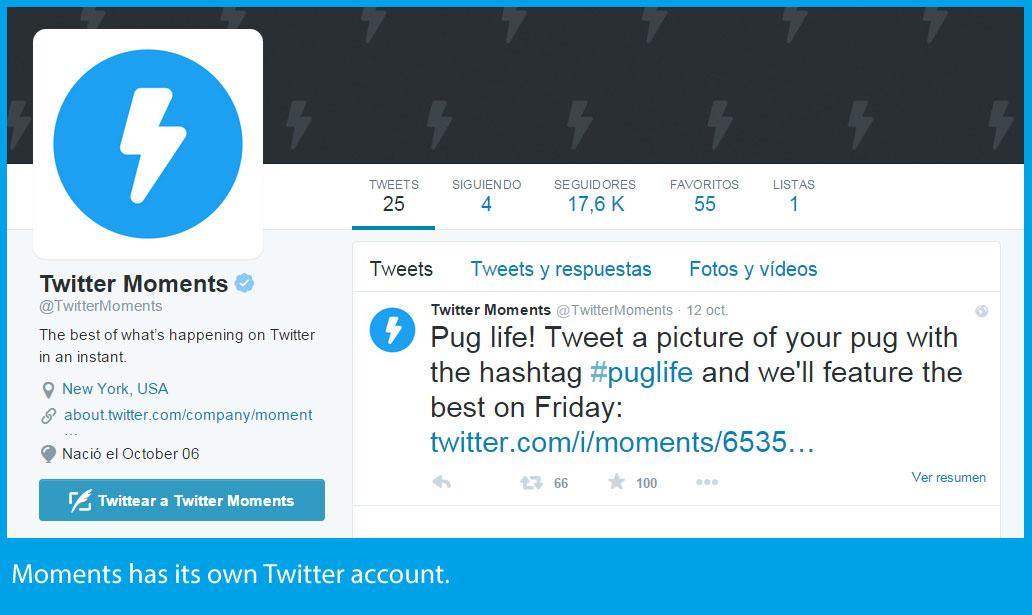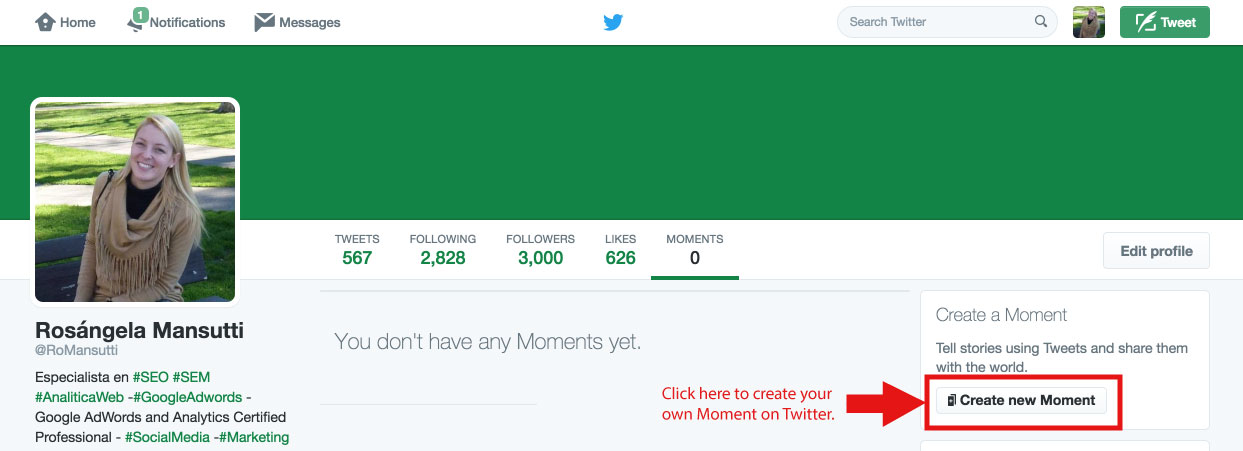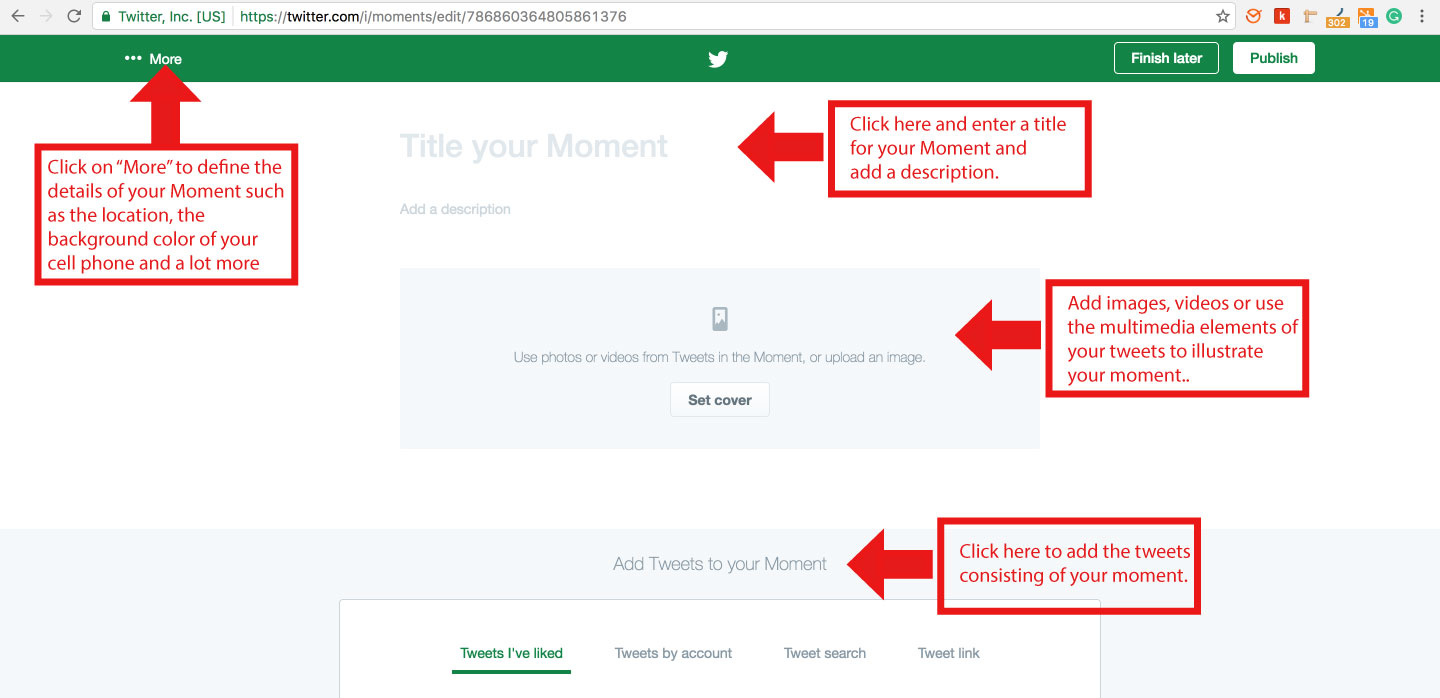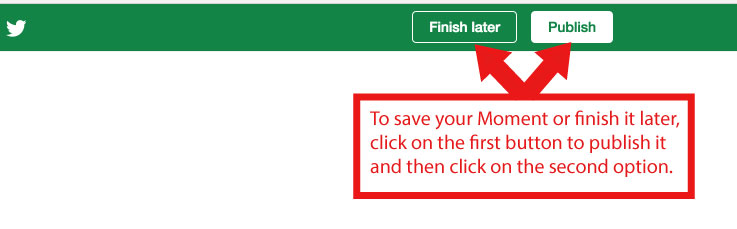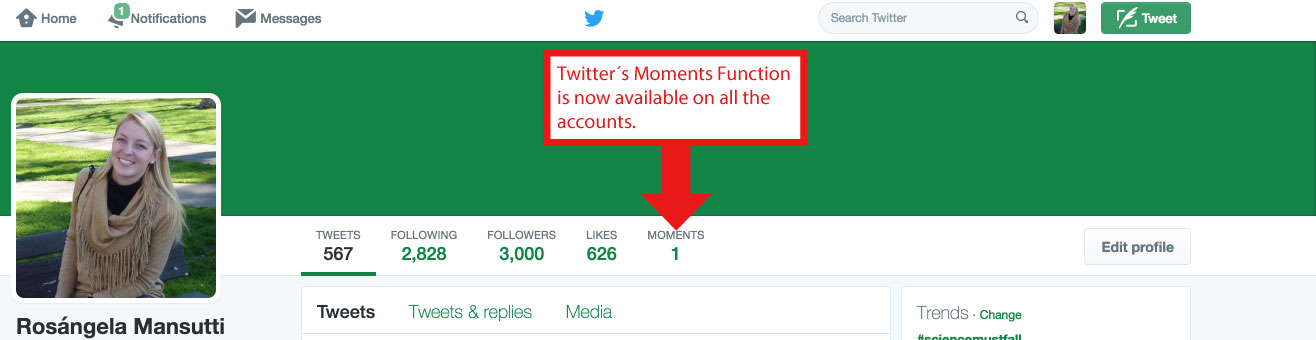Update (October 2016): We Will Show You How To Use The Moments Function At The End Of This Post!
Twitter, the micro blogging Social Network that has more than 400 million users worldwide has announced the recent addition of a new change on Twitter: the “Moments” tab.
By using this function, people will be able to find out which conversations are the most relevant on Twitter. The objective of this addition is to help users find the most important events on the Network in real time.
This was explained by Madhu Muthukumar, project leader, who also said that the objective of Moments is to help users understand how to use Twitter quickly without understanding how hashtags, re-tweets and other functions on this Social Network work.
This means that the Moments tab will work similarly to Facebook´s Personalized Relevant Algorithm, since users will be able to see a selection of the “most important stories” that are happening on the Network.
Twitter´s development team also explained that they will continue to work to ensure that the information people see on “Moments” will be as personalized as possible, in other words, as consistent as possible with their individual tastes and interests.
The change on Twitter
During the next weeks, all of Twitter´s users (starting with those who live in the United States) will see the new Moments tab on their personal accounts identified with a blue lightning bolt, as shown in the following image below.
So when users log on to Twitter, they can tap on the new Moments button, identified with the blue lightning bolt.
Below you can see a dropdown list of the most important trending topics of the moment that will be updated with new contents as they are added to each conversation. These topics will be classified by subject areas such as Entertainment, Sports, News and more.
People will also know that a conversation included in Moments has been updated by a blue circle that will appear in the upper right corner of the associated image at a given time.
This way, users will be aware of the developments in real time and won´t have to click on each topic again and again as they search for updates.
What are the advantages of the new Moments tab on Twitter?
- As developers have explained about this new change on Twitter, the new Moments tab´s objective is to first, simplify the navigation of the Social Network´s micro blogging. This applies especially to new users who don´t know who to follow or don´t know how to find interesting topics rapidly.
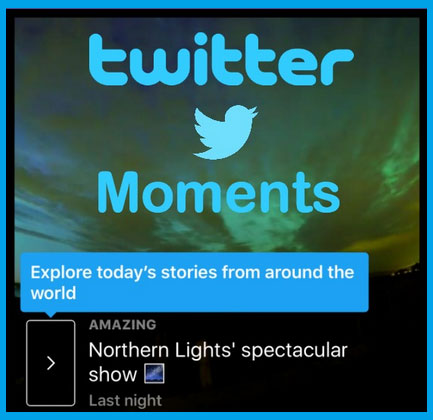
- Another advantage of this addition is that people won´t need to follow specific accounts to display the most relevant conversations on the Network.
In other words, thanks to the Moments tab users can be informed about the most important topics, without having to create an account just to see a specific conversation they would otherwise not follow. - Finally, thanks to the Moments tab on Twitter, it will be possible to see all the relevant tweets regarding a conversation all in one place… just like a Newsfeed on Facebook.
This way, people will avoid having to manually enter each account when they look for latest developments and simply be updated with a touch of a button,
The development team explained that those in charge of choosing which conversations are included in the Moments tab are the curators of Twitter and several Network contributors including Fox News, Buzzfeed, New York Times, NASA, Vogue, Mashable and other news entertainment sources. Additionally, they explained that the list is open and welcomes new contributors.
Update (October 2016): How To Use the Moments Function?
After several weeks of waiting, the Moments on Twitter function is now available for all accounts. According to the main specialized media (you can check it out on your profile!).
Therefore in this section we will show you how you can create your own Moments on Twitter, step by step.
Step 1:
To create your own Moment, the first thing you need to do is go to your profile and click on the Moments Tab, on the top right of you account.
Step 2:
Soon you will enter the edit panel where you can define your Moment, as shown in the following image. Here you will be able to name your Moment, choose a cover image or video and define which tweets, background images and other visual content and details you want.
Step 3:
Once your Moment is ready, all you have to do is click on the “Publish” button available on the top right of the edit screen.
If you prefer you can keep what you have edited in order to finish and publish later on, simply click on the “Finish Later On” button.
And to finish…
As we mentioned above, you can explore the moments created by your Twitter community by clicking on the Moments Button, available at the top left of the screen.
That is all! Super simple to apply and the Moments function is very easy to use, don´t you think?
We hope this post has been useful so you can start enjoying this new function. And as a complement, we recommend the following articles from our blog in order to get the most out of Twitter and its updates:
- The Twitter Update That Allows You To Share Richer Conversations. Write Tweets Longer with the New Twitter Character Limit.
- ¿How do I schedule a post with multiple images or an image carousel on Facebook and Twitter?
- Top 10 Twitter Tips for Beginners!
Did you enjoy this blog post? If you did, please share this with your colleagues, they could probably improve their results with this function. See you next time!