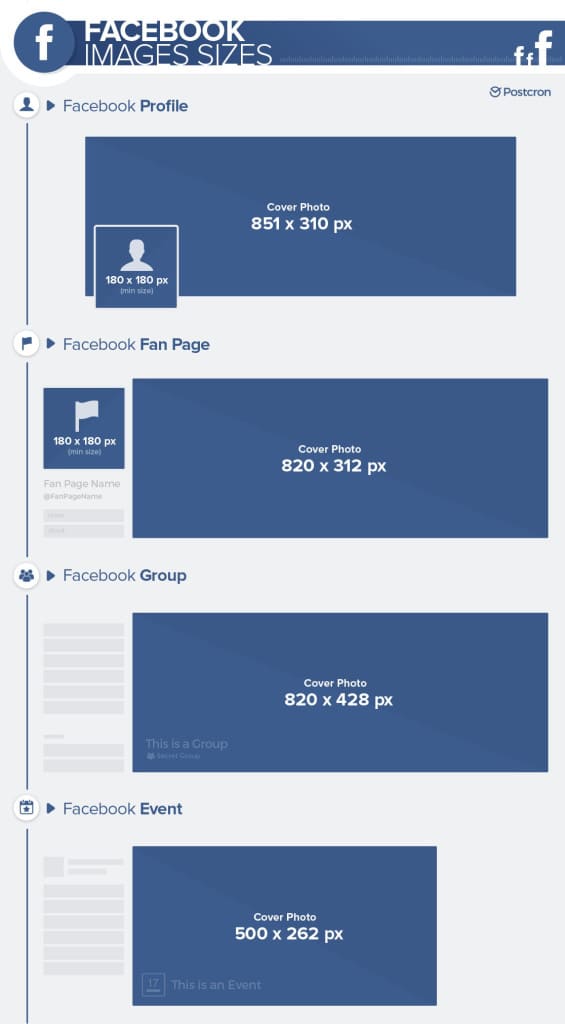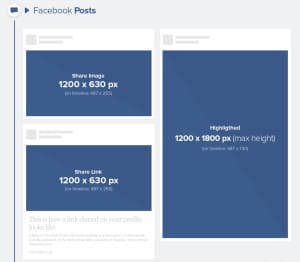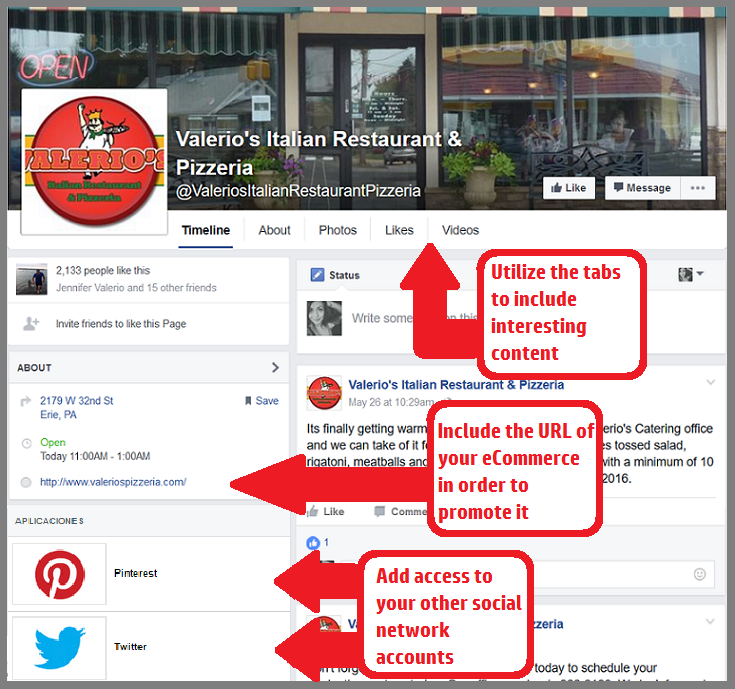Image Sizes And Dimensions For Facebook, Instagram, Twitter, Youtube, Pinterest and More (Includes Sizes for Profile Pictures, Banners, Shared Images and Much More for All the Social Network)

As always I’m going to be completely honest: all the information on image and social media sizes, including banners, headers, profile photos, etc. have changed so many times from one month to another.
Therefore, the goal of this article is to provide you with information on the sizes and dimensions so you can work with images on Social Networks, and also to give you some practical tips so you can optimize your brand’s strategy by improving your image through Facebook, Twitter, Youtube, Instagram, and the other sites.
The competition on Social Media is fierce and any opportunity to attract new clients can’t be wasted. Users are exposed to large amounts of information every minute, thus the first impression a brand gives must be shocking and compelling at first glance. If you want to avoid the mistakes that all companies make on social networks then don’t pass up reading this article.
Now, I’m presenting you with all the information that I’ve gathered on image sizes and dimensions for social media in January 2019 to supplement the info graphics already in effect.
1- Twitter Image Sizes 2020 (+tips) 🙂
Since April 2014 Twitter has used one profile design, which still prevails to this day, that clearly looks very (VERY) similar to Facebook.

The intent of this change, together with that of the homepage, has given a lot more importance to images and buttons in order to give users an experience similar to that which they have on their mobile devices.
And now, Twitter Image Sizes 2020
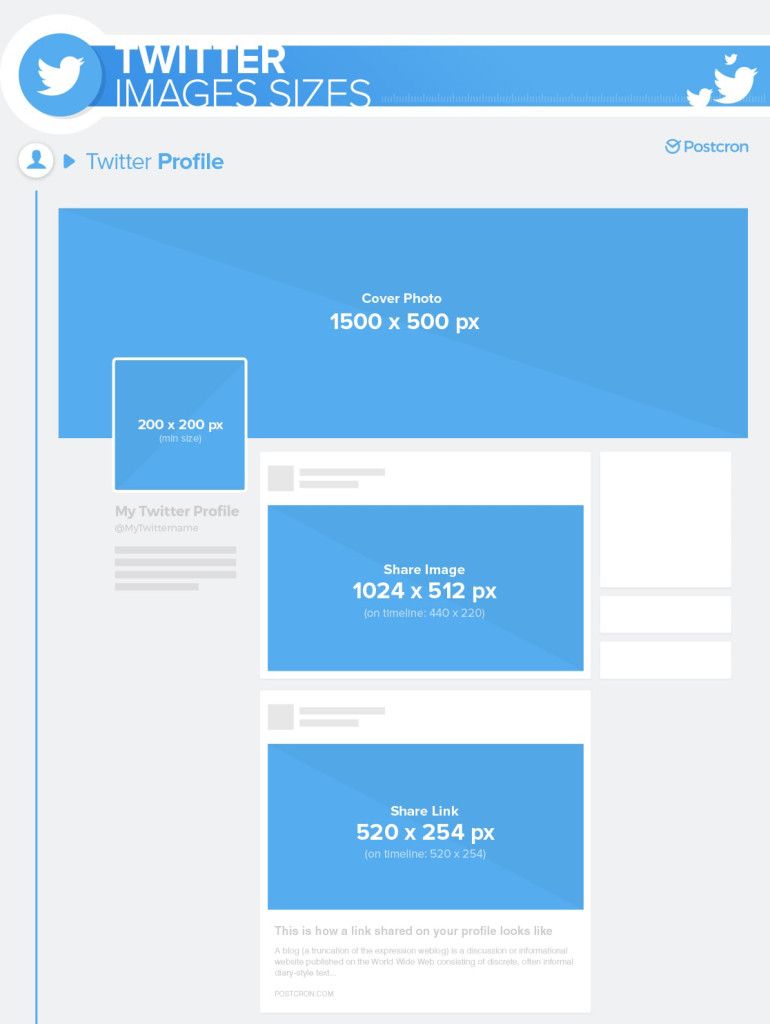
From Twitter’s Help Center, they suggest the following measurements:
– Twitter Profile Picture Size: 400 x 400 px
– Twitter Header Size (or cover photo) : 1500 x 500 px
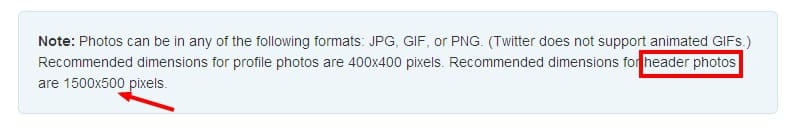
- In-stream photos:
The preview photo size is now different, and they made it fairly larger so it’s not necessary to leave the stream in order to see it. But above all, this change is essentially oriented towards making the optimization of brand communication campaigns much easier through storytelling, the new content marketing trend: using videos and images to tell a story which brings them closer to their public without falling into the already corrupt spot of TV advertisement. For example:
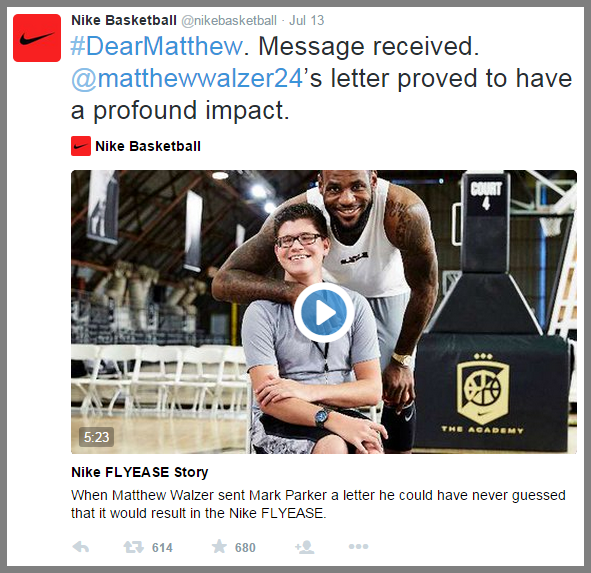
- The dimension of a Twitter in-stream photo must be (minimum) 440 x 220 px with a maximum of 1024 x 512. Maximum file size: 5 MB for photos and 3 MB for animated GIFs.
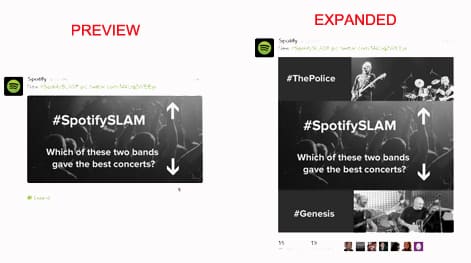
Image sizes on Twitter
TWITTER IMAGES TIPS!
-
-
-
-
- Participation: obtain 94% more retweets:
According to a study conducted by Dan Zarella, images that are uploaded through pic.twitter.com obtain 94% more retweets and moreover it’s the only way through which “auto expand” functions.
- Participation: obtain 94% more retweets:
-
-
-

-
-
-
- Utilize tools like Twitalyzer or Bitly.com to check and track what types of tweets and content were the most retweeted. Why? Take the following tip into account:
-
-
-
-
-
-
- Users respond 40% more to content with images than to “plain” content, therefore, take advantage of all these advances that platforms provide to brand or professionals, through their more “click-friendly” interfaces, and don’t hesitate in using photo editing tools such as Pixlr or Piktochart to create infographics and make the data that you share much more attractive. You don’t have to be a design expert to create one!
-
-
-
-
-
-
-
- Remember that short and to the point works best. According to a study done by TrackSocial, the tweets with a higher percentage of engagement are those that contain between 70-100 characters.
- Stay active! Use tools like Postcron, through which you can create and program your tweets in order to save work time. With the Bulk Scheduling feature, you can program content for a whole month in just minutes with a spreadsheet.
-
-
-
-
-
-
-
- I’d suggest different tools that will allow personalization of your background in order to obtain a professional appearance on Twitter:
ArtStudio
CustomTwit
- I’d suggest different tools that will allow personalization of your background in order to obtain a professional appearance on Twitter:
-
-
-
2- Optimal Sizes And Dimensions for “Facebook” Images in 2020
Now it’s Facebook’s turn, the social network known for frequently modifying the design of its interface.
Facebook Sizes 2020
- Facebook Avatar Size (Profile Picture Size): On computers it’s displayed as 160 x 160 pixels and 140 x 140 for for smart phones. The minimum size requirement is 180 x 180 pixels.
- Facebook Cover Size: On computers it’s displayed as 851 pixels by 310 pixels and 640 by 360 pixels on smart phones. The minimum size requirement is 399 by 150 pixels.
Facebook Post Image Size 2020
- Share Image Size: 1200 x 630 px.
- Photo of Shared link: 1200 x 627 px.
- Featured Photo: 1200 x 717 px.
Additionally, on Facebook profiles, it’s now possible to put up a video in place of a profile picture; maximum duration of 7 seconds.
In regards to page design, keep in mind that on a Fan Page the Information section of the page should be used intelligently in order to attract new fans and the general public. I recommend that you include your blog’s address and/or brand or company’s e-commerce in the Information paragraph. Likewise, you can use different tabs to offer users interesting content and employ applications to make your presence grow on other platforms.
IMPORTANT: If you plan on promoting an image on Facebook for commercial reasons, keep in mind that the social network only allows including 20% of text in the composition. To check if your image adheres to the permitted quantity of text you can use Facebook Text Overlay, a tool which allows you to upload a .JPG file in order to review it.
FACEBOOK TIPS!
- Posts with less than 250 characters obtain 60% more engagement.
- Post that includes photos obtain:
- 104% more comments
- 53% more likes
- 1179% shows how much Instagram’s use grew (according to Facebook since 2012)
- 84% more clicks as opposed to other types of posts
- Utilize tools such as Postcron with whose Multiupload feature you can upload and schedule more than 300 images in only seconds.
- Utilize image editors to optimize and make your posts more attractive. For example: ArtStudio, Pixlr, Sumopaint, Picmonkey and Splashup.
3- YouTube Picture Sizes 2020 
Next, for YouTube and the other social networks, I’ve shared a really detailed infographic made by “Thepinkgroup“:
Youtube Cover Photo Size or Channel banner photo: 2,560 x 1,440 px
Devices (images adjust automatically)
- Tablet Display: 1,855 x 423 px
- Mobile Display: 1,546 x 423 px
- TV Display: 2,560 x 1,440 px
- Desktop Display: 2,560 x 423 px
Video title: up to 100 characters
Video description: up to 5 thousand characters
Video dimensions: 2,560 x 1,440 px
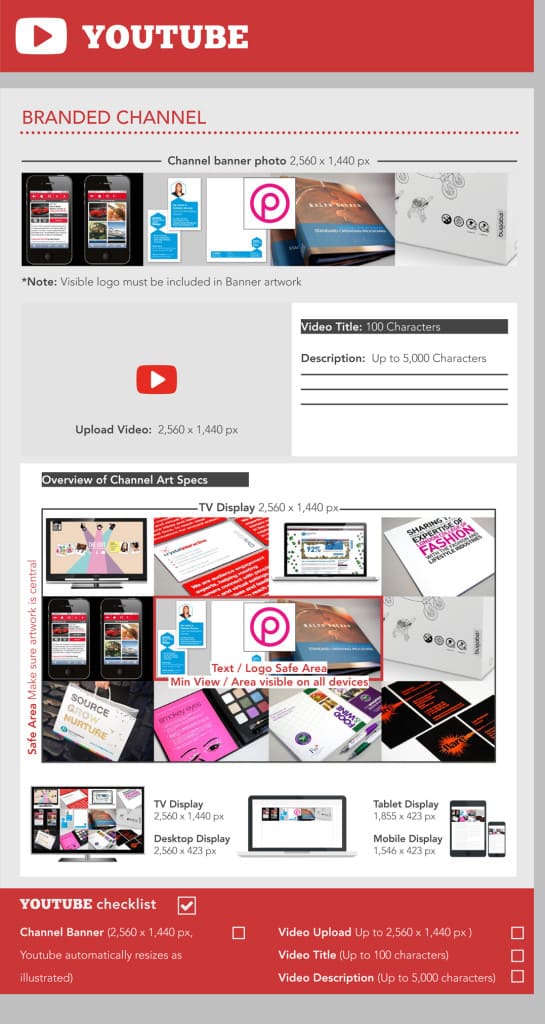
Learn more about how to optimize your images for Youtube in this article: Youtube Channel Art Size, Tips and More.
4- Vimeo Image Sizes 2020 
- Vimeo Profile Picture Size: 300 x 300 px
Vimeo Banner Size – Dimensions for uploading a video:
Standard Definition 4:3 ratio 640 x 480 px
Standard Definition 16:9 ratio 640 x 360 px
720p HD Video 1,280 x 720 px
1080p HD (Plus/PRO) 1,920 x 1,080 px
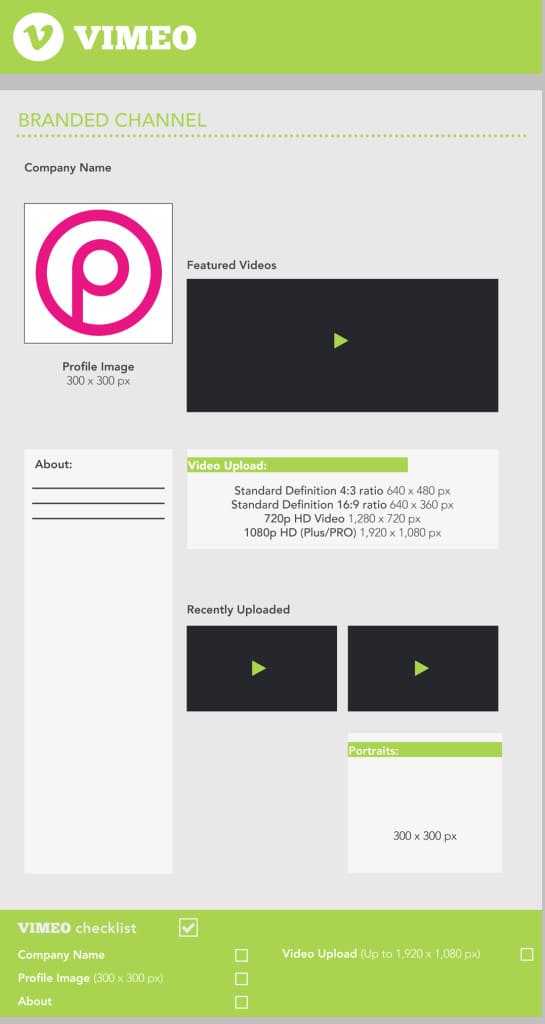
5- Instagram Image Sizes 2020 
- Instagram Profile Picture Size (Avatar Size): Must be at least 150×150 pixels
Instagram Cover Photo Size: Must be at least 399 pixels wide and 150 pixels tall
For profile pictures and cover photos with your logo or text, you may get a better result by using a PNG file.
- To get the best resolution, the recommended dimensions for Instagram photos are 1080 x 1080.
- Horizontal images: 1080 x 566.
- Video / Photo size for Instagram Stories: 750 x 1334.
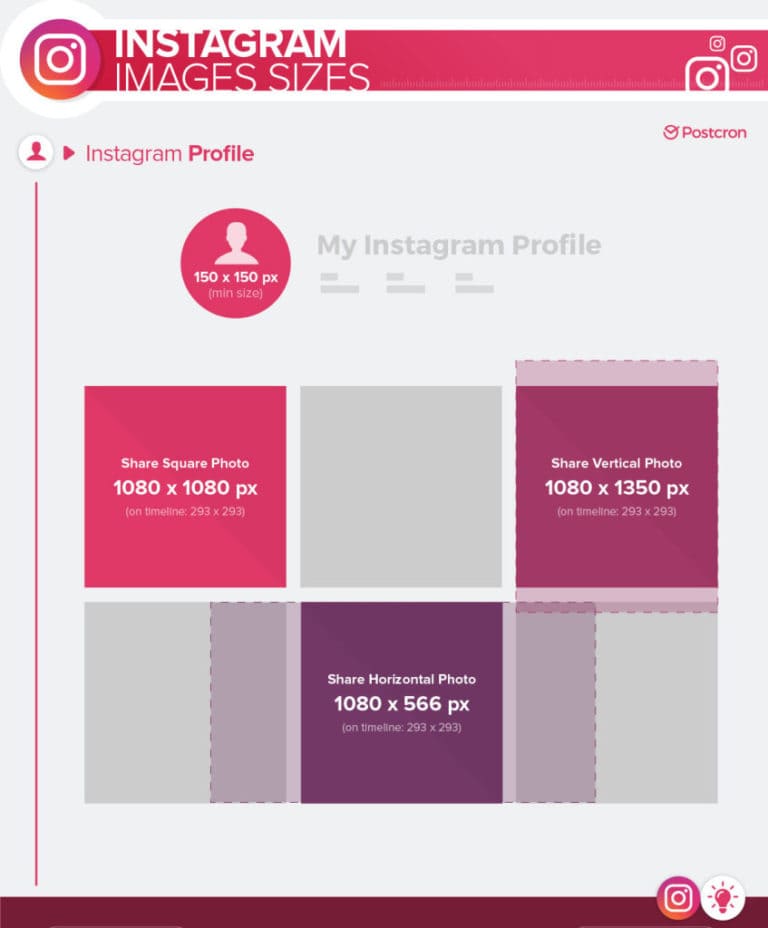
6- Pinterest Photo Dimensions 2020 
- Pinterest Profile Picture Size: 165 x 165 px
- Board Display: 222 x 150 px
- Pin Sizes: 236 width in pixel

7- LinkedIn Update Image Size 2020 
- LinkedIn Profile Picture Size: 400 x 400 px
- LinkedIn Cover Photo Size: 1584 x 396 px
For LinkedIn Company pages:Banner image: minimum of 1536 x 768 pixels, PNG/JPEG/GIF format, 2 MB max, horizontal design, the image should be much wider than long.
Logo: minimum size 60 x 60 pixels, 400 x 400 pixel is the recommended size for the square design PNG/JPEG/GIF format, max size of 4 MB.
On the next article, you can find additional tips for creating the best images to share on your LinkedIn accounts and improve the engagement of your content in this social network: LinkedIn Image Size, Tips, and More.
Conclusion:
Using visual elements (images and videos) in your posts is essential for successfully interesting your audience and attracting them to your content. For this, it’s important to employ the correct social media image dimensions and sizes so that the quality of your photos manages to attract the audience’s view.