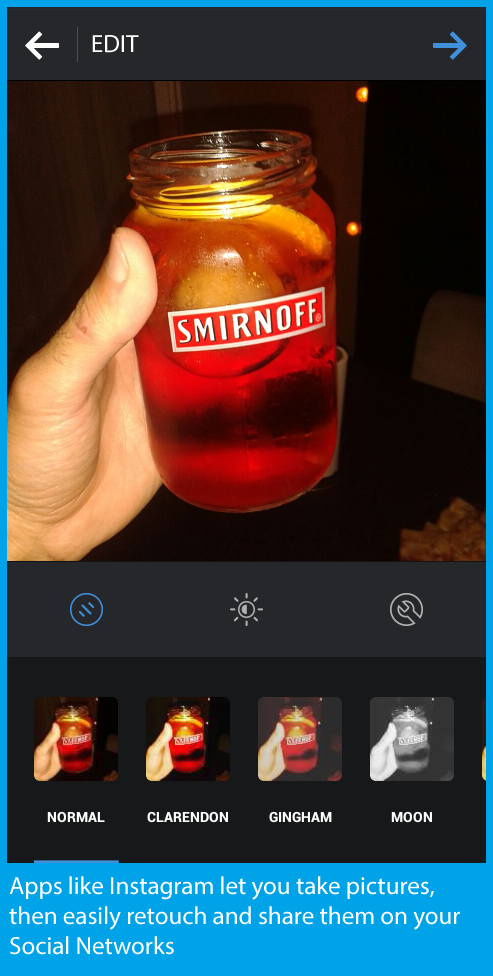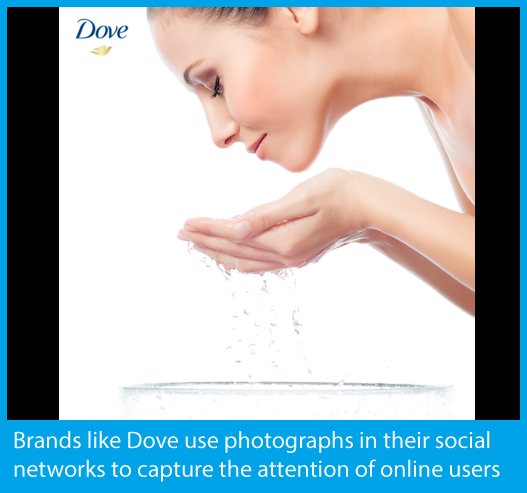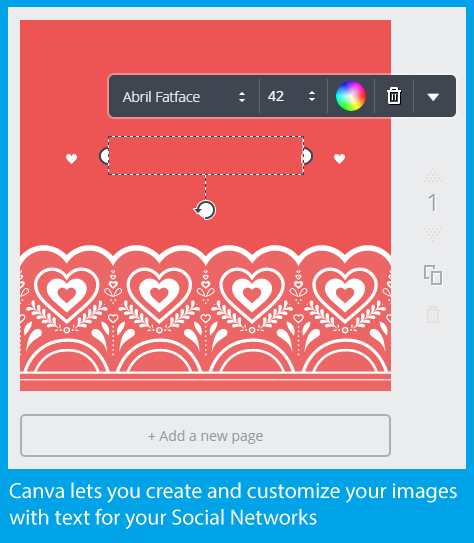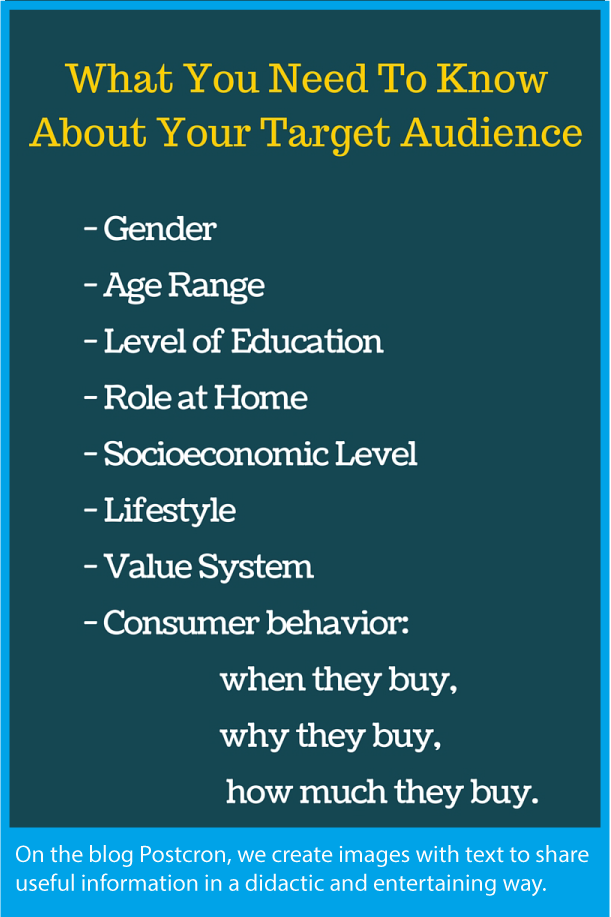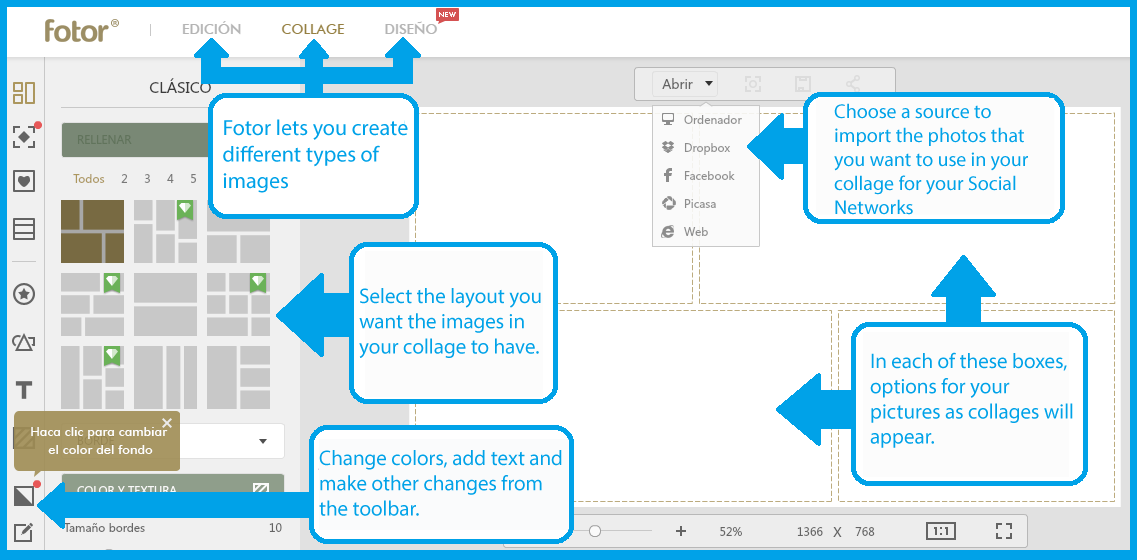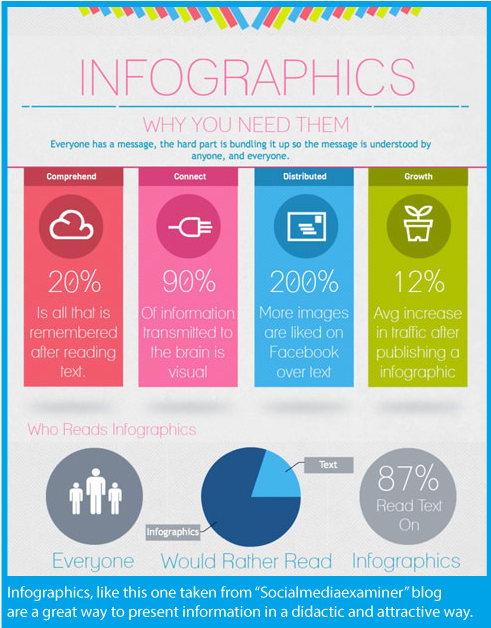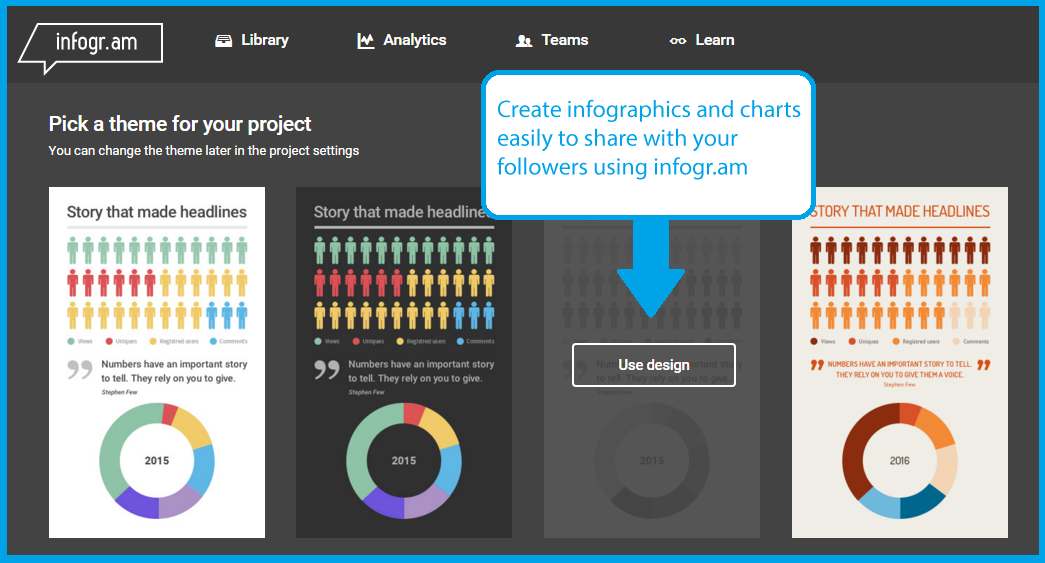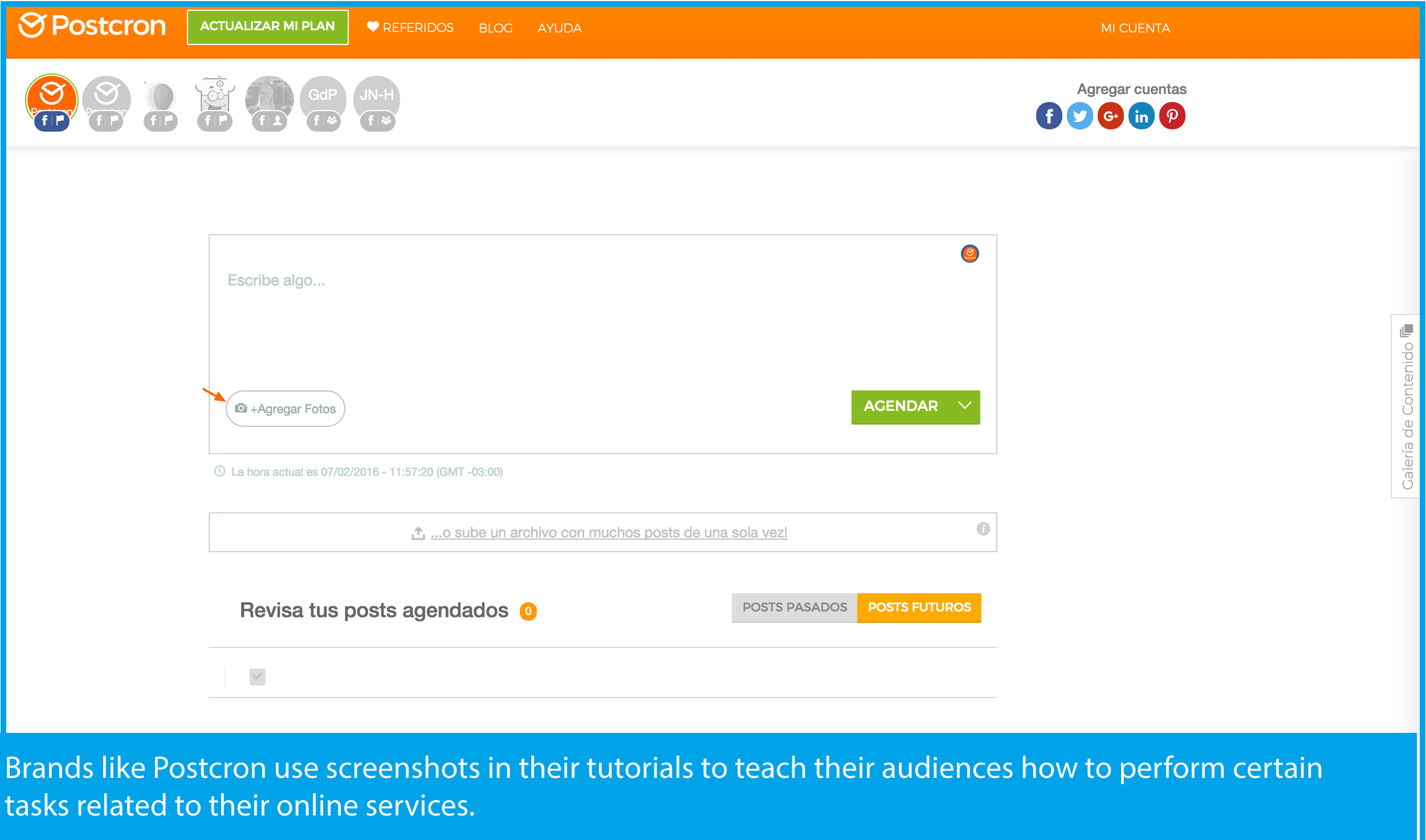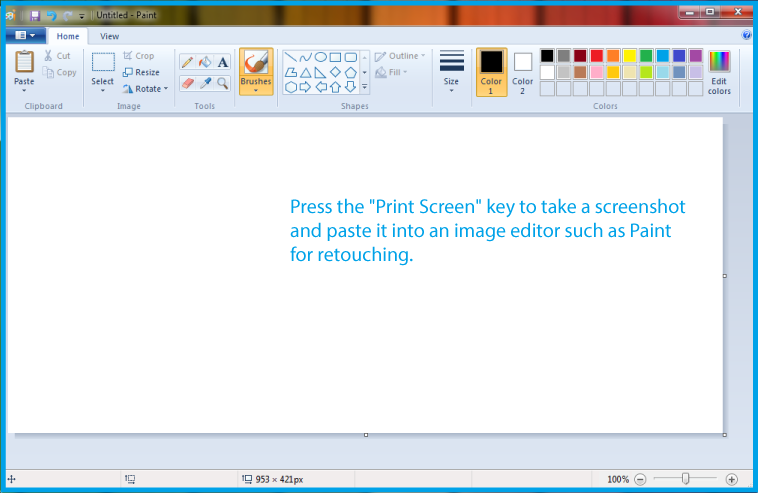Images are essential elements on all social networks: they help us grab the attention of users to display information, to transmit attitudes, and much more. Therefore it is essential that you can create your own visual pieces to illustrate your Social Media posts.
To help you maximize the effectiveness of your campaigns, today I’m going to share with you a series of tips and tools, so that you learn how to create images to enrich your content. Here we go!
Why is it important to include images in your Social Media posts?
As noted above, images are able to transform dull text into an attractive article. Moreover, according to a major study, color is a factor in reaching the mind of your users.
- Color images will increase people’s willingness to read by 80%.
- Color increases reader’s’ attention and retention of information by 82%.
- Using color images creates an impression that is 39% more memorable.
In turn, according to recent research, 46% of people dedicated to digital marketing and online commerce say that photography is an indispensable element in their Content Strategies on Social Media.
So, the use of images is the best way to achieve the sought after Stopping Power, that is, getting people to stop to see your post in the constant cascade of information from their newsfeeds. Besides this, if you have an ecommerce store, photographs are essential to showcase your products and bring interest to your audience. Now, that said, let’s get to the interesting part:
How to create images: types, uses and tools to generate the best visual pieces for your Social Networks
First, I want to share with you the 6 types of images you can use on your social networks, according to what your specific objectives in each case are. That way you know what possibilities you have and you can be inspired to create different visual pieces.
1- Photographs
Photographs are very effective to illustrate content for Social Networks: from showing landscapes and people to showcasing products, they offer a variety of possibilities to grab the attention of your followers. This is one of the easiest visual elements to generate, as the only thing you need is your cellphone. In addition, using Instagram and similar programs will give your photos a professional touch with very little effort (just choose the best filter).
A good example of using photographs in marketing and communication is the cosmetics brand Dove. Below you can see a picture taken from their Twitter account for Latin America:
When it comes time to choose photos for your own images, it’s okay to use photos taken by others. To find quality pictures, I suggest you take a look at on the image banks with paid and free images. In addition, I suggest reviewing the image sizes recommended for social networks, so your photos appear correctly across your different social accounts.
Tip: to make your photos stand out in the news section of your fans, I suggest using unique images that are able to tell their own story. Unusual photos with high impact (either because of their great photographic quality, or the content they are displaying, or both) work very well.
2- Pictures With Text
Images with text are ideal for transmitting information more dynamic, didactic and attractive. In fact, if you have to submit a title or theme to your audience, doing so through a visual composition of colors will be much more interesting than if you did a text-only post.
Images with text can help you:
- Present issues.
- Display a list of items.
- Display a quote attractively that is more “shareable” in terms of Social Media.
- Share the definition of one or more concepts.
- Transmit an idea quickly.
On the Postcron Blog, we use images with text to convey concepts and share useful information in a more attractive and dynamic way. Here you can see an example of this:
Now, how to create images with text in an easy and professional way? Very simple! For this I recommend using Canva a comprehensive and intuitive editor online, where you will find templates to base your work on. Also you can add photos, text, icons, illustrations and other elements to your compositions. When finished, you can share them via email or on your social networks directly from the application. Brilliant! right?
3- Collages
Photo collages are perfect for showing off your products, for example different models or varieties. They are also ideal for storytelling, displaying processes (such as those of the type “before and after” or the steps to do something), or giving several views of the same object.
Adidas usually shares collages of images on their Twitter as you can see below, to promote their products and publicize their collections.
You can choose to generate collages when you need to show a sequence of events, or highlight the contrast of different objects or situations. They can also serve to display the different qualities of the same product (for example, showing a shoe from different perspectives).
How to create images in collage? For this task I recommend another great online and free application: Fotor. It is a simple and complete tool at the same time. You can import images that make up your collage and accommodate them in the layout you choose. You also have the ability to add text, stickers and more.
4- Infographics
Infographics are the best way to present “hard” data (eg statistics) in a fun and educational way. They are visual compositions whose purpose is to transmit information (interrelated concepts, processes over time, the way things work, etc.) as clearly and attractive as possible.
One study provides interesting data on infographics:
- The most shared infographics have an average of 396 words.
- The most popular color used is blue.
- The industries most likely to use infographics are health (22%), entertainment (14.93%) and business (10.33%).
When is it advisable to opt for infographics? When you have a lot of precise data to share. For example, you can use them to show the evolution of your company over the years, or some aspect of your industry (for example, if you’re dedicated to the sale of sportswear, you can generate an infographic to show the evolution of most important team uniforms throughout history).
How to create images that are infographics? To do so you can use infogr.am, an online application where you can register for free. There you will have the possibility to choose different models based on what you want to create, and you will be assisted throughout the entire creative process (which is remarkably simple). Try it out and tell us about your experience!
5- Animated GIFs
Animated GIFs are true stars on social networks, because of their variety and fun movement (on social networks like Facebook they are enabled automatically by default). They easily stand out in the newsfeeds, grabbing attention and interest. This is why we highly suggest including them in your publications!
In addition, GIFS are very useful for:
- Entertaining your audience (eg as part of your B2C Marketing Strategy ).
- Showing different stages of a process.
- Showcasing products from different points of view.
- Putting an emphasis on a message (especially if it includes text).
A good example of using GIFs to promote products is done by Samsung. Below you’ll see one of these animated images taken from their NewsRoom:
So, how do you create animated GIFs? To do this, there is a easy and free tool you can download on your computer called ScreenToGiF. It works as follows: Once you have downloaded it and started it up you should see a window box appear on your computer, whose window size you can regulate according to your need. So, you should place the box on top of the video or moving image you want to capture in your GIF, and press “Record“. That way, you record everything that happens within the window as if it were a video, frame by frame. Finally, when you’ve finished the sequence you want, press “Stop.” You’re ready to export your GIF as is, or you can add text, borders, etc. in the editing part of the app. That’s it!
6- Screenshots
Finally, this selection of the 6 main types of images that you can share on your Social Networks include Screenshots. This kind of visual piece is ideal for showing people how to do something within an app, website, social network or any page that can be viewed on your computer. You can add text to the screenshot, so that they become as informative as possible.
Screenshots can help you:
- Indicate the location of buttons, menus, links, etc. on any app or website.
- Show comments or interactions of a particular publication.
- Illustrate part of a publication posted to another site (or yours).
- Explain how to do something online and offline (eg how to fill out a form or use an app).
We use the explanatory power of screenshots to teach our users how to perform certain tasks. Here you can see an example of this, taken from the Tutorials section of our site:
How to create images taken of your screen? While of course there are programs offered for screenshots, the fact is that there are different ways to take screenshots on different devices and brands. For example, PC users simply need to locate the “Print Screen” key (usually summarized by something like “PrtSc”) and then open an image editing program (eg Paint, which is included by default on Windows computers). Once there, just press “CTRL + V“, or right click the mouse button and select “Paste” (option also available in the “Start” menu). Then, the screenshot will appear and you can add arrows, boxes with texts, and other teaching elements available on the editing program. Voilà!
I hope this blog post has helped inspire you to create images for your campaigns and expand on the possibilities of visual content.
What is the type of image that you use most often on your social networks? How do you generate or get them? Tell us about it! And please remember to share this article with your contacts. See you soon! 😉