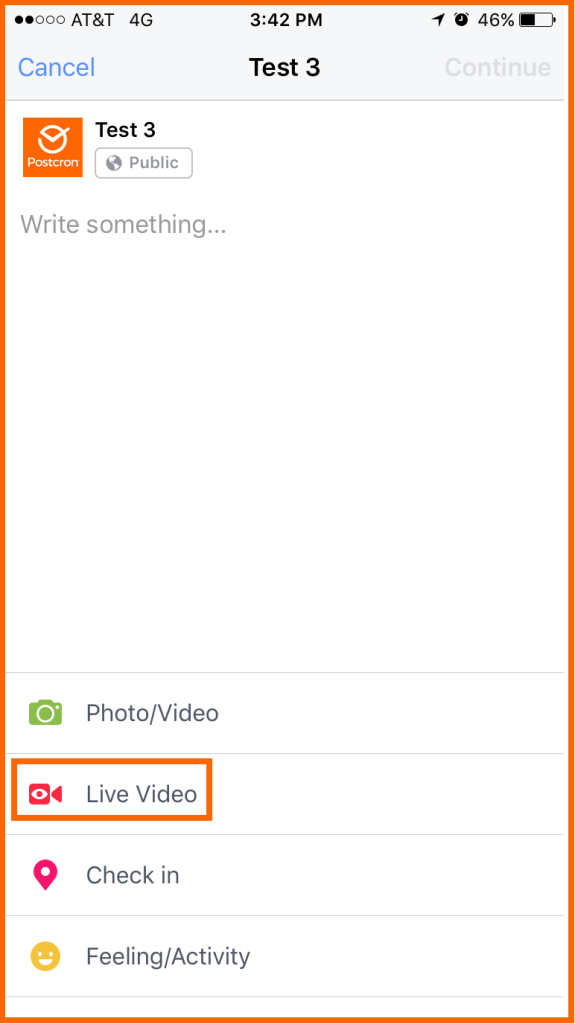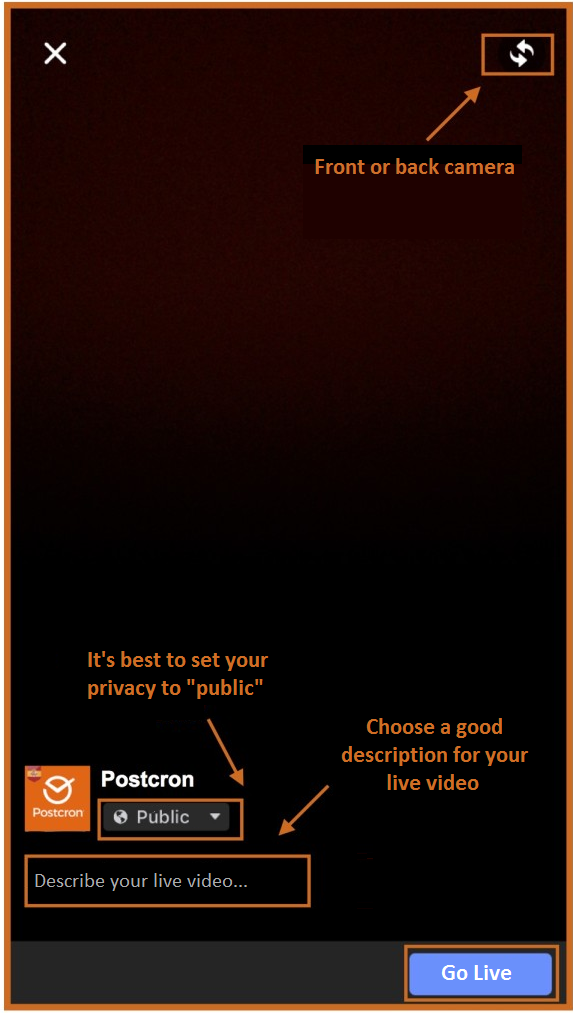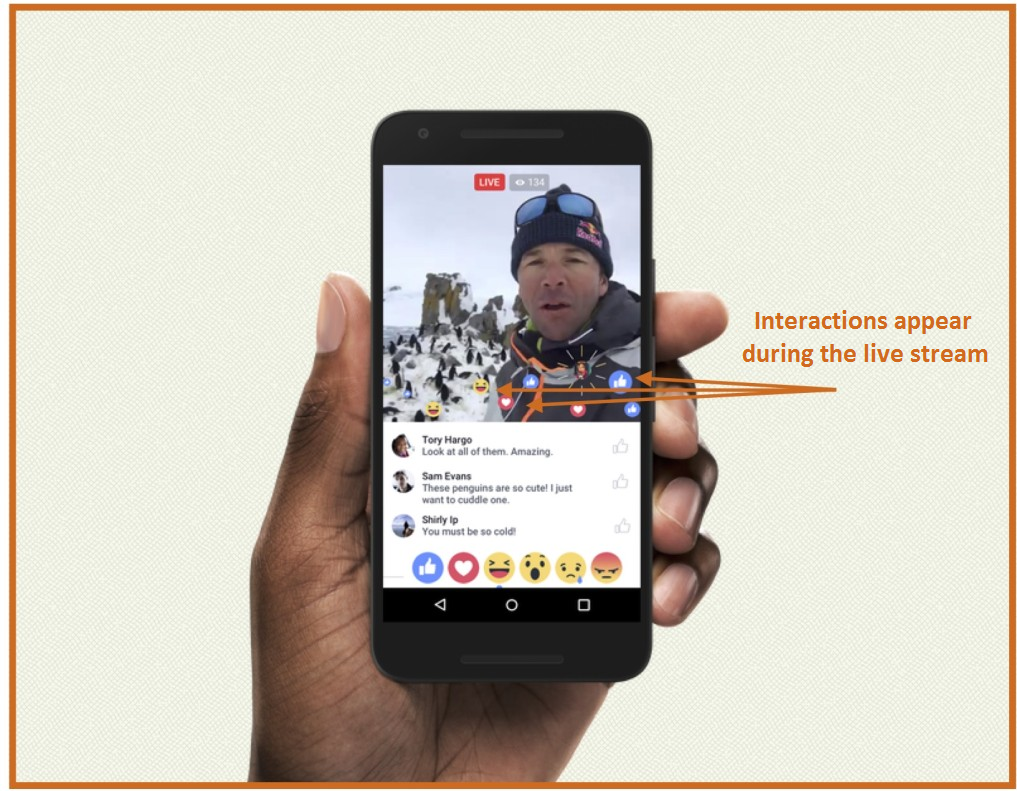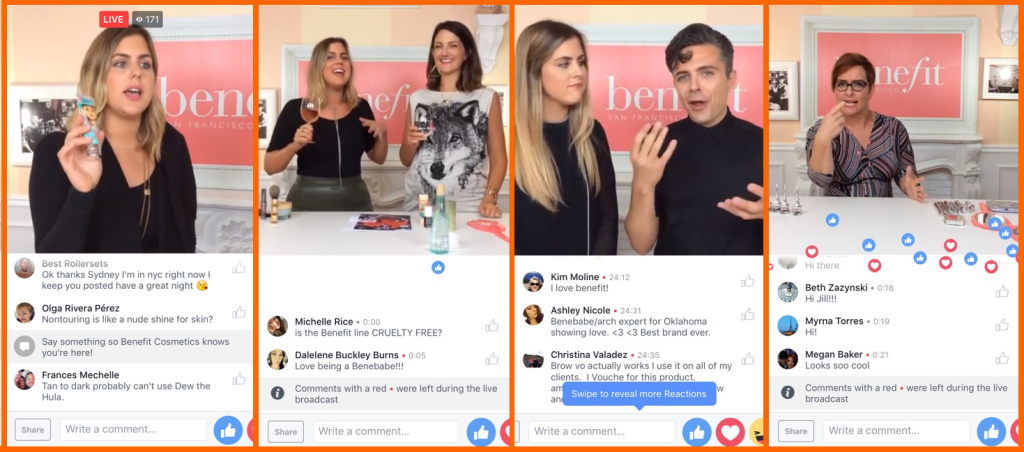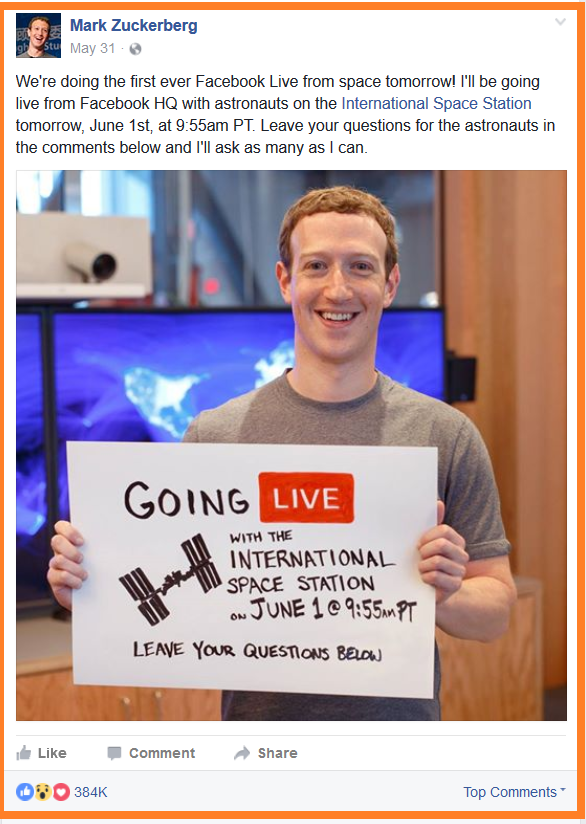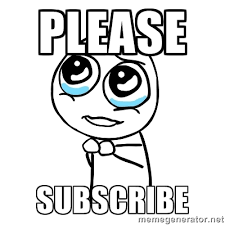It’s no coincidence that 78% of content consumed on social networks is audiovisual content. Videos are the preferred content of users, and more companies are increasingly adding audiovisual content in their social media strategy to reach their potential clients.
Facebook already knows this and as usual know hows to take advantage of the situation by offering both users and brands alike the possibility to find what they’re looking for: content that easily and rapidly consumable for consumers. As for businesses they want larger visibility, engagement, interaction and the best chance of reaching their public, converting them into clients and retaining them.
And how’d they do it? More or less by implementing a new feature that may be relatively new, but is revolutionizing how content is consumed on social networks: Facebook Live, the option to carry out live videos in order to connect with your audience.
The best of all? It works. Second best? It’s free. and if that wasn’t enough, you don’t even have to install any applications because it is automatically activated and users can see your videos on Facebook Live in their newsfeeds without needing to register nor any external applications. All this just to provide users with a better experience.
So if you’ve made it this far, then you clearly must be interested in making your own Facebook Live videos -if not you should at least try it out-. So keep on reading because in this article we’re going to teach you what Facebook Live is, how to start using it and and the 7 tips you should keep in mind when creating your live videos since they’ll help you better connect with your audience and will make a big difference in with your content marketing.
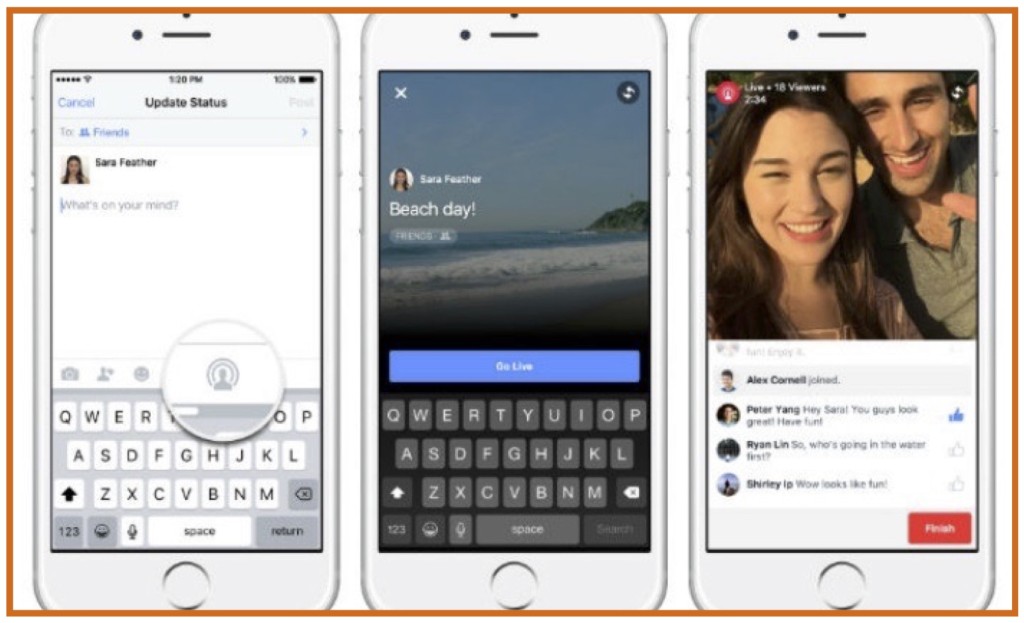
What are Facebook Live Videos and why should you include them in your social media strategy?
Facebook Live is the video streaming tool currently being offered to mobile users that allows them to easily transmit live videos from both their personal profiles and company pages no matter where they’re currently located and there is no limit on video length or the number of spectators.
This option is relatively new; even though it was made available to artists and public figures in 2015, it wasn’t until this June 2016 that Facebook Live videos became available to all users.
Some of the key benefits offered by this new feature are: it allows you to comfortably transmit in just seconds, gives you the possibility to directly connect with your followers, receive live comments and interactions and your videos can by commented on by anyone watching whether live or after the fact.
In addition, these videos remain on your page forever so you decide which can be reused numerous times and can be seen by millions of followers.
Just so you have an idea, this is how a Facebook Live video appears:
This feature is available in more than 60 countries which is a great solution for businesses with a digital presence across the world who want to reach a larger public, generate new clients, lock in the existing ones, introduce new products or simply just connect with their audience and build lasting relationships.
In fact, just by creating live videos you are already improve your organic reach on Facebook, since the platform better ranks Facebook Live videos in comparison to other content. Not just this, but it’s shown that:
People are 10 times more likely to comment during a Facebook Live video as opposed to regular videos.
Be whatever it may, reality is that live videos work and guarantee results when implemented in a well-designed strategy.
In fact, it’s already been done before on Twitter with Periscope, Snapchat and more recently Instagram added Instagram Stories. Now its Facebook’s turn and is currently the largest social network with more than 1.6 billion users, which means that you can’t miss out on the chance to stream live.
Have you ever stopped to think about how long it takes to write 2,000 words? With your Facebook Live videos, you have the chance to do this in just minutes.
And it should be added that on top of this streaming gives you the opportunity to directly interact with your public, create long term relationships, generate confidence and increase the quality of your relationships.
Now do you understand the power of Facebook Live videos? And if you still want even more motivation to add these live videos to your Facebook strategy, don’t worry because here are 15 more reasons that’ll make you decide to:
And if you’re still not familiar with this new feature, coming up next we’ll tell you how to start your Facebook Live videos and transmit them.
How to transmit live step by step on Facebook Live
Transmitting through Facebook Live is relatively simple, it’s pretty much like publishing a status update. To transmits live just follow these steps:
- Step 1: Access the mobile app and go to your wall or profile to make a publication.
- Step 2: Once here you’ll see various options, “live video” being one of them. Select this option to start configuring your Facebook Live transmission.
- Step 3: Next your camera will be activated -you can choose if you want a front-facing camera or the normal one, or you can interchange them-. Remember that Facebook Live videos can be transmitted either vertically or horizontally so you can decide how you want them to be viewed.
- Step 4: Likewise, select a description and configure your privacy options -to reach the largest number of people possible you should set your privacy as “public”-.
- Step 5: Once you’ve set your privacy settings and video it’s time to transmit live, and there’s no time limit.
- Step 6: Once your live, a notification will be sent to the followers who have subscribed to your Facebook Live videos advising them that you’re now streaming live. The top part of the screen will show the live video and the lower part shows notifications of spectators’ comments and how many people are watching the live video and also shows all other interactions. Here you can more or less see how the interactions on Facebook Live:
- Step 7: Once you’re done with your video, press Finish. Now Facebook will give you some statistics on your video and if your recording lasted longer than 90 minutes it’ll ask you if you’d like to save a copy in your folder -in order to spread your video on other social media channels- or if you want to download a high resolution on your Facebook account (this option is highly recommended if you want to create evergreen content that’ll always be available for your fans).
- Step 8: Just a detail, if you decide to save your videos on Facebook they’ll be available at all times so your audience can watch them, and for the users who consume the material later, they’ll be able to make comments which will be then be added to your Facebook feed thus increasing your video’s reach and causing it to have a longer life.
Now, what type of content can you transmit live? Here are some ideas; you can always use Postcron content recommender:
And though it’s just a matter of getting started, the truth is that there are specific tips that’ll give you important advantages when doing your live transmissions. Below its our list of the most interesting ones.
7 tips for getting the max out of Facebook Live videos
-
Integrate live transmissions into your Facebook strategy
Don’t make the mistake of thinking that creating Facebook Live videos will be sufficient enough, rather you should take the time to design a live video strategy for the platform.
Take the necessary amount of time to figure out what you want to transmit in each of your videos and how you’d like to do it, and above all, make sure each video’s goal is clear in your mind.
Similarly its recommended to schedule publications on Facebook, the ideal thing would be to create a calendar in order to know what to publish, how and when as well as better organizing yourself to reach your goals more efficiently.
The best thing is for you to be creative, offer a variety of content that valuable, and above all, you have to transmit regularly.
One company that does this well is Benefit Cosmetics, an academy on the Internet for New Professions. Every week on their Facebook page they have various live transmissions which provide super valuable content that helps them connect with their audience.
Here are some examples that can inspire you:
-
Take care of the technical aspects
Remember that nobody wants to watch an unstable live video, one with interruptions, bad connection or one that can’t be heard well.
So it’s very important that you take care of technical aspects and make sure that your Facebook Live videos can be viewed and heard correctly.
Whenever you experience connection problems, try to quickly find a new place with better signal. When connection is interrupted the application will automatically reconnect once you have a better signal.
-
Write an effective description
This may be obvious but choosing a good title or description is what makes people decide if they’re going to invest time in watching your video or not.
Remember that once you finalize the video, this is how it’ll appear to the world so use a short, concise and direct text that is attractive, fosters an action and goes well with your brand’s personality.
Sebastian Saldarriaga, a consultant and coach for businesses and Internet sales, always chooses titles that invite people to watch the video.
-
Choose the right moment for your live videos to go on Facebook
As with the rest of your publications on Facebook, the timing of your live videos is a key factor thus its recommended that you make sure to transmit live when your audience is connected.
In order to know what the best times to publish are, you can check out Facebook statistics to see at what time your publications were most successful and when your followers are online.
-
Promote your next Facebook Live videos
The more you promote and advertise an event, the better it’ll go. Or at least more people will know that you’re going to transmit live thus creating a better probability of success. Furthermore, creating anticipation is fundamental so that people can block out this time to try and be able to be present during the live transmission.
In this sense, the brand who take the time to promote, advertise and push participation in their upcoming Facebook Live transmission end up having a larger audience than the people who don’t do this.
Honestly, if promoting your upcoming video wasn’t worthwhile do you think Mark Zuckerberg would be doing it??
-
Provide value, be generous and have fun
When you start recording live your followers will receive a notification so they can watch the video. And to get them to stay until the end you’re going to have to captivate and seduce them. And you’ll achieve this by being generous with the information you transmit and by providing value.
Furthermore, it’s essential that you don’t make this an obligation but rather look at it as an opportunity to connect with your audience and let them know you’re here as well as a way to have fun, always be learning and don’t forget to pay attention to your audience’s comment so you can respond.
-
Connect with your fans
One of the huge advantages of live videos is that they allow you to more closely relate with your audience so take advantage of this to generate dialogue and interact with your fans.
For example, save a time slot for questions and answers so your audience can voice their comments and concerns, thank the people who are watching your video and encourage them to participate. This way all your viewers will feel like they’re part of the experience.
Furthermore, don’t forget to ask your viewers during the emission to subscribe to your Facebook Live transmission by clicking on the right hand corner of the video. This way they’ll be notified every time you have a live emission, which will increase your number of viewers as well as engagement. However, don’t beg them to subscribe but rather make it seem like it’ll be a benefit for your audience.
And while the Facebook Live universe is immense and hasn’t done much more than begin, the truth is that after having read up to this point you have gained enough knowledge to start implementing this new Facebook feature in your social media strategy.
So what do you think about the Facebook Live videos tool? Have you heard of it before? Have you used it yet, or perhaps thought about using it? We’d love to hear your opinions in the comments!
And of course, feel free to share this article with everyone who you think would find this article benefit. It might not appear at the top of people’s newsfeeds like live videos do, but surely more than one of your contacts will appreciate the information. ?
Did you find this rattle on Facebook Live videos interesting? Then don’t miss out on these other ones that’ll help you integrate different social networks into your content strategy. Take notes!
- Instagram launches “Instagram Stories”: everything you need to know to get the max out of this new feature
- 10 Easy Ways to Improve Social Engagement on Instagram and Make your Audience Adore You (you don’t even have to spend a dime!)
- The power of video marketing; 7 tips for publishing Facebook videos that your audience will love
- YouTube SEO: 10 foolproof tips for positioning your videos on YouTube and making them “the most viewed”
- Actively Grow Your Twitter Followers In 4 Easy Steps
- How to create announcements on Facebook? A Step by step guide for launching your Facebook campaigns in record time.
- Advertising on Instagram: how to publish advertisements that sell in just 10 steps