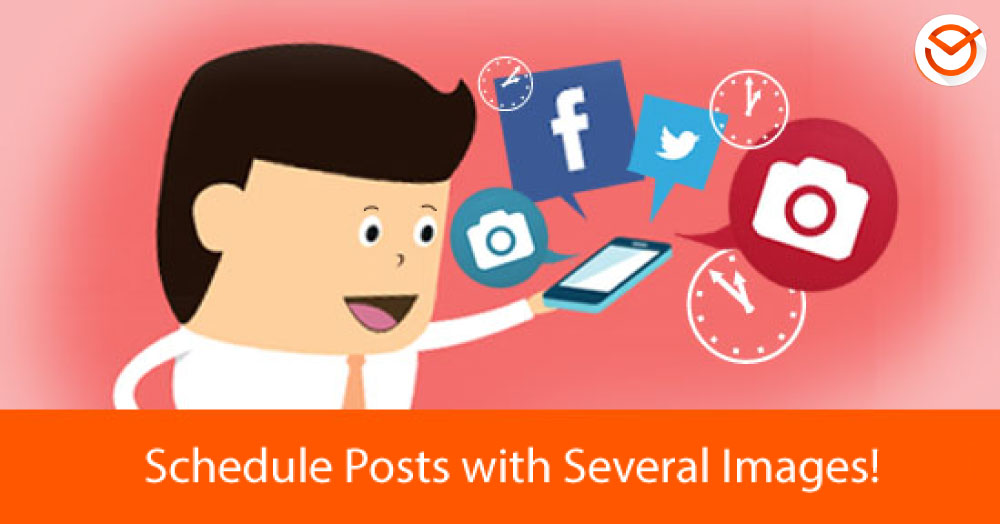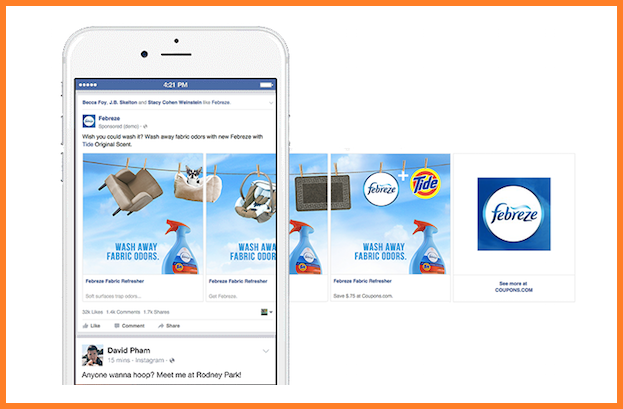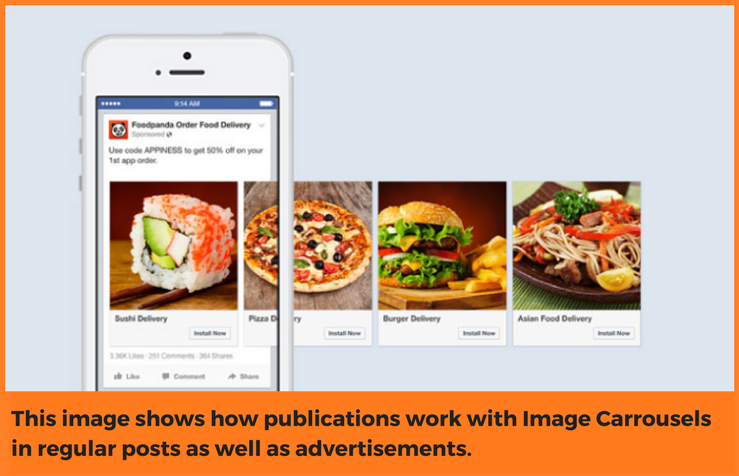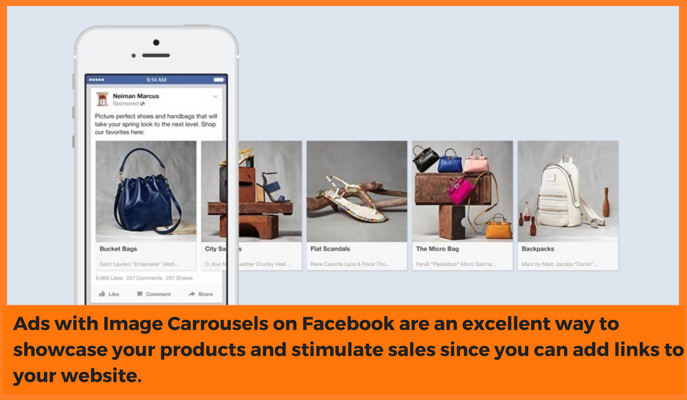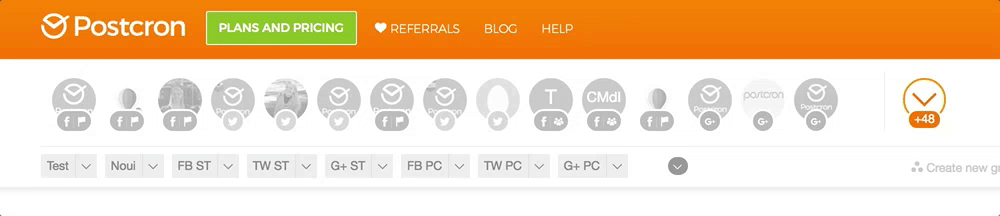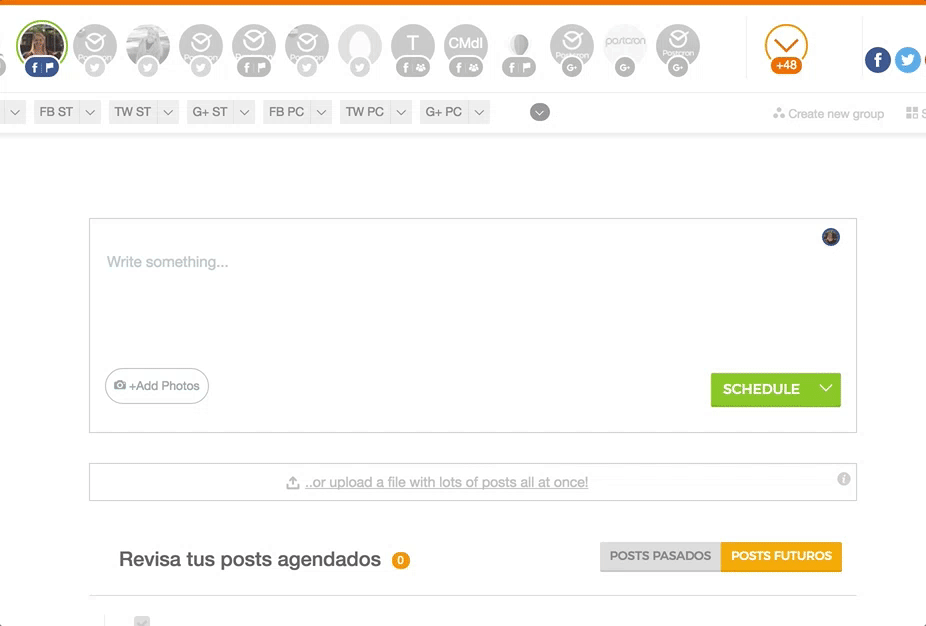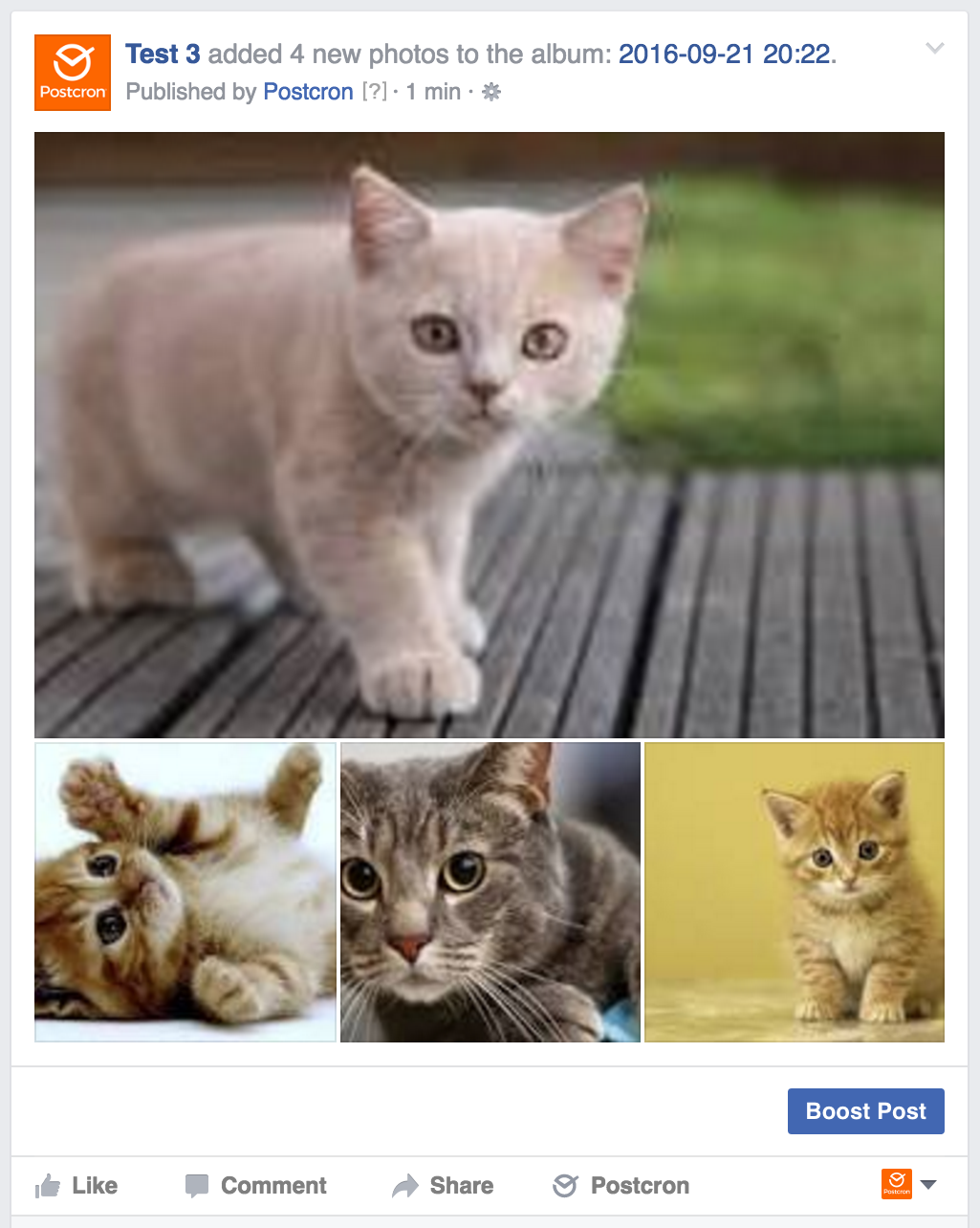What are Facebook and Twitter Image Carrousel Posts And Why Should You Include Them In Your Publications?
Facebook or Twitter Image Carrousel Posts are rich publications that make them an excellent Digital Marketing broadcasting and promotional tools. Their purpose is to allow advertisers to include more information in a reduced and interactive space.
More specifically, you can include up to 5 different images in a Facebook or Twitter Image Carrousel. Each of these images can have its own tittle, description and URLs, within the same publication. That way you can share more content all at once!
Advantages Of Using Facebook and Twitter Image Carrousels
Let´s take a look at the main benefits of using this type of format on your Fan Page or twitter account:
-
It can be viewed on computers and mobile phones.
-
You can publish it as a normal post on your Facebook Page or Twitter account, or as a paid advert.
-
From an advertising point of view, advertising on Facebook is 10 times more cost effective than in a conventional way on Twitter.
-
Adverts with Image Carrousels are also available on Instagram (remember that Facebook purchased this Social Network in 2012).
-
It allows you to share more information (literal, visual and with one URL per image) in less space.
-
It is an entertaining and interactive way to showcase your products.
As you can see, this format is more beneficial all the way around, and is informative and entertaining. Furthermore, this interactive proposal, meaning, allowing people to explore it freely, is beneficial in terms of engagement (the capacity of catching the public´s attention).
Since you now know the advantages of Facebook´s image carrousel and Twitter carrousel, let´s take a look at the best tips and suggestions to take advantage of the potential for this type of publication.
6 Tips You Must Use On Image Carrousels To Achieve Your Objectives.
The Facebook for Business team has launched their publications with an Image Carrousel and added valuable tips, with the goal to help advertisers achieve their communication objectives with this format. Below are said recommendations adapted so they can be applied to Twitter´s Image Carrousels.
1- Tell A Story
Image Carrousels are not just a space to display your products in a catalogue. Due to its visual characteristics, this is an ideal way to put your creativity to the test. Since these are a sequence of images, you can tell a more attractive and interesting story, by adding the goods you offer.
So, for example, you can use all the images to show panoramic photographs to showcase a more general message. Another way is to focus each image on a particular characteristic of a certain product or you can show different features of the same product on each image.
2- Show Continuity With The Images
The objective of the Image Carrousel, from the audience´s point of view, is to attract their attention with the first image in order to have them continue viewing the rest of the images.
For this reason, it is recommended you instill a “need to complete” the Image Carrousel amongst your audience. A good way to achieve this is by including elements that suggest continuity in the first image and tell a story of what follows next.
3- Show The Identity Of Your Brand In Your Images
If your objective is to showcase your brand or business, it´s essential to include it in the image carrousel sequence. Those way, should your brand not be that well known, or if you are trying to launch it, try to put as much emphasis on your images as possible.
In addition, we recommend that you include your brand´s logo in the second or third image instead of the last sequence to avoid not being seen by the users who don´t get to the end of the Image Carrousel.
4- Add A Creative & Communicative Quality in your Image Carrousel
Keeping in mind that the first thing people see is the main image in your sequence of photographs, make sure said image is attractive and has good visual quality. Make sure it has exceptional depth of field, the right focus and correct composition and art direction.
In addition to the aforementioned, the most important aspect here regarding the main image of your Carrousel (and with the rest of the composition as well) is that it stimulates an emotional response among your audience. The idea is for you to provide content that helps people remember your proposal.
5- Include an Effective Text In Your Images
If images are the first thing that gets the attention of individuals on Facebook and Twitter, the fact is that texts included in images are essential for several reasons. They not only possess a value of information, they also offer reasons or a narrative argument to motivate users to keep viewing your images.
So, as you create texts for your images (also known as copy), you should try to write a tone to match your brand. It is also recommended that you try with different narrative styles and find the right one for your business depending on your audience´s reaction.
6- Remember To Include Calls to Action!
The last recommendation to create your Carrousel Images for Facebook and Twitter is very important: you must make sure to include a call to action! This is essential since all your efforts must achieve an objective action on behalf of your audience.
So, it’s recommended that you create a brief and simple call to action in connection with your campaign. Some examples according to your business objectives can be: “Subscribe”, “Buy”, “Participate in the Contest”, “Enter Your Information”, etc.
How Can I Schedule a Facebook Carousel Post or a Multiple Photos Posts on Twitter, and Automatically Publish it?
The Postcron App makes us proud. It has the possibility of scheduling posts with multiple photos or carousel of images!
Here we will show you how to automatically schedule and post individual posts composed of more than one photo, and we will share with you the best tips and tips to take full advantage of this functionality.
In this way you can use your posts and images to generate creative visual messages that increase the engagement of your audience in social networks.
Important: The only social networks that allow posting with multiple images are Facebook (in profiles, pages and groups) and Twitter.
This functionality is available in the desktop version of Postcron and also in our iOS and Android App.
So, how does it work?
- The first thing you have to do is go to the Postcron desktop and click on your profile, the page, the Facebook group or Twitter account that you wish to publish:
Remember: you can to select one or several accounts in order to schedule your post by clicking on them.
- Then, you can write your post and upload the images you wish to add to your publication from your computer. In order to do this you must click on the “Add images” button, as shown bellow:
Important: bear in mind that Twitter accounts allow a maximum of 4 images per post with multiple photos. So if you upload more than 4 images, the first 4 will be used to assemble your image carousel post.
- To ensure that all the images you added are shared within the same publication, you must check the box “Publish all the images in one post”, as shown in the image bellow:
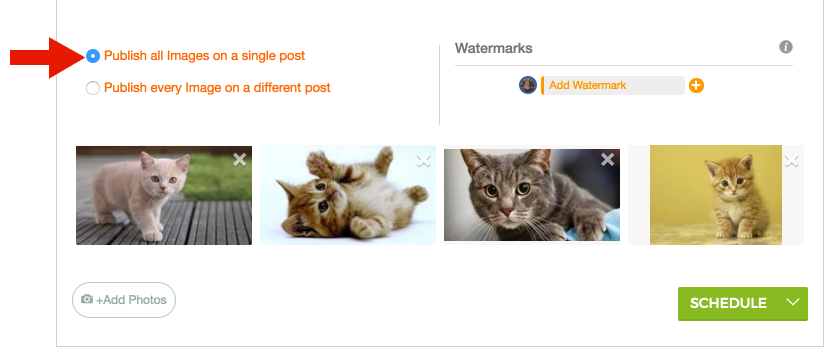
- And finally, all you need to do is schedule your carousel post.
In other words, click on the Schedule button and select the option you prefer most: Post Now, Schedule or Predefined Publishing Times. Your posts will be saved and it will be shared automatically at the moment that you selected.
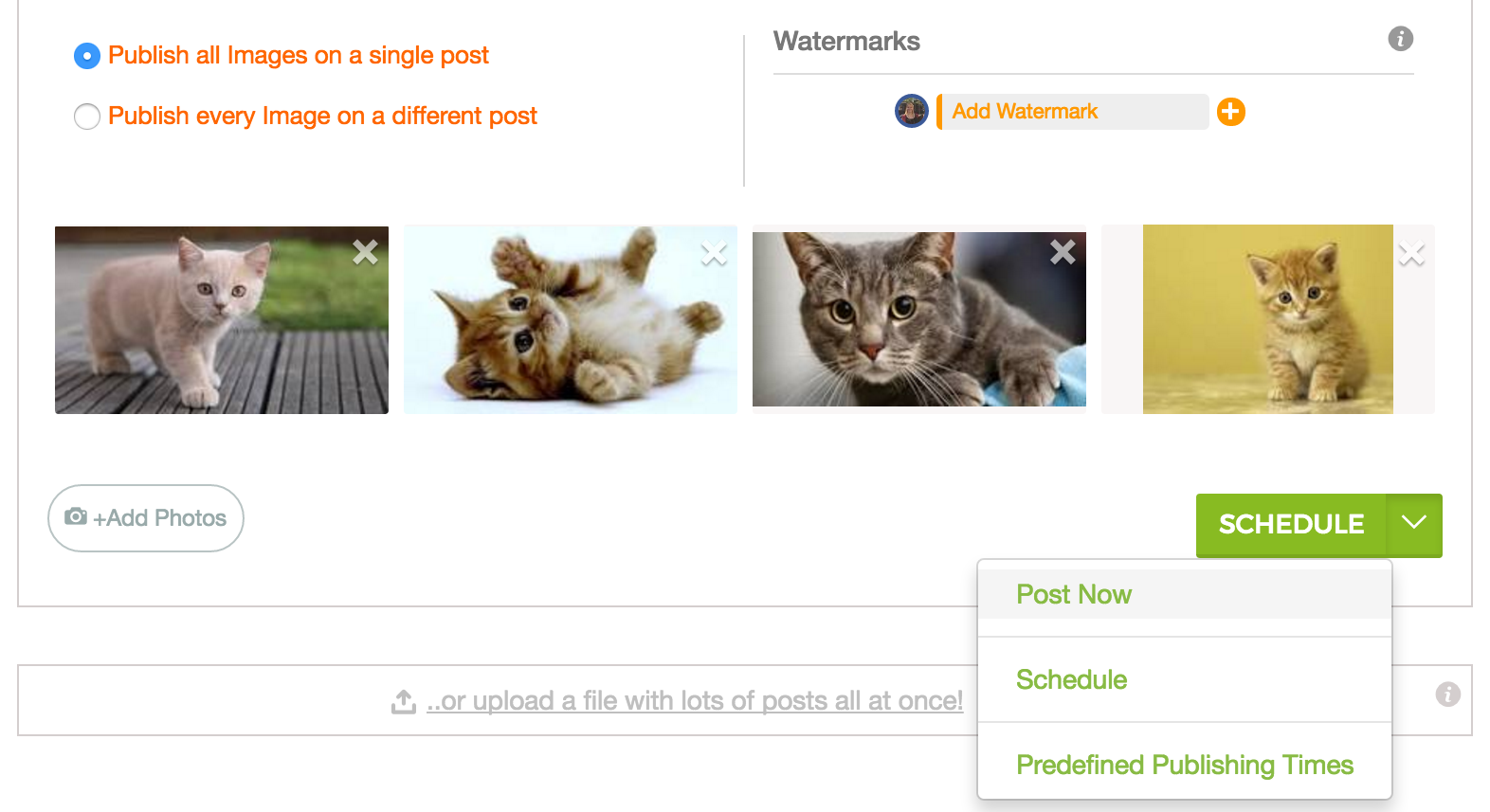
Once you finish the process, and once the publication is shared, the result can look somewhat like this:
How to Schedule Hundreds of Facebook Carousel Posts or Tweets with Multiple Photos on Twitter, All At Once?
With Postcron you can schedule Facebook posts and tweets, on a massive scale, in other words, you can schedule hundreds of posts at once, through a spreadsheet. And, of course, you can also schedule many Facebook carousel posts and posts with multiple photos on Twitter, all at once.
The procedure is quite simple:
- Fill out the massive upload spreadsheet with the information of your posts,
- Look for the “Image URL” cell in the line of the post where you want to add multiple images and paste the links to the images you wish to add, separated by commas.

And that is it! Simple, right?
If you don’t use the bulk uploader feature, yet, this video can help you. Take a look (I promise, it will make your life easier)
What do you think? Have you found it helpful? Please give us your opinion!
And remember to share this article with all your followers. They might find it helpful to schedule image carousel posts in their social media accounts and take advantage of the social engagement that multiple image posts have on Facebook and Twitter.
See you soon! 😉