
Recent LinkedIn updates have made it easier for digital marketers to create high-quality content to engage their professional networks. With these changes, which LinkedIn started implementing in 2017, LinkedIn’s tools more closely match what you can do on other social platforms. Here we summarize five key LinkedIn updates you can start using to get the most from LinkedIn.
Use video for company pages and sponsored content
In March 2018, LinkedIn announced a new update to allow company pages and sponsored content to use video. This followed a LinkedIn update in July 2017, which introduced native video to LinkedIn users.
This LinkedIn update makes good sense. New marketing data suggestions that using video can increase conversions by up to 80%. To use LinkedIn native video, open the mobile app and look for the video icon in the right corner. You can either record something new or select an existing video from your camera roll to include in your posts.
With this LinkedIn update, you also gain access to detailed insights about who views your view. As described by LinkedIn, “after you post a video, you can see audience insights such as the top companies, titles and locations of your viewers, as well as how many views, likes, and comments your videos are receiving. With these insights, you can begin to understand if you’re reaching the people and companies that matter to you.” To find this information, go to the dashboard on your LinkedIn profile.
Looking for more tips on how to use video? Check out our post on using vertical video to boost your marketing strategy.
Add multiple photos to your LinkedIn posts
A July 2017 LinkedIn update introduced the ability to include multiple images in your LinkedIn posts. This will help digital marketers because ome research suggests that articles with images get up to 94% more views. Having multiple images in your posts can also increase engagement in the short and long-term because images help your audience remember your message, as described in this short video by Digital Splash Media.
This LinkedIn update is especially good news for anyone who shares longer posts. Images break up the text, which increases the odds that readers will read until the end. While there is no magic rule for how many photos you should include in a post, marketers like Neil Patel suggest using one image for every 350 words.
This doesn’t mean you should overload your posts with images. Each image should still serve a purpose that is directly related to your overall message, and you should always choose high-quality images that you have legal permission to use.
Share draft posts with team members
You can also now share your draft LinkedIn posts with team members within the platform. This feature is especially useful for marketing teams or small companies where more than one person is involved in developing and approving content.
To share your draft, click on the “more” button on the top right corner of your screen, and select “share draft,” as shown below. A pop-up box will generate a link that you can share with a team member to get their feedback.
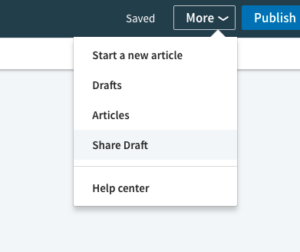
If you don’t already have someone else review your LinkedIn posts, now is a great time to start. Having someone proofread your posts before you hit publish can help ensure that you catch any typos or other mistakes that could detract from the message you want to share.
Disable comments
Users now also have to ability to disable comments on posts. Even though engagement is the goal when using social networks, spam and harassment do happen. When something unfortunate occurs, it can quickly spiral out of control. Being able to turn off comments is a useful tool to mitigate difficult situations.
To turn off comments, scroll to the bottom of your post and click on the gear icon. A new box will open where you can select “disable comments,” as shown below.
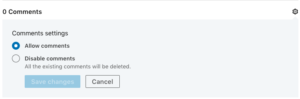
Share your posts outside of the LinkedIn network
Finally, when you share links to LinkedIn posts, readers no longer have to log into LinkedIn to read them. This helps LinkedIn by attracting more readers to the platform, and it helps companies and digital marketers by making content more accessible to a broad audience. The best part? You don’t need to do anything special to take advantage of this Linked update—just keep sharing links to your LinkedIn content.
Have you taken advantage of these LinkedIn updates yet? Tell us about your experiences in the comments below! For more tips on how to make the most of LinkedIn to grow your business, review our posts on how to create LinkedIn posts that your network will love and everything you need to know about LinkedIn marketing.