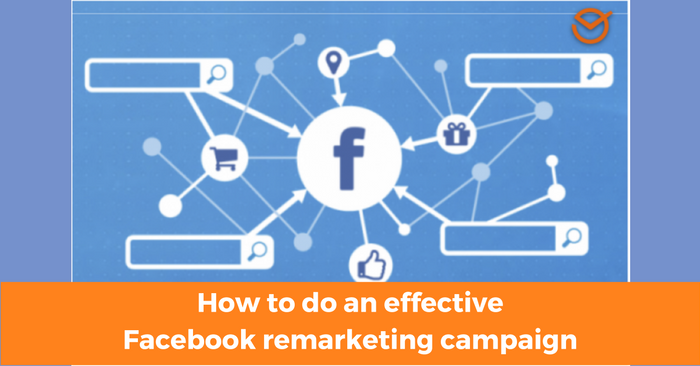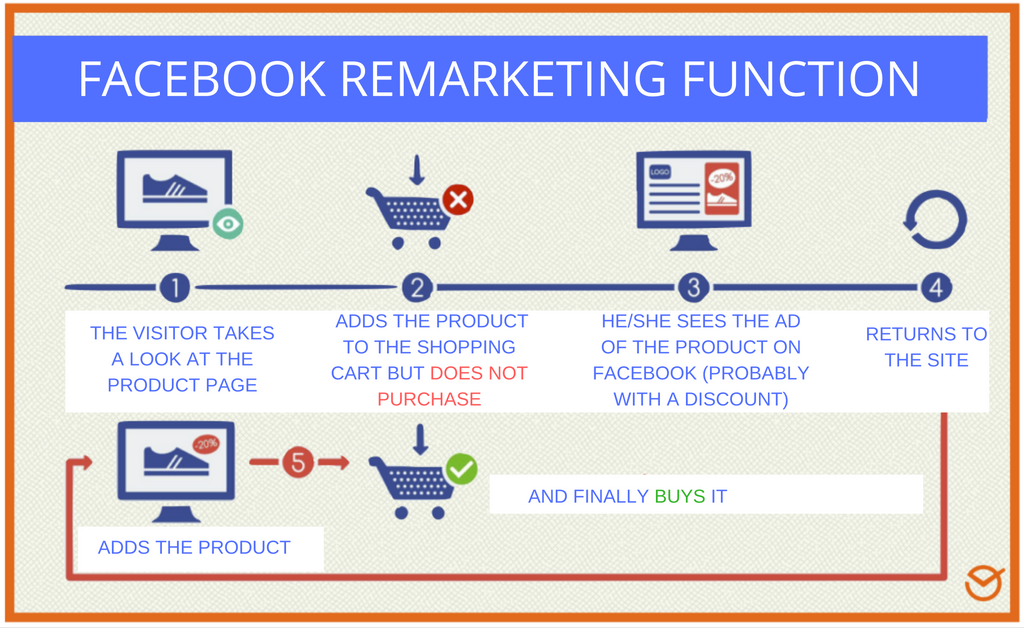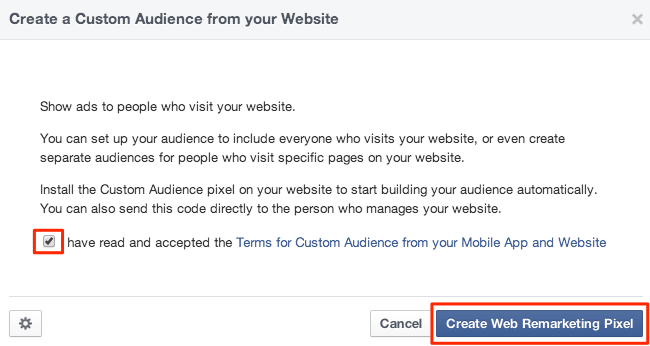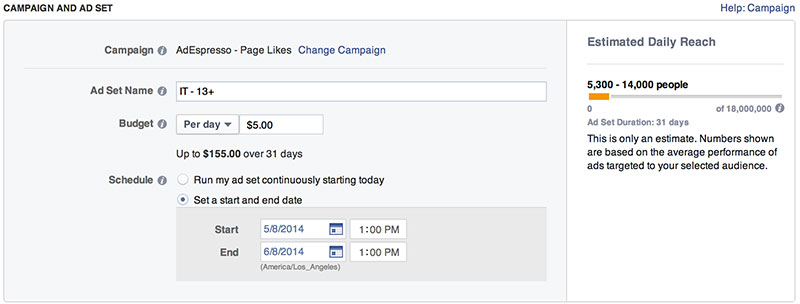Has the following ever occurred to you after searching for flight deals, hotels, concert tickets or simply a t-shirt on the Internet: ads pop up everywhere related to your search a few days or weeks afterwards?
It´s not a coincidence and there´s no spy behind your every move—and we can confirm the second one — it´s all about one of the most used techniques of online marketing: REMARKETING.
And today we are going to focus on its use in one of the most successful platforms: Facebook. If this social network were a country, it would be the second most populated in the world with more than 1,590 million people users.
This means that your potential clients, those who are interested in your product, but have not purchased anything, are on Facebook. And not just that, but you can find out who they are and exclusively target them with personalized advertising and get them to buy your product.
We show you how thanks to a good Facebook remarketing campaign that you can create in only 3 steps.
But before that let´s get to know Facebook remarketing closer and take a look at the reasons why you need it.
It appears that it´s here to stay a while so get comfortable and welcome it.
Do you know what Facebook remarketing is?
Imagine that a potential client sees your ad and clicks on it, goes to your webpage, looks at your products and services and adds them to the shopping cart with the intention of buying it but at the end decides against it.
You would think that you lost your client but…
What if you knew that the potential client is on Facebook and you design an ad specifically for him/her with the intention that this time the purchase will be made?
Doesn´t sound bad, right?
Welcome to Facebook remarketing!
Or in other words: to one of the most powerful marketing techniques used to “recapture” a consumer since their previous behavior showed a certain type of interest in your company or product, but for some reason they abandoned the registration process, subscription or purchase.
This is also known as Behavioral Retargeting, meaning, a segmentation based on the behavior, and it´s demonstrated that if you apply this technique you can multiply the effectiveness of your advertising on Facebook increasing the amount of clicks for the ad and decreasing costs.
How does Facebook remarketing work?
Facebook remarketing works in the following way:
- 1. The user visits your webpage.
- 2. A Facebook cookie registers the visit of the user to your website.
- 3. When the user visits Facebook again, he/she reads the information kept in the cookie.
- 4. Facebook adds the user to the audience of visitors you created from your website.
- 5. If the ads you created are active for that audience, Facebook shows them.
In this graph you can get an idea of how it works:
Why do you need Facebook remarketing?
The main reason is to make your Facebook campaign grow because…
With remarketing you can reduce costs significantly and reach an audience that you know is interested in your products or services, helping you undoubtedly to increase sales and your income.
But there are many reasons:
- Statistics confirm that visitors in general don´t buy during their first visit so it´s important to get their attention again.
- Facebook remarketing has a higher number of conversions focusing on quality visits, meaning, in users who have previously shown interest in your products.
- Remarketing allows your brand or product to be present in the mind of the consumer.
- It´s an excellent way to regain the shopping process that was lost halfway.
- It allows you to do cross selling, meaning, show a client who has purchased an additional product next to the purchased one.
How to create a Facebook remarketing campaign in 3 steps?
1. Create a personalized audience
Before you start creating a Facebook remarketing campaign you must tell Facebook how to obtain data from users who visit your website.
To do this you must create a personalized audience list; meaning, a list of a segmented audience with demographic, geographical and behavior criteria.
For example, some of the available options would be to create a segmented audience according to the people who…
- … have visited a certain article on your blog.
- … have subscribed to a newsletter.
- … have added “x” product to the shopping cart but have not competed the order.
- … have purchased “x” product.
In addition, all of this can be combined with the potential client´s features: meaning, if you have a women´s fashion store for young women from 18 to 35 years of age, who live in Buenos Aires and who are interested in “x” product on your online store.
Can´t be better segmented, don´t you think?
To create a personalized audience you must go to the Facebook Ad Administrator and choose the “Public” option.
Once inside, you must click the green button “Create Audience” on the top right corner and from the different options choose “Personalized Audience from the website”.
After that, set your audience´s settings and when you are done, copy a fragment of the code that appears like this one bellow. Save it since you will need it later and click on “Create Audience”:
To finish, add a name, description, URL and time where you want to save the data.
2. Install a tracking Facebook pixel on your website
In order for Facebook to track your audience and their behavior on your website, cookies are installed on the pages of our computer, and in Facebook´s case, this is called a tracking pixel.
Its role is to track the behavior of users on your website and save this information to use in the ad segmentation and that is where the Facebook code comes to play while you set your personalized audience.
This tracking pixel must be installed on your website, by pasting it right between the tags <head> and </head> in the code of the site.
In WordPress it´s quite simple since many topics have a section for adding the extra code in the “header”, but if you don´t know how to do this, you can install a specific plugin called Facebook Conversion Pixel where a text box appears so you can enter the code.
3. Create an ad or remarketing campaign
Before you create a Facebook remarketing ad, the best thing is to wait a few hours or days —depending on the visits your web receives— so your tracking pixel can collect a considerable number of data.
When you see that the audience is large enough—you can check it in the “Audience” tab — create a new campaign and name it, for example Remarketing.
To do this, create an ad as you would normally—we show you how here step by step —; meaning, click on “Create ad” in Facebook Ads, choosing the “Audience” tab with the name you used for your personalized audience: Remarketing (or the name you chose) and finally create different versions of the ad with directed images and text for those visitors who left your web.
To finish, add a budget and the duration of the campaign.
Once you have done this, you have your Facebook remarketing campaign ready for action!
EXTRA TIP: Remember, the text and the images must be focused on the users who already know you, so don´t make a mistake of creating ads in order to attract new clients who have never heard of you.
And above all, don´t forget to go over your ad each day in order to see the interactions and how your list grows little by little.
Finally, measure your results, analyze them to optimize your campaigns, calculate the ROI, invest more in those that work best, eliminate those that don´t work and in summary, measure everything to get the most return for your investment with your Facebook remarketing campaigns.
Ready to create your first Facebook remarketing campaign? Now it´s your turn!
Go to Facebook, start testing the remarketing and check the benefits of this powerful marketing tool on your own.
Did you find this online technique interesting in order to increase the sales of your business ? Did you know about it? Are you going to try it? Please let us know!
And if you found this article useful, don´t forget to share it will all your contacts so they can also take advantage of the power of remarketing for their business.
Furthermore, if you don´t want to stop here, and you wish to learn more about how to make the most of Facebook in your organic publications and advertising, make sure you read the following articles: