Let’s start with Facebook
What should you keep in mind in order to create an irresistible banner for Facebook?
You should follow the Facebook header size, 828 x 315 pixels, so you do not sacrifice any part of your image. Try out different formats when adding your file to the web so you won’t lose any quality. A PNG format works best.
Tip: Don’t use, a Facebook cover, images from other users unless the license type allows so. The ideal thing would be for you to use your own, unique images.
If possible, add your name or your brand/business’s name on the cover. Your banner is the first thing users see, therefore place your name in the spotlight were users can see it so they can make their first assumptions of your company.
Don’t use generic images that may be used in other markets. Your Facebook banner image should be as limited as possible for what you’re offering.
Show your skills and creativity. Say you’re a designer, illustrator and/or photographer. Why not showcase your skills by creating a stunning image?
Twitter: What do you need to consider when creating a banner for Twitter?
Twitter banner dimensions are: 500 px by 1500 px. This is an enormous visual space for attracting new clients and making your brand visible.
Some specialists recommend using the following size in order to not lose image quality: 421 px by 1500 px.
What other recommendations do Social Media specialists suggest?
● Add a promotion. If you have a campaign in progress on your site, take advantage on the area for your Twitter banner by using it to advertise.
● Display your products. If you’re selling numerous products, it’ll be very effective to display them in your Twitter header so it’ll be the first thing users see when they enter your page.
● Display a single product. Similar to the previous point, if you have a product that’s very popular, then display it in your Twitter header.
● Try to include people and facial profiles. This is about showing how your brand affects peoples’ lives.
● Create a collage. This is an effective way to display products and services alongside how people are using them.
● Utilize complementary colors. The idea is to use colors that identify with your brand or business.
YouTube: How to make a super awesome banner for YouTube?
The image size should be 2560 px by 1440 px. Get more information on this YouTube link and download the “channel art templates” to test out how your header will be seen on different devices.
Essential tips for making your YouTube banner shine:
1- Be consistent with all your other social network profiles. Try to utilize the same images (or a similar sequence), the same fonts and the same colors. The entire design must facilitate your brand’s identification.
2- Take advantage of this space and provide relevant information. This information must be very clear since it’ll entice people subscribe to your channel and will serve to tell them that everything they’ll find here is going to be useful.
3- Include your company logo and name. If possible, add a call to action like “take a look at my blog for more tips”.
Note: All these tips for Facebook, Twitter and YouTube banners apply to the rest of social networks. So what works on Facebook may also work on Twitter and YouTube. It’s important for you to use this one essential rule for Social Media: test everything out and adjust it if it’s not effective.

Postcron ArtStudio is without a doubt, one of the preferred online design platforms.
Postcron ArtStudio is an excellent banner creator for Social Media. No worries if you don’t know your banner dimensions, there automatically set based on what canvas you choose: YouTube channel, Facebook, Twitter and Google+ cover photo, Facebook Ads, email headers, along with many other possibilities.
There are more than 100 banner templates to choose from! All of them are free, and also you can upload your own images.
In order to create a banner on PostcronArtStudio you have to register on the site and select your design type. Then you’ll be able to choose from the predesigned models or create your own.
Social Media Image Sizes, Tips, and More
How to Create the Best Social Media Images?
With Postcron, you can...
How to create an engaging image for Social Media?
How to Make an Avatar with a Free Avatar Creator?
How to Make a Banner with a Free Banner Maker?
How to Create the Best Image for Facebook? Tips and Tools for Using an Image Maker.
How to Create the Best image for Instagram? Tips and Tools for Using an Image Maker.
How to Create Cool Twitter Headers Using a Twitter Header Maker?