Schedule pins on Pinterest boards from Postcron allows you to:

• Maintain your personal and business boards and accounts active and up to date with minimal effort since you can schedule hundreds of pins in only seconds and automatically publish them on Pinterest.

• Postcron’s multi-image uploader facilitates the task of uploading multiple photos at the same time to Pinterest from your computer or any other mobile device.

• Postcron allows you to personalize the images and photos you share on Pinterest by automatically adding your company’s logo.

• Additionally, in the Content Gallery’s Social tab you can automatically get Pinterest photos and images to schedule and share on your Pinterest accounts.

• Thanks to the integration of Postcron with Flickr and Twitter, you can now share images from these networks on your Pinterest boards with only a few clicks.

• Postcron’s Chrome extension allows you to easily schedule the publication of images from any website or social network by just hovering over the image you want to share and then selecting the Postcron icon from the menu option.
And much more!
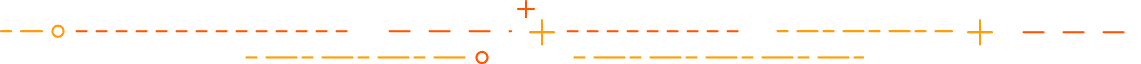

Learn how to schedule pins and how to post on Pinterest; take advantage of Pinterest for Marketing and start enjoying the benefits of Pinterest for Business.

Create your Postcron account for Free and Start to…
What else?
Some of the brands that utilize Postcron
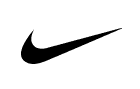













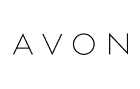

How to Schedule Many Posts at once or Make a Bulk Upload? How to Add Watermark to Photos and Images? Where can I get Content to Share? The Content Gallery What do I Publish on Social Networks? Get Content Recommendations How do I Increase Traffic to my Website through Social Networks? How do I Improve my Community Manager Work? How to Host an Online Facebook Party?





