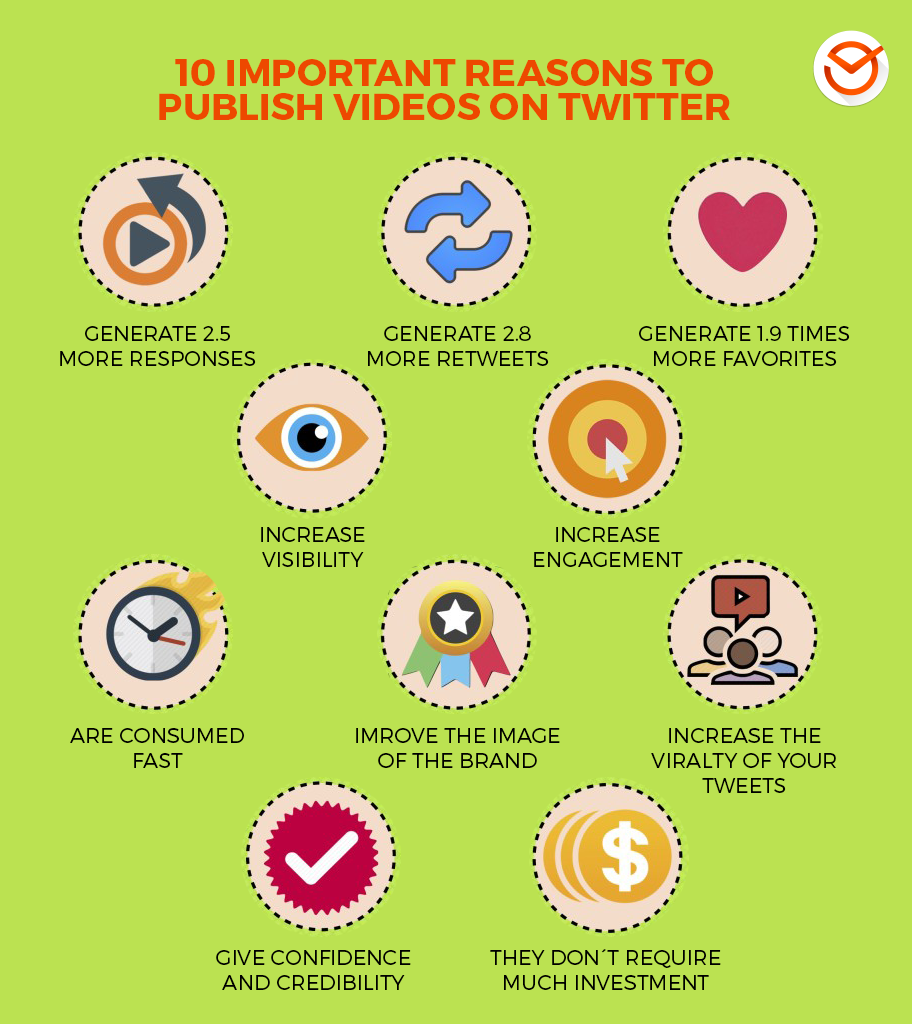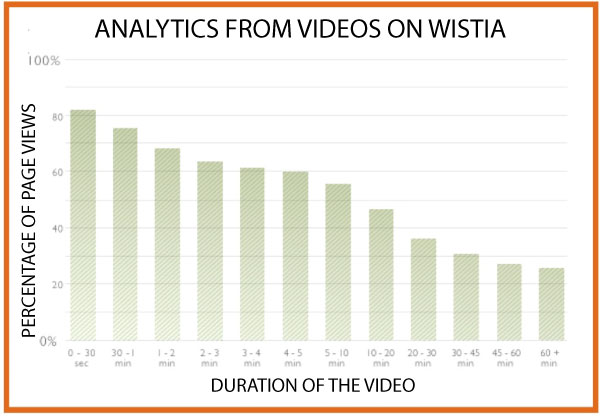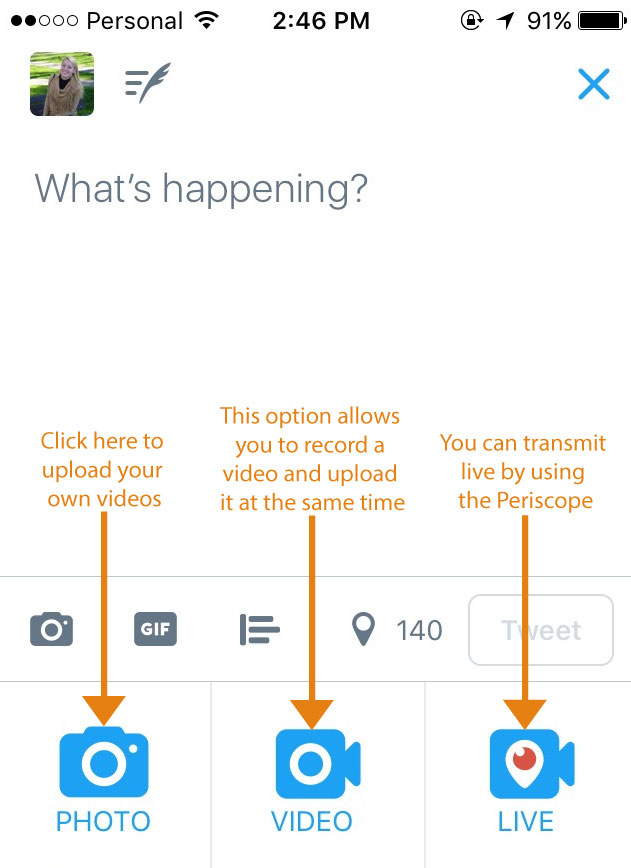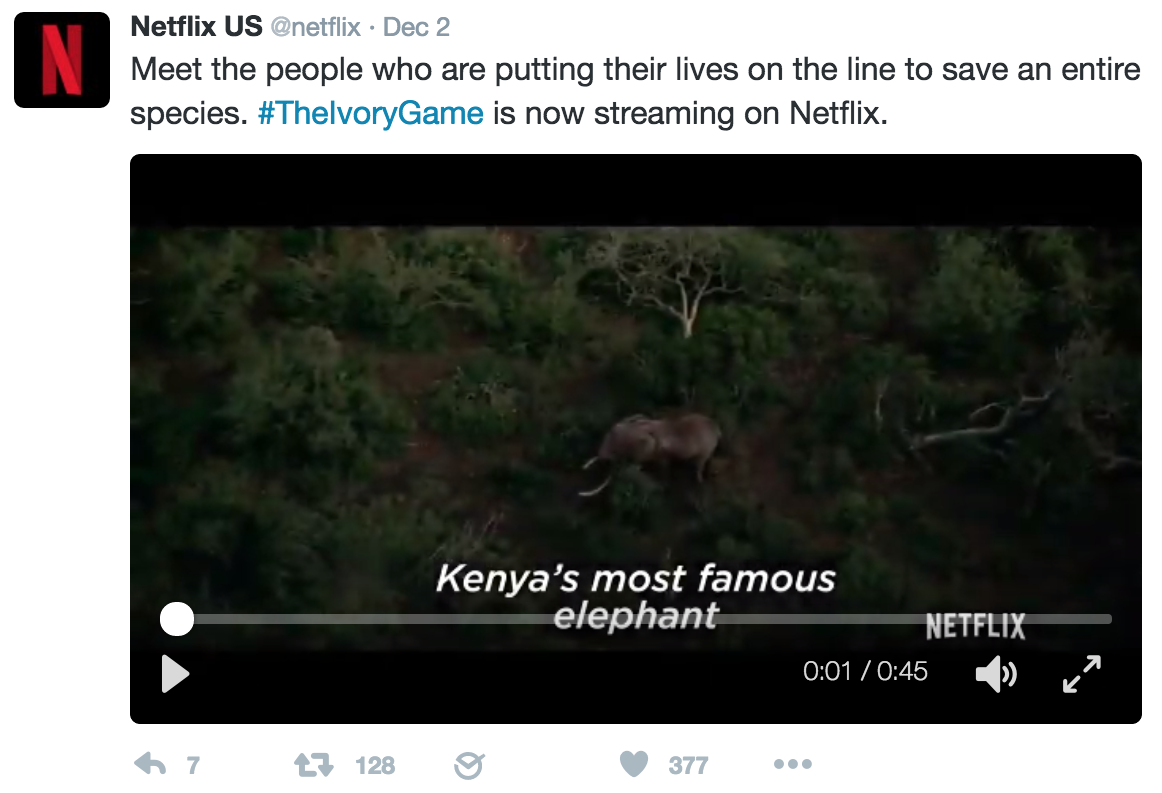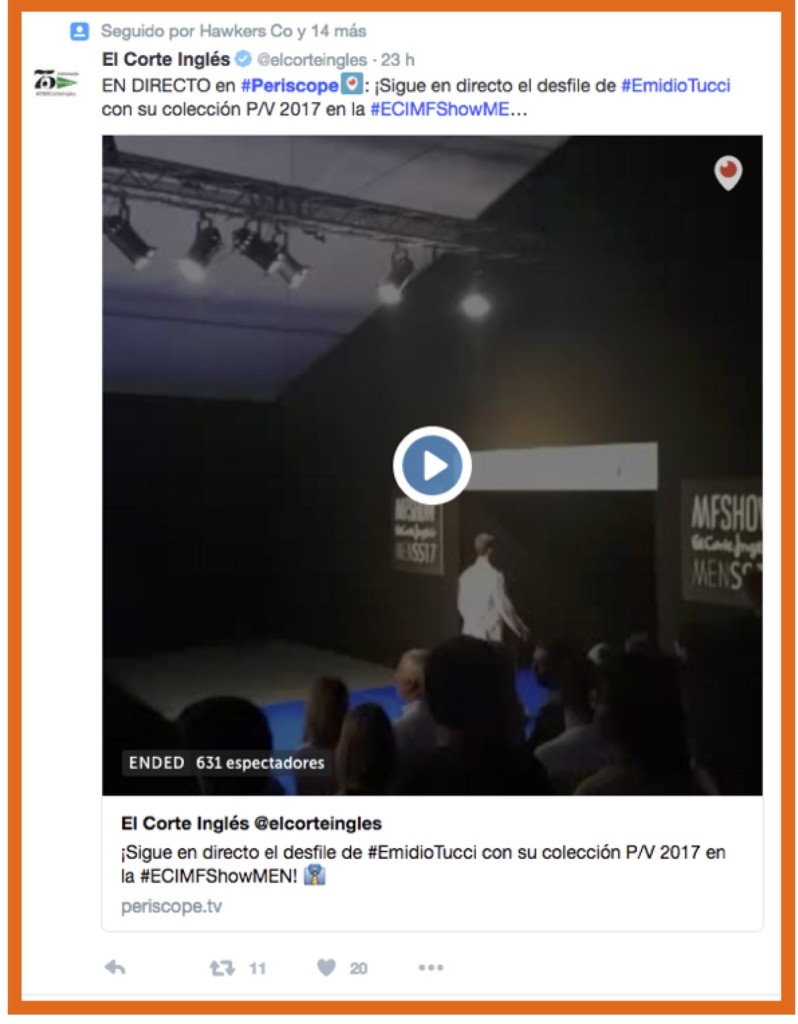Social Media expert Godfried Bogaard said: “in the past, you were what you had. Now you are what you share”.
If you want to have a successful business then you have to choose carefully what your publish and share on social networks, especially on Twitter, one of the most important for anyone who wants to boost their business on the Internet.
Did you know, for example, that according to the latest HubSpot report, one out of three Twitter users admits they use it to discover new products?
And not just that, but 4 out of 5 users use the platform to follow brands and companies and 67% of these clients admit they prefer to buy products from the brands they follow on social media. Even 79% are prepared to recommend the brands they follow on the microblogging network.
This is all great, but…How can you make your business stand out on a social network that has more than 320 million active users a month and generates 500 million tweets a day?
The truth is that you can start by optimizing your profile, create a publication calendar, change the publication time, increase the frequency of tweets, interact with influential tweeters or use the ads on the platform.
But there is something you must do no matter what, if you want to stay up with the competition and stand out from the rest of the brands and companies on social media: take the plunge to video marketing on Twitter or, in other words, convert Twitter videos into something essential for your content marketing strategy.
Want to know why you need to open a door to video marketing on Twitter, how to publish your video on the platform and which are the 13 types of essential videos in order to be successful with your audiovisual content?
We show you in 3, 2, 1!
Why create a marketing video on Twitter?
Or better yet, why not publish videos on Twitter?
Twitter users love videos, especially those who connect from their mobile devices (just one aspect: 90% of Twitter videos are watched from mobile phones).
In fact, 82% of the users watch audiovisual content on Twitter and not just that, tweets with videos generate more engagement. In particular…
Videos on Twitter generate 2.5 times more responses, 2.8 times more retweets and 1.9 times more favorites.
Don´t you think this is a good starting point to begin growing with videos on the blue bird platform?
In addition, marketing videos are very useful to publish, position, promote and sell a product, service, brand or company in your digital strategy and a very good reason to reach your fixed objectives.
On the other hand, 80% of the users remember a brand or product more if they have seen their videos.
So with these numbers, Twitter did not want to stay behind its more direct competitors: Facebook and YouTube, and has wanted to bet heavily on marketing videos.
In fact, Twitter has always opted to launch videos within the platform. This was done with Vine, an iPhone application that allows the creation of 6 second short videos purchased by this social in 2012.
They also did this with Periscope, another tool owned by Twitter that has 10 million users and allows video streaming in real time anywhere in the world.
Now it has done the same as Facebook and YouTube and has focused on native videos, with 3 developments making it a more attractive option:
- promotional videos,
- has it´s own video player
- and the embedding feature that users can include in other web pages with videos published on Twitter without depending on Vimeo or YouTube.
In fact, native videos on Twitter obtain a larger interaction ratio , exceeding 216% of the videos published from third party platforms in a report from SocialBakers.
At the moment, only 31% of the videos published by brands on Twitter are native and they achieve 67% of the total engagement of the audiovisual content published on this social network.
Another feature of Twitter videos is that they must have a maximum duration of 2 minutes and 20 seconds. And if you think this is not enough time, take a look at this chart from Wistia that shows precisely that short videos work best:
Now, how can you upload your own videos on Twitter and how can you make the most out of this feature? Take note!
How to upload videos on Twitter fast and easy without being an expert
Uploading videos on Twitter is relatively easy and the best news is that you can do this from your computer, mobile phone or tablet.
It´s as easy as writing a tweet or clicking on the option of uploading an image, where a drop down option of video appears as in the following screenshot:
You have several options to upload your videos:
- On one hand, you can import your video from your computer, iPhone or iPad the same way you add an image or a tweet.
- On the other hand, you can record and upload the video directly from your mobile phone with the Twitter app for iPhone or Android (to record, all you have to do is keep the video button pressed when you want to record and release to stop recording. If you want to add more clips, press the button again and release when you want to stop).
- Lastly, you can transmit live by using Periscope (these don’t have a time limit since they are live).
In addition, Twitter gives you the option to edit the video (or several clips you want to upload to a single video) with a 2 minute and 20 seconds limit so you comply with all the requirements.
You can even edit the clips, shorten them, drag them to change the order until you are satisfied with the results and then you are ready to publish the video.
Once your tweet is published, the video will be reproduced automatically when your audience sees the tweet and this way you can capture a greater attention and get more visualizations.
If you want more information about how to upload and publish videos on Twitter you can find this in the help center on Twitter.
Extra tip: Take into consideration the format. The size must not be above 512 MB. On the other hand, the minimum resolution is 32×32 and the maximum is 1900×1200 at a maximum of 40 frames per second.
And very important, regarding videos, a good part of your success depends on the type of videos you publish. So you know just how to get started let´s take a look at 13 video options you must include in your social media strategy.
Now a great part of your success depends on the type of videos you publish on Twitter and in order to know where to begin, we are going to share with you the best options.
Presentation video
You can create a business profile video to introduce your company in an innovative and attractive way. Use few words and be very visual so your clients can learn about your business inside and out. This is an excellent letter of introduction in order to attract clients on Twitter! You can even leave a fixed tweet in the top part.
Answer tweets
Instead of answering tweets with the determined 140 characters, you can from time to time use the video to make your answers more attractive and personal and above all, more viral. You can also get more interactions and win your audience over.
Guru Internet Gary Vaynerchuk, for example, created a 3 seconds video to answer one of his 1.3 million followers, adding a personal touch to his answer:
Question & answer sessions
Creating a video to respond to your follower´s questions is a great way to connect with them, generate confidence and increase interactions. The best thing is to start promoting the event with enough time by adding a specific hashtag so your audience can send their questions there.
Entertaining Videos
Videos are an ideal option to create entertainment content. Users like this and large (and not so large) brands are using it more in order to promote themselves and improve their image.
Coca-Cola Spain, for example, took advantage of the end of the vacation period by creating a three second video and adding this emotional phrase saying goodbye to summer where a great majority of the users identified with the brand. A simple action such as this one can help you improve engagement and make your tweet viral.
Capture moments
This is a good option to show your audience spontaneous moments or make them participants that something incredible has just happened. You not only generate a lot of engagement, you also might end up with a viral video.
Tutorials or educational videos
People love content that educates, adds value and shows them how to do something new. And the 2:20 video minutes that Twitter offers is enough time to show how to do something with a tutorial.
New York Times, for example, has an account dedicated exclusively to food including where to buy recipes on native videos through Twitter.
Advertising videos
Make videos advertise your products or services in a creative, short and fun way in order to attract the attention of your audience. You not only get more views, you allow your users to get to know your products and present them in an attractive way and thus get more sales.
Teasers
Making a pre-launch or intrigue video is one of the best promotion strategies you can implement on Twitter since this will have your audience talk about it.
On Netflix, for example, they always publish teaser releases and new seasons:
Global trends
Why not take advantage of a trending topic and make a video from it? This way when users go over the timeline they can see your video and you will reach more people. Simple and super effective!
Behind the scenes
Allow your audience to see what happens behind the scenes is one of the best video marketing strategies, since it increases the confidence of your users by making them more loyal to your brand.
Testimonies or user videos
Include video testimonies of clients and users satisfied with your product or service and even have them talk about your company in a short and fun way so you can generate engagement and improve your brand´s image.
You can also do what GoPro does, share images and videos generated directly by their followers by tagging them and continuously encouraging them to share their content mentioning the brand to generate more engagement:
Animated videos
Animated videos work well to attract traffic and views to your website , especially if you use this to point out the competitive advantages of your product or service.
Broadcast on Periscope
To create videos in streaming through Periscope directly on your mobile phone can be the impulse your business needs. Users love live videos and if you also offer interesting content, the number of followers and interactions will climb as well as the engagement of a brand´s image.
El Corte Inglés, one of the world leading department stores, has incorporated broadcasts through Periscope in their social media strategy, where in this case, the fashion show of Emidio Tucci was broadcast live:
Something that can be very useful when you conduct your video strategy on Twitter is to create a calendar with all the videos you want to publish. And if you want to save time you can schedule your tweets with Postcron, where you also receive recommendations of contents to publish on the platform.
Postcron is the only tweet developer that allows you to schedule and publish your posts as native ones on the platform and also allows you to get statistics of your tweets.
And that is precisely another essential point: measure the results. That is why you should always monitor everything you publish and the interactions each video generates on each tweet, in order to know what your users are interested in, what is the best time to publish or what actions must be strengthened or eliminated.
You can do this with Twitter Analytics or by using other specific tools such as Twitonomy, audience, or foller.me.
Good. Now that you know why you should make a marketing video on Twitter and what types of videos you should publish, are you going to plan your video strategy on Twitter?
What do you think about the use of videos on Twitter? Have you published videos on your business account? Please let us know what you think about this new option to make your business more profitable!
If you found this article interesting, please share it with your contacts on different social networks so they can also take advantage of the power of video marketing
And if you want to learn more about the power of video marketing, read these articles:
- The power of video marketing; 7 tips for publishing Facebook videos that your audience will love
- Facebook Live Videos: how to make live videos step by step along with 7 tips so they’ll be a hit in your social media strategy
- YouTube Marketing: how can video advertising help your business?
- YouTube SEO: 10 foolproof tips for positioning your videos on YouTube and making them “the most viewed”