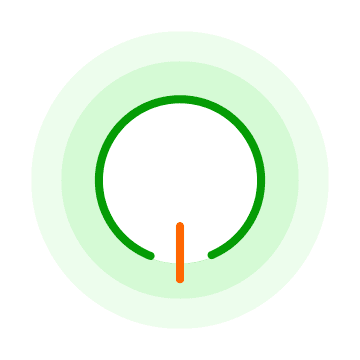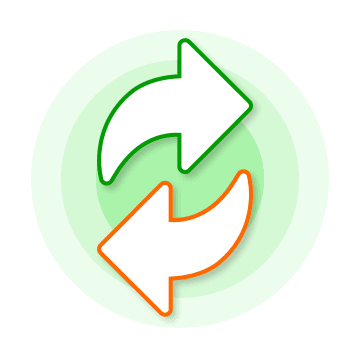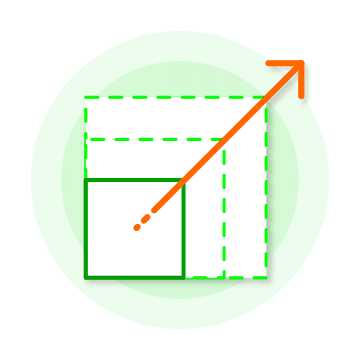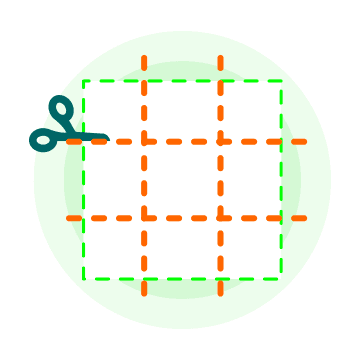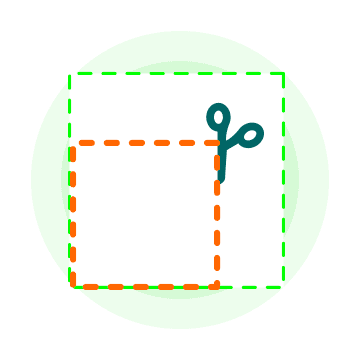ImageSplitter
How to convert your images with ImageSplitter.net
With ImageSplitter converting images is easy as pie.
All you need to do in order to convert your picture into the necessary format is to upload it.
Then just pick up the image format you need and hit the "Resize" button.
ImageSplitter provides you with quite a choice of those: save your images in jpg, jpeg, png, gif, bmp,
ico.
Yes, you heard it right — you can use this services even for making icons!
Besides support for all popular image formats ImageSplitter integrated image conversion right into
crop, split and
resize function: when using any of them a user can choose a file format in which he wants to get the
resulting
image.
So, no matter what are you using ImageSplitter for, you can always convert your images on-the-fly.


 EN
EN
 ES
ES PT
PT