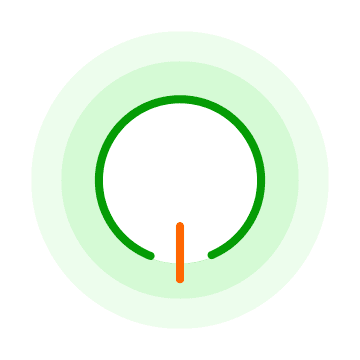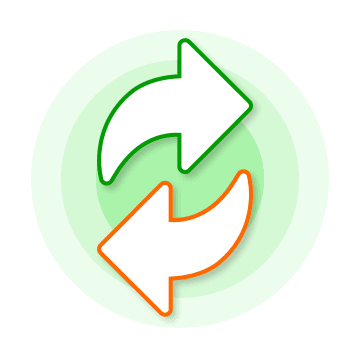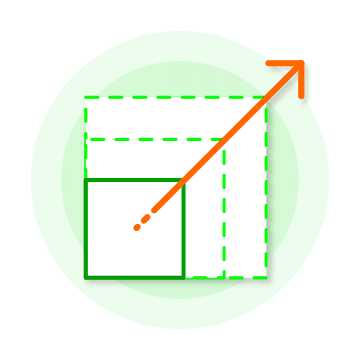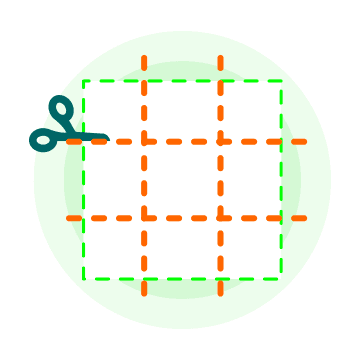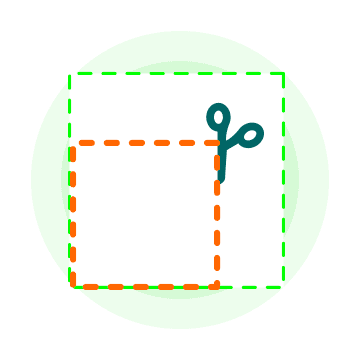ImageSplitter
How to resize your images with ImageSplitter.net
With ImageSplitter converting and resizing is made reeeeally simple.
To resize the only thing needed is to tell ImageSplitter what dimensions a resized image should have.
Than the only thing remaining is to press nice blue "Resize image" button.
When resizing ImageSplitter can keep original image ratio.
That means if you change the width by 50 pixels its height is re-calculated automatically to keep the
image from
distortion.
Users who want to distort their pictures can just toggle off keep ratio with a single click of a mouse.
But before you hit that nice blue “Resize image” button you can choose the file format for the resized
image.
And this is just how easily converting is done in ImageSplitter – simply by picking up the format
needed from a
drop-down list.


 EN
EN
 ES
ES PT
PT