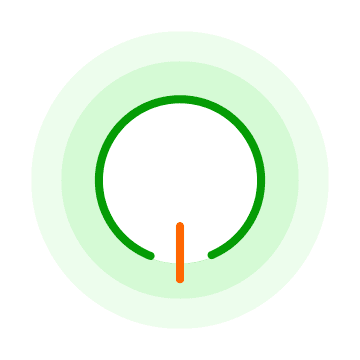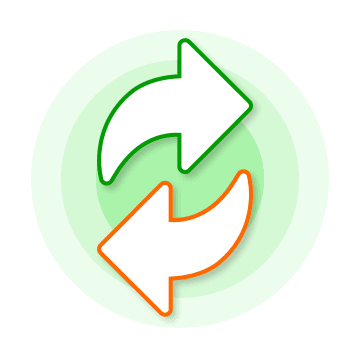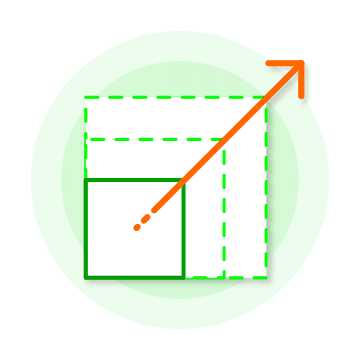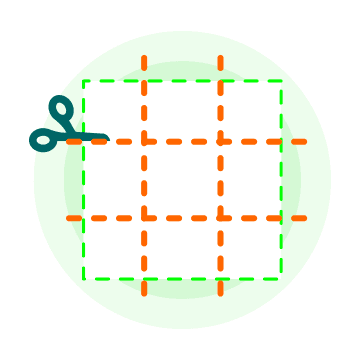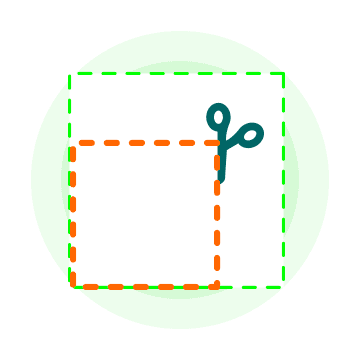ImageSplitter
How to split your images with ImageSplitter.net
Splitting images is another great image processing tool provided by ImageSpliter.
It just slices images in even parts. The only thing a user needs to tell ImageSplitter in this case is
how many rows
and columns of slicing he wants to have on the image.
If you want to slice the image into 4 even pieces just choose 2 rows and 2 columns.
Alternatively, if you want 4 vertical stripes out of your image choose 1 row and 4 columns.
ImageSplitter gives you comfortable live preview of resulting image pieces you will have so that you
could adjust
number of slices you want to have.
Then just hit that nice blue Split button.
Again, before you do that you can choose the resulting format of the image (jpg, jpeg, png, gif, bmp,
ico).
But even after you hit that Split button you will be surprised with even one more convenient feature:
your sliced
images will be packed into one ZIP archive, so that you would not need to download a dozen of slices
separately.


 EN
EN
 ES
ES PT
PT