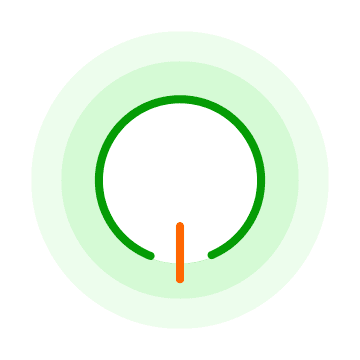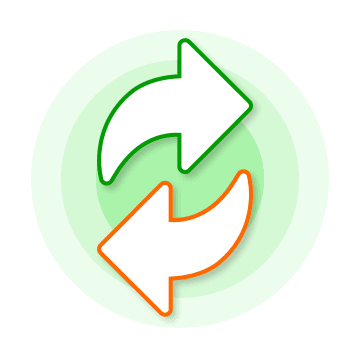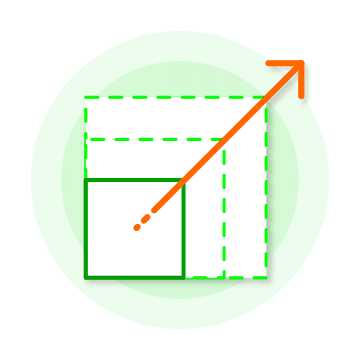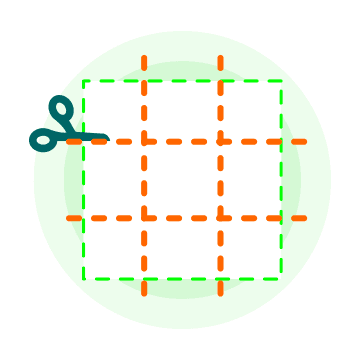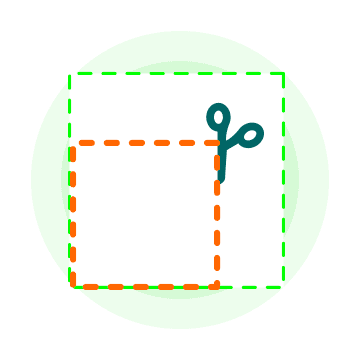ImageSplitter
How to crop your images with ImageSplitter.net
Sometimes you may need not the whole picture but just a part of it.
And ImageSplitter comes handy again.
To crop your image upload an image (or give ImageSplitter an URL of the image to grab from the
Internet) and then
choose the area you want to crop out of the whole image.
Choosing the crop area is also straightforward – just resize a crop area box on top of your image with
a mouse.
Then click on Crop tab above your picture.
And you are done: that fast because ImageSplitter was developed with speed and efficiency in mind.
Besides that when cropping image you can see the preview of what you are about to crop.
And again – you can choose in what file format you want to save the cropped file.


 EN
EN
 ES
ES PT
PT